After Apple rolled out its new Studio Display on March 18, the reviews poured in. Many praised the 27-inch 5K display. But some found faults. Ultimately, after the dust settled, a primary question lingered. It’s good, for the most part, but is it worth the $1,600 price?
Today’s featured setup seems to answer the question in the affirmative. See how the Studio Display in the photo floats in the air? When you think about it, it’s really just a matter of factoring in the value of levitation.
This post contains affiliate links. Cult of Mac may earn a commission when you use our links to buy items.
Floating Studio Display: It’s worth the price tag (if it levitates)
Redditor jlakersman (“JLM”) showed off his tidy setup in a post entitled, “Finally got my Apple Studio Display!”
“Nice, almost looks like it is floating,” noted a commenter.
“At first I thought the price tag was steep, but levitation makes the price worth it in my eyes,” chimed in another.
JLM runs the Studio Display with a couple of laptops and an iPad mini. The laptop for work is a 2019 13-inch MacBook Pro. The personal one is an M1 MacBook Air.
Fully Jarvis dual mount with laptop bracket
Of course, any impression that the display is levitating is just a trick of the photograph and the hardware in it.
A white Fully Jarvis dual monitor stand with a laptop bracket attachment makes both the display and the laptop appear to float over the desk. The mount matches the curtains in the background, so it’s not easy to see.
JLM noted the Fully Jarvis arms make it possible to move both items around quite a bit, even swapping places for port access, if necessary. And the arms would accommodate a 32-inch display, too, he said, if someone wanted to opt for that over a 27-inch Studio Display.
Prior to the Studio Display, JLM ran his machines with a 24-inch Dell P2415Q 4K monitor via a CalDigit Dual HDMI USB-C hub. But the Studio Display integrates much more seamlessly than the Dell did, he said.
Studio Display’s seamless integration
“Definitely liking the more integrated and refined experience,” he enthused.
Asked about the Studio Display’s integration, he noted the following elements make life easier:
- Internal power supply
- Internal speaker (“better than I expected!”)
- “If you want to use it,” an internal webcam.
- “The firmware and hardware integration is seamless between two of my Macbooks or iPad mini! Just one example! It wakes up immediately or goes to sleep without any hiccup. It used to take a minute or 2 sometimes for my monitor to come alive on my old set up!”
- “I can adjust volume and screen brightness right on my Mac keyboard (before I had to do this on my old monitor itself).”
“This was my old set up and look at all the extra wires!” he added, indicating the photo below. “Now it’s just one plug to a power source and one thunderbolt cable to my laptop.”
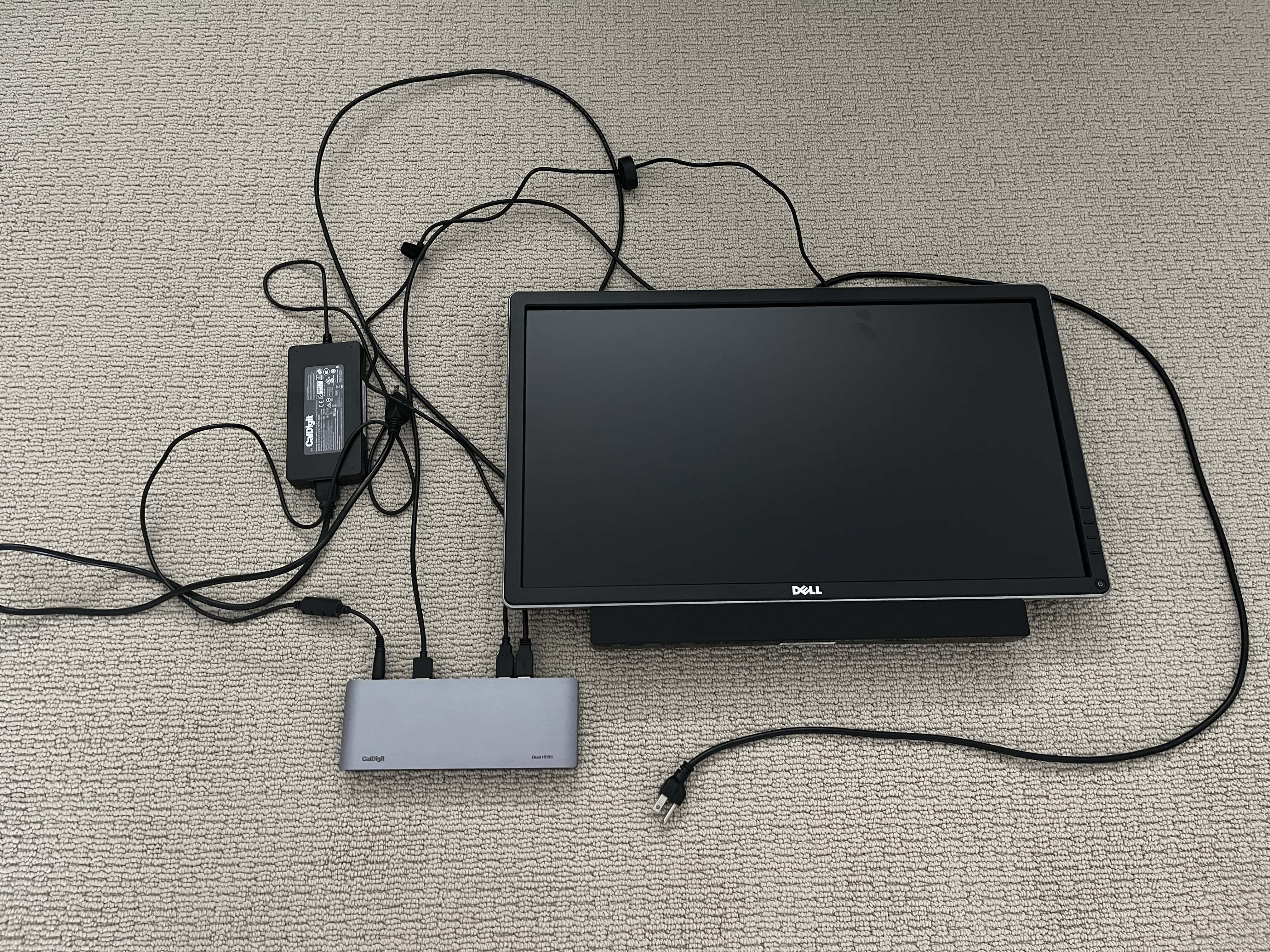
Photo: jlakersman@Reddit.com
Everyone has to answer the cost question for themselves
Not everyone agrees that the Studio Display is worth the price — not by a long shot.
Some cite the mediocre built-in webcam, which Apple vowed to improve through software updates. Then people hoping for that fix found they couldn’t update at all, thanks to a snafu Apple quickly corrected. And Studio Display owners are still waiting for the promised webcam improvement.
For his part, JLM mounts a Logitech Brio 4K webcam on top of the display. But it’s gear he already had, not something he bought out of concern about the Apple’s display’s built-in webcam. Since he has the Brio, he uses it. It’s the better option.
“All of these features except for brightness are available on any other monitor, for $1000 less,” a commenter said in response to JLM’s list of integration pluses, above.
But JLM wasn’t having it.
“I don’t think there’s any 5k 27-inch monitor for $1000 less with these features in the market right now!” he said. “I definitely wish, though!”

Photo: jlakersman@Reddit.com
Comments: Positives outweigh the negatives
JLM’s post is notable for the amount of love expressed for the Studio Display. The positive comments outweigh the negative ones. Here’s a little selection illustrating some viewpoints:
I just got mine a few days ago. I love it. Ya, it’s expensive but the screen is absolutely amazing. I’m not really sure what everyone is complaining about all over Reddit. Everyone is all upset it doesn’t have some insane set of features that literally do not exist anywhere at any price point.
Honestly I don’t even care for some of the features since I already use a DSLR as webcam, a USB microphone and monitor speakers. Great 5k and Thunderbolt is all I needed. Eager to get my hands on one.
People’s main complaint is that it’s a lot of money for little monitor. For that price you could be getting the Odyssey.
Nobody sells a 120hz 5k display though.
Shop these items now:
Computers:
Display and accessories:
Input devices:
Furniture and accessories:
If you would like to see your setup featured on Cult of Mac, send some high-res pictures to info+setups@cultofmac.com. Please provide a detailed list of your equipment. Tell us what you like or dislike about your setup, and fill us in on any special touches or challenges.
![Studio Display is worth the price for the levitation alone [Setups] Oh, you didn't know the new Studio Display levitates? Well, sort of.](https://www.cultofmac.com/wp-content/uploads/2022/04/2xgeckr4wrt81-1536x1152.jpg)

