Wi-Fi 6 is the latest version of the wireless networking standard we all love. It’s so much better than its predecessor you should think about upgrading your router just to get it. Especially because the change won‘t be as expensive as you might expect because the Rock Space AX1800 WiFi 6 Router is just $80.
At that price, I was a bit suspicious that the device. But I’m a believer. I used this Wi-Fi access point in my home office for nearly two weeks and have no complaints.
This post contains affiliate links. Cult of Mac may earn a commission when you use our links to buy items.
Rock Space AX1800 WiFi 6 Router review
Some people want a Wi-Fi router with all the bells and whistles. In particular, they’re looking for a mesh system.
Other people just want to plug a cable into one end the access point and have Wi-Fi come out the other end. The Rock Space AX1800 WiFi 6 Router is about as close as you can get.
That said, the access point has a surprising number of features if you decide you want to use them.
Hardware and design
Rock Space’s designers didn’t try to disguise this access point as some kind of sculpture. It’s inescapably a wireless router, and has the profusion of antennas to prove it. And the chassis is simple black plastic.
More expensive routers have a bunch of LED or light-up icons to show you system status at a glance. Not this one. But I believe the target market for this product is people who’d never look at those lights anyway.
You’ll find four open Ethernet ports on the back for hooking up computers and accessories. You can, for example, put this router on your desk and connect your Mac to it by Ethernet.

Photo: Ed Hardy/Cult of Mac
Software
The RS Home app is where you’ll control the Rock Space AX1800 WiFi 6 Router. It’s free in the App Store. Alternatively, you can manage the device through a web interface by connecting to https://192.168.0.1.
Use the app or the website to name your Wi-Fi network and set a password. One of the few genuine limitations of the access point is that 2.4GHz and 5.0GHz connections are on separate networks that must have different names. More advanced routers handle this better.
Network names and passwords are all you have to set, but there are extra features available if you want to use them.
That includes setting up a guest network. This is a second Wi-Fi network with its own name and password that your friends can use without having access to any of the devices connected to your primary network.
If you want to get really fancy, you can use Parental Control to limit the times of day a specific device can connect to the internet. You can, for example, set it so your Apple TV doesn’t have an internet connection after 9pm.
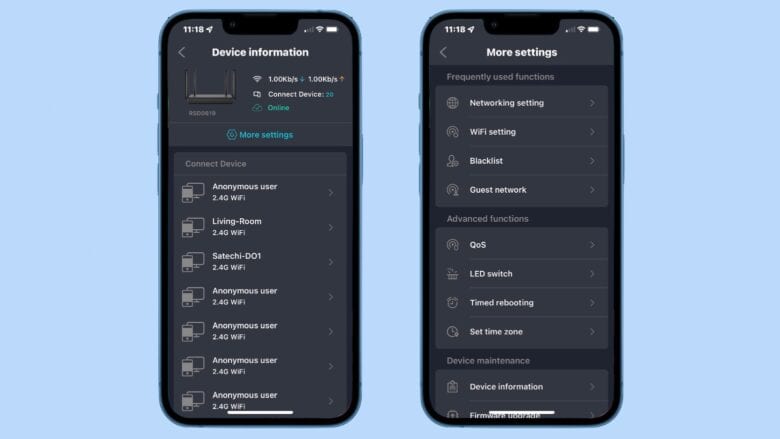
Screenshot: Ed Hardy/Cult of Mac
Rock Space AX1800 WiFi 6 Router performance
Rock Space promises that the access point can cover up to 2,500 square feet. But the farther you get from a Wi-Fi access point, the slower the connection gets — it’s inevitable. I ran a series of tests with Speedtest by Ookla to see how well Rock Space’s product holds up at a range of distances.
Right next to the router, an iPad Pro can access 98% of the bandwidth available from my home internet service. That’s about the best you can hope for with a wireless connection. It only gets a hair faster when I connect to the router via Ethernet.
Move down the hall and into my home office, and the connection speed drops hardly at all. That’s impressive considering the iPad Pro is about 24 feet from the Rock Space access point, and around a corner.
On my back porch off the office the iPad still gets 90% of the maximum possible connection speed.
In the living room, with the iPad roughly 36 feet from the Wi-Fi router, the connection speed is 85%. That’s as far as one can get from the access point without moving outside.
Moving outside, a test done with the iPad Pro out on the lawn finds 75% of the potential maximum bandwidth.
The connection finally started petering out about 60 feet from the router, through multiple internal walls and a brick external wall. At that point, the tablet was getting roughly 30% of the max connection speed.
Based on my experience, you can expect the Rock Space AX1800 WiFi 6 Router to provide high-speed internet anywhere on a single floor.
Reliability
As for reliability, after being up and running for more than a week, the Rock Space AX1800 WiFi 6 Router needed a restart. That’s not surprising — more expensive routers need the occasional reboot, too.
The RS Home app can be set to perform a weekly or even daily reboot. I recommend you do a weekly reboot in the middle of the night some time.
Wi-Fi 6
Note that the “AX1600” in the product name isn’t a model number. The “AX” means that this is router that supports Wi-Fi 6. The rest of the name means it has a theoretical total maximum bandwidth of 1600 Mbps.
Wi-Fi 6 is the consumer-friendly name for 802.11ax, and is a better/faster version of the wireless networking standard we’ve depended for decades.
The theoretical max speed is far higher than consumer routers like this one can provide, so for average users the big change is support for supplying internet access to up to 35 devices at the same time. That’s about four times as many as before.
I currently have 21 separate devices devices connected to the Rock Space AX1800 WiFi 6 Router, and it’s handling them all perfectly.
Rock Space AX1800 WiFi 6 Router final thoughts

Photo: Ed Hardy/Cult of Mac
This Rock Space WI-Fi access point is surprisingly capable given its rock-bottom price (pun intended). It even has a few extra features, like Parental Controls.
That said, it’s not going to cover a huge area as well as a mesh system will. Nor does it have all the advanced features some people want.
Pricing
The Rock Space AX1800 WiFi 6 Router is available for just $79.99. That’s a great deal.
Buy from: Amazon
If this Wi-Fi access point isn’t up to taking on your home of business, you should consider the Linksys Velop AX4200 Tri-Band Mesh WiFi 6 System. It has a lot more features, especially for people with HomeKit accessories, but starts at $249.
Rock Space provided Cult of Mac with a review unit for this article. See our reviews policy, and check out more in-depth reviews of Apple-related items.
![This powerful Wi-Fi 6 router is amazingly affordable [Review] Rock Space AX1800 WiFi 6 Router review](https://www.cultofmac.com/wp-content/uploads/2022/03/09FC9F21-EEBA-4D69-9F2C-98AFBB37A216-1536x864.jpeg)

