iOS 15 makes the Safari web browser easier to use by moving the Address Bar to the bottom of the screen when the iPhone is held vertically. But not everyone is ready for such a change, so Apple put in the option to move it back to the top.
Here’s how to flip the location.
iOS 15’s more reachable Address Bar
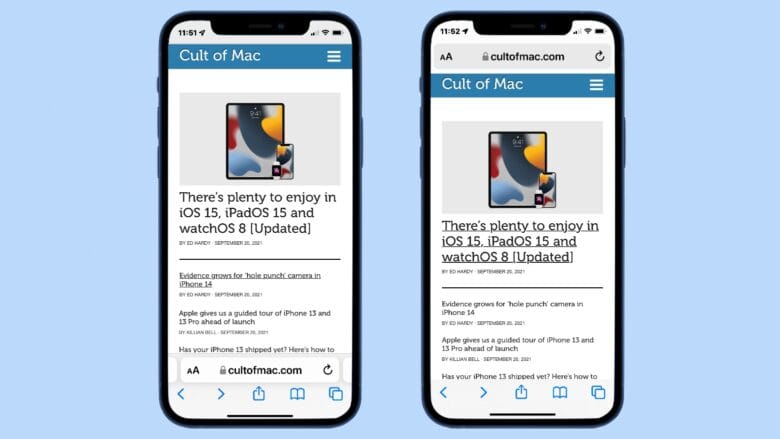
Graphic: Ed Hardy/Cult of Mac
The Safari Address Bar at the bottom of the screen is less hassle to use. When holding your iPhone vertically and holding it one handed, buttons and text fields at the top of the screen are more difficult to reach because the display is so large.
But iPhone users have become accustomed to having the Address Bar at the top of the screen. And some people resist the change. So there were complaints after Safari was rearranged in early iOS 15 betas until Apple put in the option to undo the improvement.
How to restore the Safari Address Bar location
Flipping the Safari Address Bar in iOS 15 from bottom to top — or vice versa — is as easy as pressing a button.
- Open the Settings app and scroll down to the Safari settings. Tap on it.
- Then scroll down to the Tabs section where you’ll find the option to switch between a Tab Bar at the bottom of the screen or a Single Tab at the top.
- Choose your option.
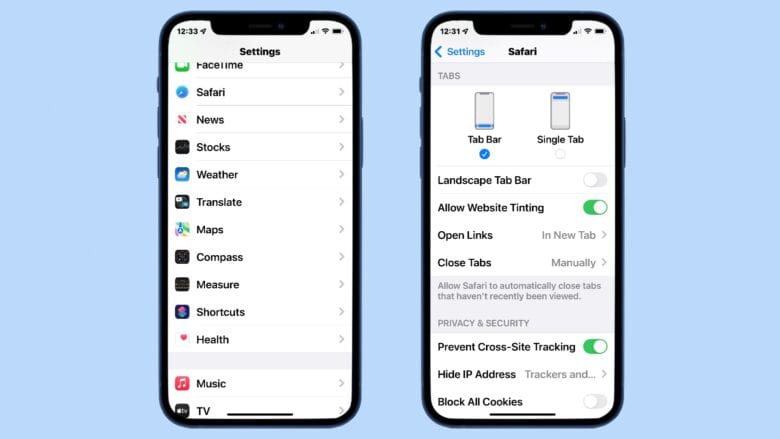
Graphic: Ed Hardy/Cult of Mac
Note that the buttons stay at the bottom of the screen in both options. It’s only the Address Bar that moves.
And keep in mind that this setting only affects the layout when the iPhone is held vertically. When held horizontally, the Address Bar and buttons stay at the top of the screen.


