Worried your iPhone may have been infected with Pegasus spyware that’s being used by governments to spy on people? You can now use the free Pegasus detector built into iMazing to find out if your handset is safe.
We’ll show you how.
It was recently revealed that Pegasus, developed by Israeli tech firm NSO Group, has been used by a number of governments around the world to spy on activists, politicians, journalists, and other prominent individuals.
Pegasus uses a “zero-click” attack, which means those who get infected almost never know about it. But there are now tools you can use to find out if your iPhone is clean or not — and iMazing just added a really simple one.
iMazing adds free Pegasus spyware detector
iMazing is a useful app for Mac and Windows that gives you a wealth of backup, transfer, and management tools for your iPhone and iPad. Certain features are available for free, including the new Pegasus detector.
To use it, you’ll first need to download iMazing, which you can do anonymously without having to sign up for an account. Once it is installed on your machine, connect your iPhone to your computer and follow these steps:
- Select your iPhone in iMazing’s sidebar.
- In the list of tools, click Detect Spyware.
- Ensure Download STIX files is checked, then choose where and how you want your analysis file to be saved.
- Click Next.
- Check the boxes to agree to the license terms and disclaimer, then click Start Analysis and wait for iMazing to work its magic.
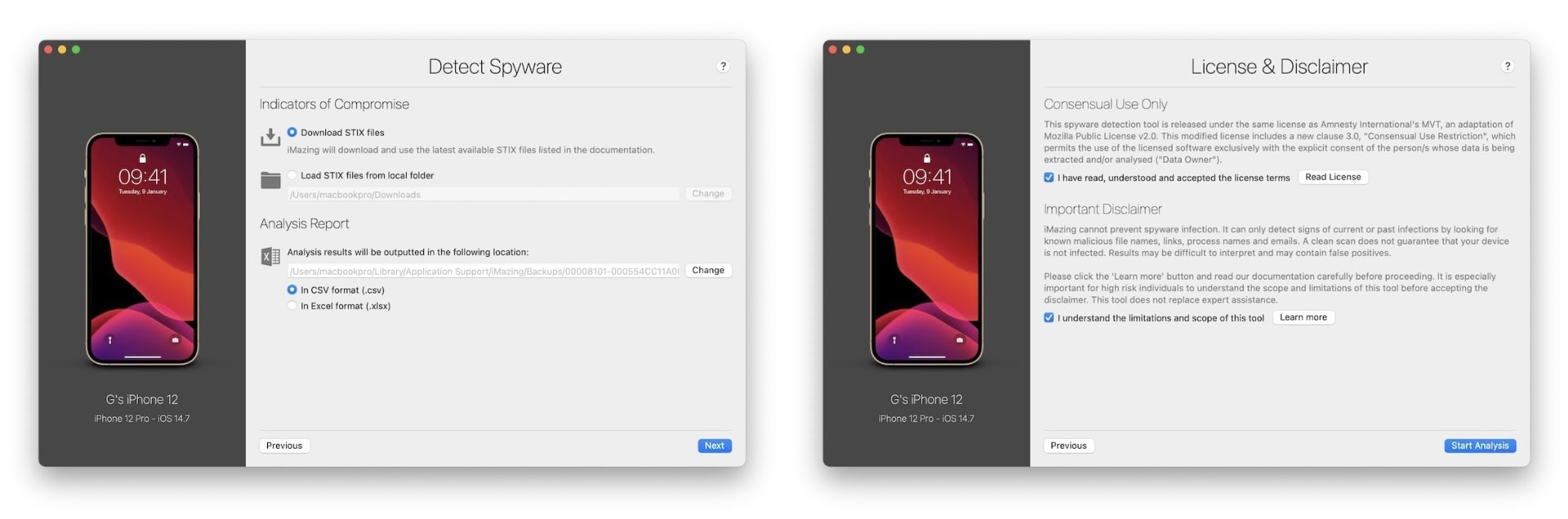
Images: iMazing
iMazing’s Pegasus detector is very similar to that released by Amnesty International, except it’s a lot easier to use. There is no complicated setup, and no need to copy and paste commands into the macOS Terminal.
iMazing analyzes the same backup files, as well as some additional ones, and checks them against the same known malicious email addresses, links, file names and process names.
Things to note
There are some differences between iMazing’s tool and that from Amnesty International, however. iMazing works only with iPhone — not Android devices — and it does not support analyzing from jailbroken devices.
What’s more, in the interests of privacy, iMazing does not save extracted records to the analysis file. The process happens in system memory, then the results are exported and the memory is wiped.
It should also be noted that iMazing, like other tools, cannot prevent a Pegasus infection — it can only tell you if you have one.


