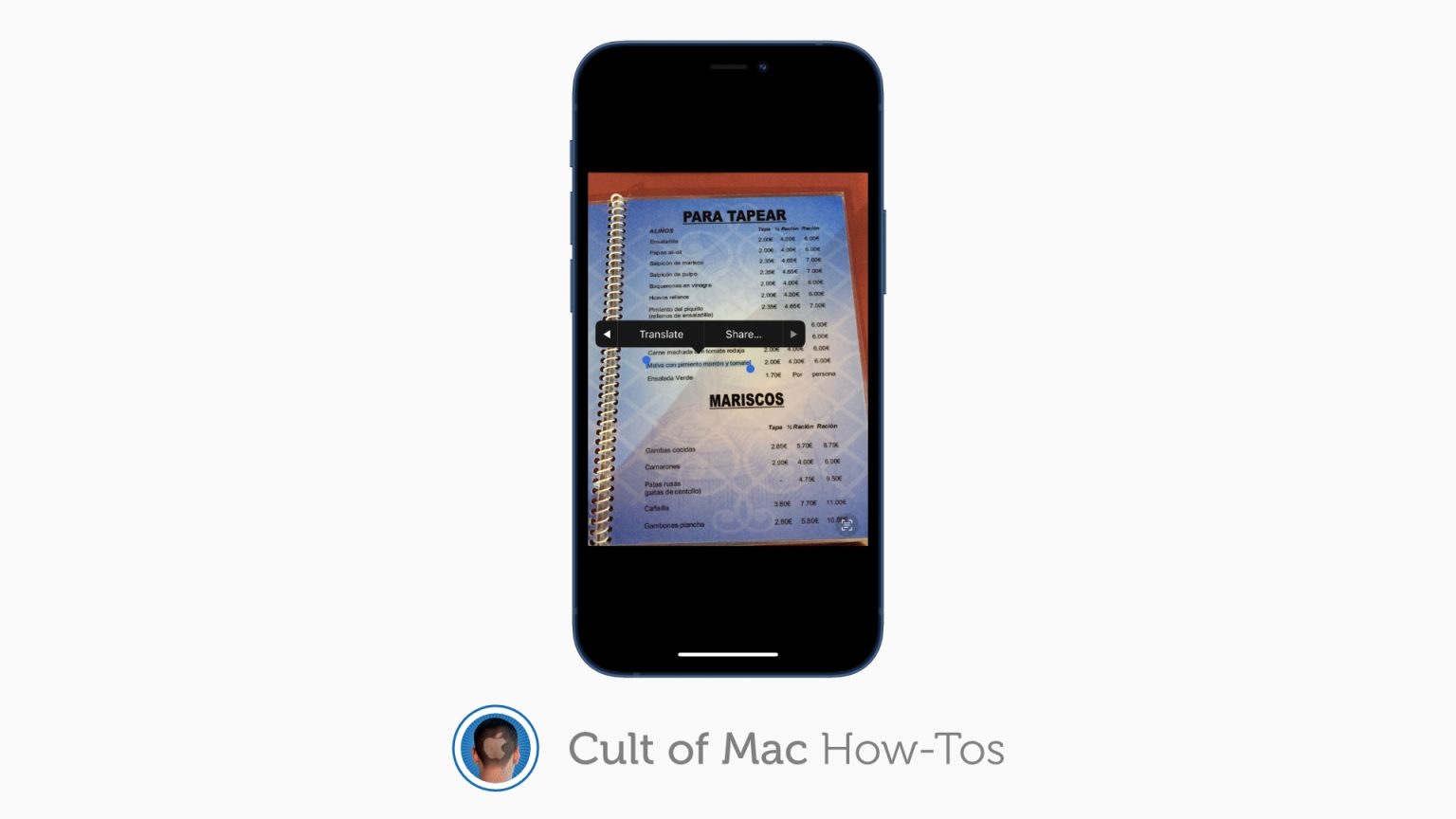Live Text in iOS and iPadOS 15 is a terrific new feature that makes the text in your photos interactive. You can use it to copy and paste quotes, call phone numbers, find addresses and more.
Here’s how to use Live Text on your iPhone or iPad to translate signs, posters, and other things written in a foreign language.
There are other ways to translate foreign text on iOS and iPadOS, and some of them, like Google Translate, are more useful in situations where you want real-time translation. But Live Text, which is baked right into the Photos app, may come in handy elsewhere.
Let’s say you’re on vacation in Mexico and someone sends you an image of the menu for the restaurant you’re eating at that night, and it’s written entirely in Spanish. You can use Live Text in Photos to translate the text in an instant, without having to import the image into another app.
Translate text using Live Text in iOS 15
To translate text using Live Text, first open the image you want to use inside the Photos app, then follow these steps:
- Tap and hold your finger on a word within the image.
- Use the selection tool that appears to highlight all the text you want to translate.
- When you lift your finger off the screen, the text action bar will appear. Tap the right arrow to reveal more options, then tap Translate.

Image: Killian Bell/Cult of Mac
Once your text has been translated, you can copy it, translate it again into another language, and add the translation to your favorites inside the Translate app.
Note that Live Text works only on iPhone and iPad models powered by the A12 Bionic chip or better.