iOS and iPadOS 15 let you enjoy FaceTime calls with Android and Windows users for the first time. But to get a call started, you — or someone else with an Apple device — first need to send out an invite.
In this guide, we’ll show you how to do that on iPhone and iPad.
Although it’s possible for Android and Windows users to join FaceTime calls now, there is no FaceTime app for third-party platforms. Instead, third-party platforms join FaceTime calls through a web browser.
So, you still need an Apple device to initiate the call and generate an invite link. Thankfully, it’s incredibly easy to do that on iPhone and iPad.
Invite Android and Windows users to FaceTime calls
Simply follow these steps:
- Open the FaceTime app.
- Tap the Create Link button.
- Give your link a name by tapping Add Name.
- Share your link using a method of your choice — text message, email, instant messaging, and more will all do just fine.
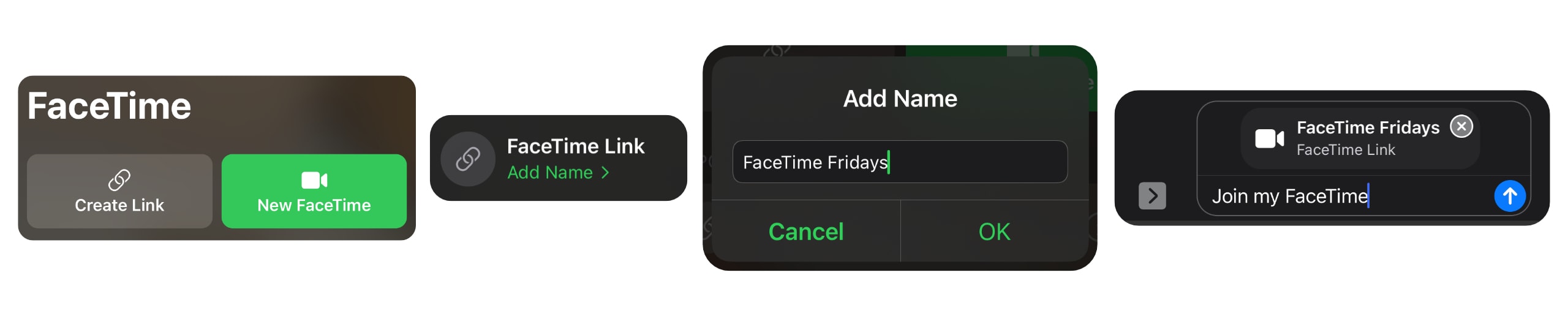
Image: Killian Bell/Cult of Mac
When a recipient receives your FaceTime link, they simply need to open it to join the FaceTime call. They won’t need to log in — no Apple ID is necessary — but they will be prompted to enter their name.
FaceTime links can also be used to invite Linux, Chrome OS, and other modern devices to join FaceTime calls.
FaceTime on the web
Many of the same FaceTime controls available on iPhone and iPad are also available to those on the web, including a microphone mute button, the ability to disable their webcam, and an end call button.
You can also share FaceTime links with other iPhone, iPad and Mac users — they’re a great way to schedule calls for later. The links will open in the FaceTime app on Apple devices, not in a web browser.


