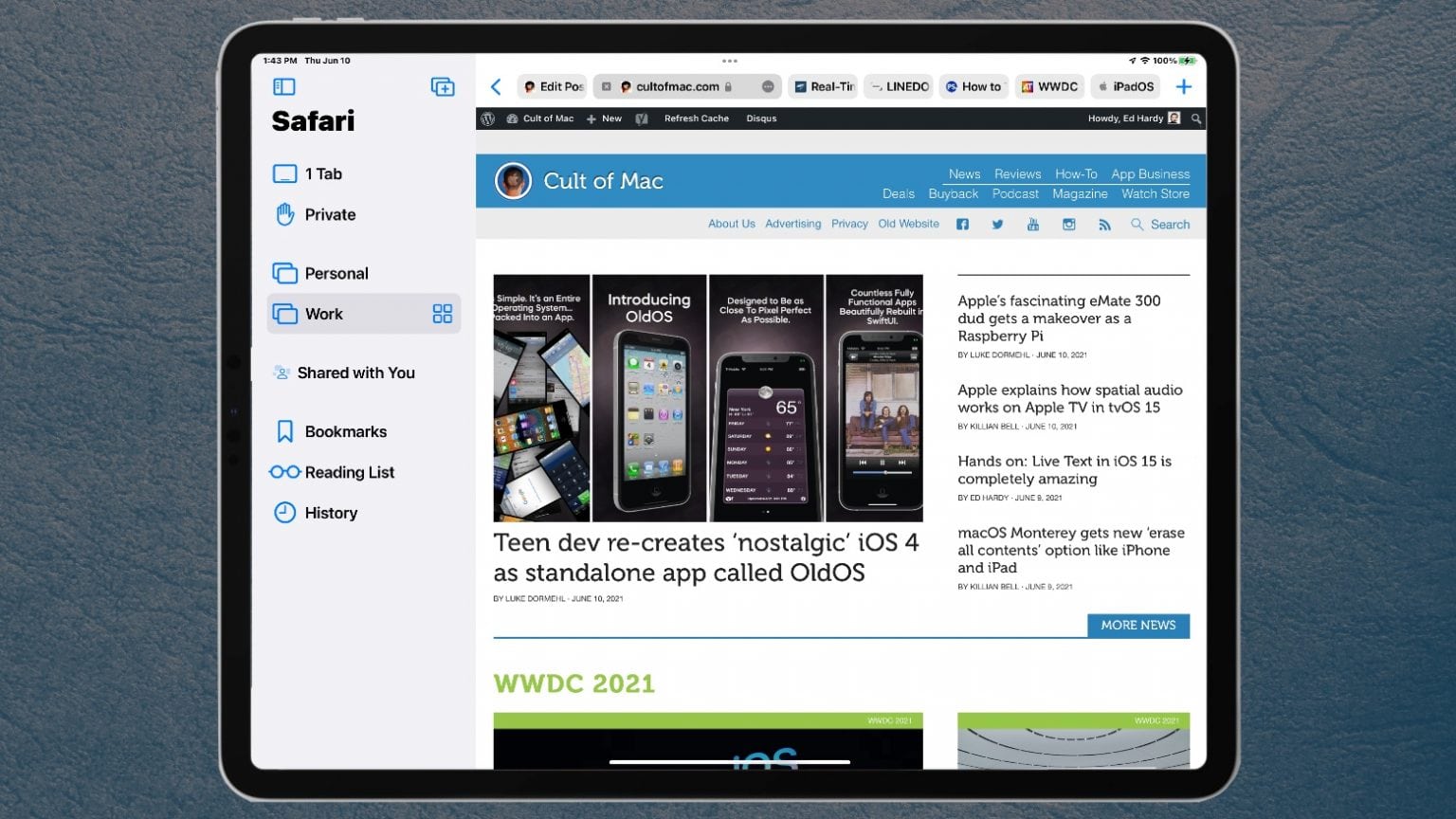The redesigned Safari web browser in iPadOS 15 makes tabs an inescapable part of browsing. The new system is more space efficient, but forces many people to change the way they use their iPad.
I work in Safari on iPad all day every day, so I used the first iPadOS 15 beta to test the modifications that are coming. Here’s what I like. And what I don’t.
Safari on iPad is now tab oriented
When unveiling the redesigned Safari at WWDC 2021, Apple made its design goal clear. “Safari is more space efficient than ever and I can see more of the page,” said Beth Dakin, Senior Manager, Safari Software Engineering.
The browser accomplishes that goal. Safari used to have a lot of white space in the top bar, and that’s all gone in iPadOS 15. This is especially true if you used tabs before — they appeared in a separate space that reduced the size of the site you were looking at. Now they’re integrated.
The downside is that many of the controls that used to be easily reachable were moved within menus. You have to open a menu to get to the Share menu, for example.
And the labels for the browser tabs become really small if you have lots of tabs open — as most of us do most of the time. The label can be as little as five letters. And tiny tabs aren’t ideal on a tablet designed to be controlled with a fingertip.
That said, Apple added pull-to-refresh to Safari, which is nice.
Manage your browsing with Tab Groups
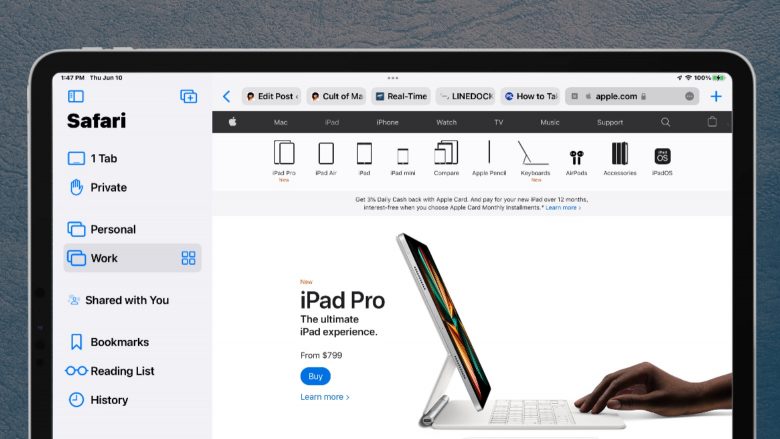
Photo: Ed Hardy/Cult of Mac
I have one collection of web pages open for work and another for for personal life, and I keep them separate. Apple makes this easier with Tab Groups.
You can put the sites that you use every workday into one Group, and the others into a Personal group. Create a third Group just to plan your vacation. Organize and name these however you like.
Safari in iPadOS 15 adds a sidebar on the left primarily to display and organize Tab Groups. If you have a keyboard attached, you can switch between Groups with CMD-SHIFT-UP and CMD-SHIFT-DOWN.
To be clear, when you switch away from a group, every window in it doesn’t close — they remain open but hidden in the background. You can safely navigate between groups without being concerned that you’ll have to keep reloading pages.
The web browser still allows you to open multiple windows. And don’t confuse Safari windows and Tab Groups. They’re distinctly different. You can switch between Tab Groups in a single window. Or have the same Tab Group open in multiple windows.
Tabs are (mostly) inescapable
I do not like browser tabs. I prefer to see open windows as thumbnails. Fortunately, that’s still easily possible with iPadOS 15.
Open the sidebar to see your list of Tab Groups. To the right of each is an icon of four squares. Tap on it to display thumbnails of all the web pages you have open in the current window. Or do a two-finger pinch on any web page. Or use CMD-SHIFT-\ if you have a keyboard open. The thumbnails have space enough for lengthy labels if you need them.
But the browser tabs are going to stay up there at the top of the screen. They are non-optional. I’m trying to embrace Apple’s redesign of Safari in iPadOS 15 and use the tabs even if I don’t think it’s ideal for a tablet.
But I see the advantages of Tab Groups. They were slightly confusing at first, especially as I used to organize work/personal browser tabs into separate windows. But this is a useful addition. And after several days, I’m about as productive with the revamped Safari in iPadOS 15 as I was before. With more time and practice, it’s possible Tab Groups will make me more productive.
But I still won’t really like tabs.