Twitter is making it easier than ever for users to get their hands on an elusive blue badge. You can start applying for account verification from within the Twitter app for iPhone and iPad. We’ll show you how.
Having a verified Twitter account with a blue badge lets people know that your account is authentic. It tells followers that you are who you say you are, and that you are active on Twitter (and haven’t broken any rules).
Twitter stopped verifying accounts until recently, and in the past, there was no way to apply for verification — you were either chosen or … you weren’t. That’s all changed now, so getting a blue badge is somewhat easier.
How to apply for a blue badge on Twitter
You can now apply for verification from inside the official Twitter app for iPhone and iPad. Simply follow these steps:
- Open the Twitter app.
- Swipe right on your timeline to access the sidebar.
- Tap Settings and privacy.
- Tap Account.
You should now see a button to apply for account verification. If it’s not there yet, don’t worry. Twitter is rolling out the new feature gradually, so not everyone will see it right away. Check again later and it will appear eventually.
Once you get into the application process, you will be asked a series of questions. You will also need to provide a government-issued ID, official email address, or official website, so have these details handy.
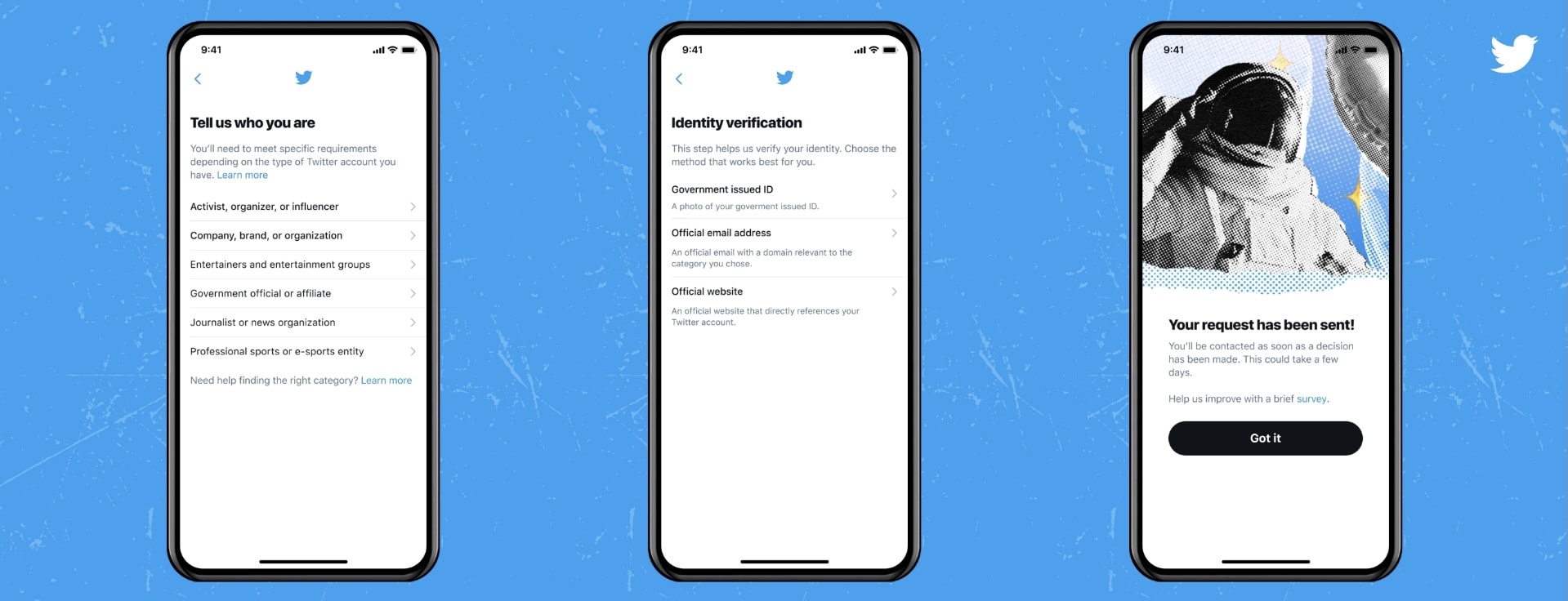
Image: Twitter
Twitter will email you with a decision on account verification “within a few days” of your application being submitted, it says. However, the process “could take up to a few weeks,” depending on the size of the queue.
If you are approved, you will see the blue badge on your profile immediately. If you are rejected, you can reapply after 30 days of receiving the decision.
Getting verified isn’t easy
Although the process for applying for Twitter verification is a lot easier now, actually getting a blue badge isn’t. There’s a strict criteria users must meet — and even then, there’s no guarantee you will be accepted.
Firstly, you must fit into one of six categories (Twitter says more are coming later):
- Government
- Companies, brands and organizations
- News organizations and journalists
- Entertainment
- Sports and gaming
- Activists, organizers and other influential individuals
In addition, your Twitter profile must be complete — with a profile photo and phone number — and your account must be active within the last six months. If you’ve broken any Twitter rules in the last 12 months, you’re out of luck.


