AirTag owners have discovered a hidden debug mode inside the Find My app on iPhone. It offers more detailed information on your tracker and allows you to customize the Precision Finding interface.
We’ll show you how to enable it on iOS 14.5 or later.
Apple doesn’t typically ship software with hidden debug modes that are accessible to anyone. Although it has happened, it’s a rare occurrence; the modes are usually stripped out of public software releases.
It seems, however, that AirTag’s hidden debut mode slipped through the net. It can be easily accessed inside the Find My app on iPhone without the use of unauthorized hacks. In fact, all it takes is a few taps.
What is AirTag’s hidden debug mode?
Once activated, the hidden debug mode offers more detailed information on an AirTag’s statistics — such as its distance from your device. It also gives you some options for customizing the Precision Finding interface.
Sliders allow you to change the color of the background, as well as camera blur and brightness. You can also enable an “eco mode” that reduces camera resolution to save battery life.
Here’s how you can try out the AirTag debug mode before Apple pulls it.
Enable AirTag’s debug mode in Find My
Before you jump in, there’s one important thing to note: There is no easy way to reset any changes you make inside AirTag’s debug mode, so play around with its sliders and functions at your own risk.
If that doesn’t put you off, these are the simple steps you need to follow the access the mode yourself:
- Open the Find My app on your iPhone.
- Get close enough to your AirTag to enable the Precision Finding experience.
- Tap four times on the bold header that display’s your AirTag’s name.
You should now be able to see the debug mode overlay. Detailed information on your AirTag appears at the top of the screen above the option to enable “eco mode,” followed by the customization sliders.
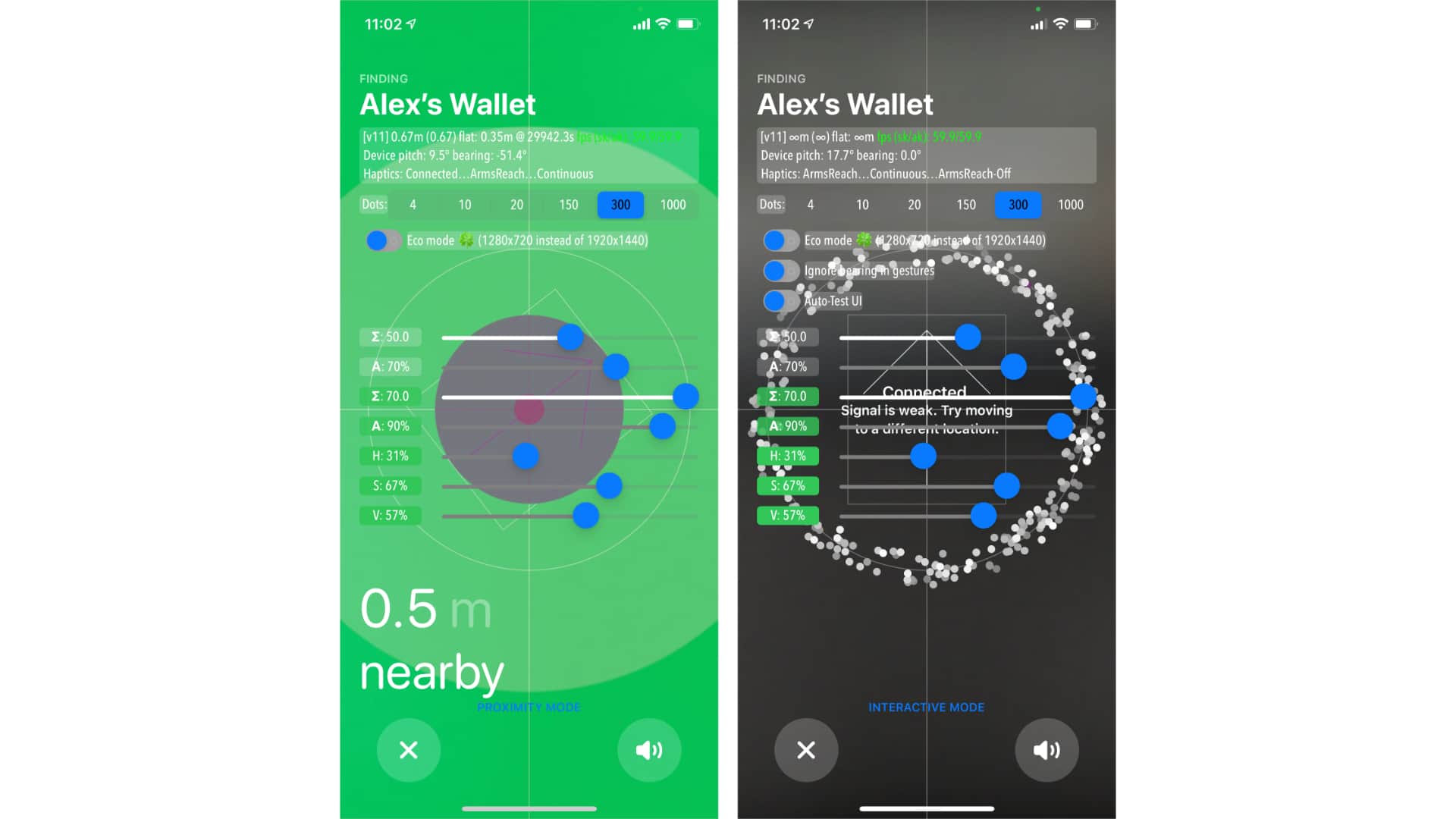
Screenshots: Reddit
The screenshots above, posted on Reddit, show what the overlay should look like. Remember, any changes you make cannot be easily reset.
Enjoy it while you can
We’re almost certain the AirTag debug mode was supposed to be removed from public versions of iOS. Although it’s available inside iOS 14.5 and the iOS 14.6 beta for now, we don’t expect it to stick around.
It’s likely Apple will remove the mode in future iOS updates, so enjoy it while you can.


