The SanDisk iXpand Flash Drive Luxe includes both Lightning and USB Type-C connectors so it plugs into almost any computer. You can easily access the same collection of files from an iPhone, Mac or iPad without resorting to iCloud, etc. Even better, the drive is small and comes in an all-metal casing.
I tested the iXpand Luxe with multiple devices. Here’s its strengths and weaknesses.
This post contains affiliate links. Cult of Mac may earn a commission when you use our links to buy items.
SanDisk iXpand Flash Drive Luxe review
Cloud-storage systems have taken much of the hassle out of moving files between computers, but certainly not all. For one, transferring 100MB+ files back and forth between iCloud gets tedious. And there’s also questions about privacy and security.
On the flip side, if you put a file on a flash drive, you always have access to it even if you lose internet access.
So if you have a collection of files you want to share between a wide variety of devices, and you want to be be sure you (and only you) always have access to them, you should consider the SanDisk iXpand Flash Drive Luxe.
Hardware and design
Aside from its unusual twist, this gizmo looks like any other USB flash drive. It’s 2.6 inches by 0.6 in. by 0.3 in. — about the size of someone’s thumb. It weighs less than an ounce.
On one end is a USB-C connector, ready to be inserted into your Mac, iPad Pro or the recent iPad Air. (Or an Android or Windows device if you swing that way.) So far, there’s nothing surprising here.
But if you flip around the center of the SanDisk iXpand Flash Drive Luxe you’ll find a Lightning connector ready to be inserted into an iPhone or basic iPad.
The casing is metal, and seems very sturdy. The only exception is a plastic cap that fits over either the USB-C or Lightning connector. A loop on one end makes attaching the accessory to a keychain a breeze.
Software
Mac and iPad Pro/Air users don’t have to install anything to use the iXpand Luxe. The contents appear in the Finder or the Files app, respectively. I tested it and this accessory performs like any other USB-C removable drive.
But using the multi-connector drive with an iPhone or basic iPad is different. The free SanDisk iXpand Drive application is used with every device that has a Lightning port. The software includes a typical file browser, and you can transfer files from your handset into this app and back. But that’s just the start. The app can copy all your iPhone images onto the external drive at the push of a button. And the software can make backups of your contacts and calendar info just as easily.
I don’t like that the app includes an enormous ad for SanDisk’s software store, but other than that there’s nothing to complain of.
When the iXpand Drive application is installed, you can put a link to it in the iOS Files app. But that doesn’t allow you to truly access the flash drive though Files.
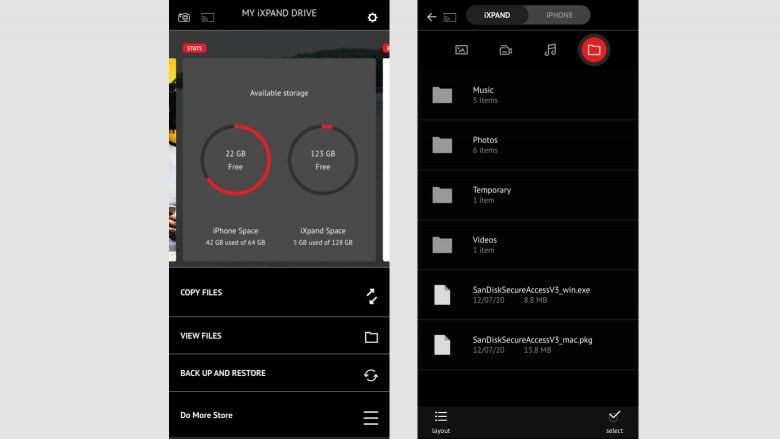
Screenshots: Ed Hardy/Cult of Mac
SanDisk’s software isn’t the only option, though. There’s an alternative that lets you access the contents of an iXpand Luxe with the iOS Files application. But it requires hardware adapters and you aren‘t using the Lightning connector. Read the Cult of Mac guide to how to use a USB drive with iPhone or iPad for more details.
The 2-in-1 drive comes with software to password protect select files. This is compatible with iPhone, Mac and PC but not iPad. If you lock the files, they can’t be accessed on the tablet.
SanDisk iXpand Flash Drive Luxe performance
The USB-C connector supports USB 3.0 so it can transfer data at up to 5 Gbps. In a real-world test, moving a 1 GB file from an iPad Pro to the iXpand Luxe took about 90 seconds. Moving the same file from the drive to the tablet took approximately 6 seconds — reading from external drives is always faster than copying to them.
Using the Lightning port and SanDisk’s app, moving the 1 GB test file from an iPhone 12 to the iXpand Luxe took about 67 seconds. Copying the same file from the drive to the handset took about 30 seconds.
To me, these data transfers are quick enough to be useful. Though moving very large files onto the drive takes some patience.
I also copied about 5 GB of files at once onto the drive to see if that would cause it to heat up. It became slightly warm, but not hot.
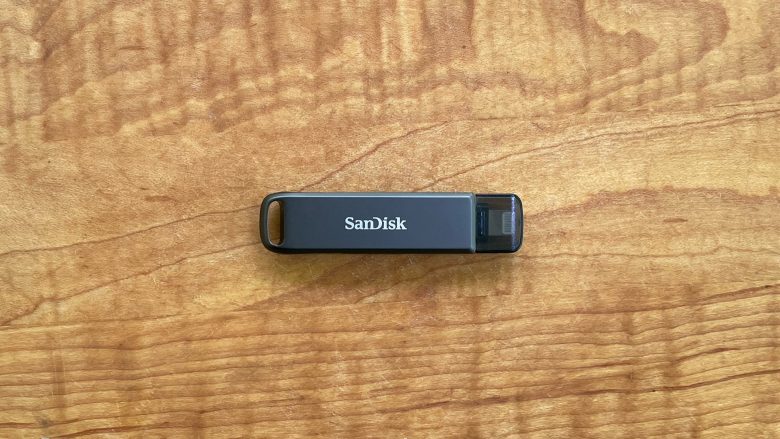
Photo: Ed Hardy/Cult of Mac
SanDisk iXpand Flash Drive Luxe final thoughts
Virtually all of us use multiple Apple devices. Accessories that can be used with some of these but not all of them are frustrating. The iXpand Luxe is a notable exception. Mac, iPad, iPhone… it doesn’t matter. Android and Windows too.
It’s well designed and built, and easy to use, especially with iPad and Mac. The limitations Apple built into the Lightning port makes the handset a bit more hassle, but that’s hardly a deal breaker.
Pricing
The SanDisk iXpand Flash Drive Luxe can be purchased now on the Western Digital website. The 2-in-1 drive is available in 64GB, 128GB and 256GB capacities, and costs $44.99, $59.99 or $89.99, respectively.
The gadget is also available on Amazon.com.
Rival devices
This is a specialty product and there aren’t many direct competitors. And not any from companies I unhesitatingly trust like I do SanDisk.
An option that’s very different but accomplishes much the same thing is the RAVpower FileHub Travel Router. Plug a USB device and an SD card into this, then connect your various Apple computers to it, and they can all access what’s stored on the drives.
SanDisk provided Cult of Mac with a review unit for this article. See our reviews policy, and check out other in-depth reviews of Apple-related items.
![SanDisk’s 2-in-1 flash drive lets iPhone, Mac, iPad securely exchange files [Review] SanDisk iXpand Flash Drive Luxe review](https://www.cultofmac.com/wp-content/uploads/2021/04/DE0632F6-C524-48A4-ADAD-A2B1383B04F8-1536x864.jpeg)

