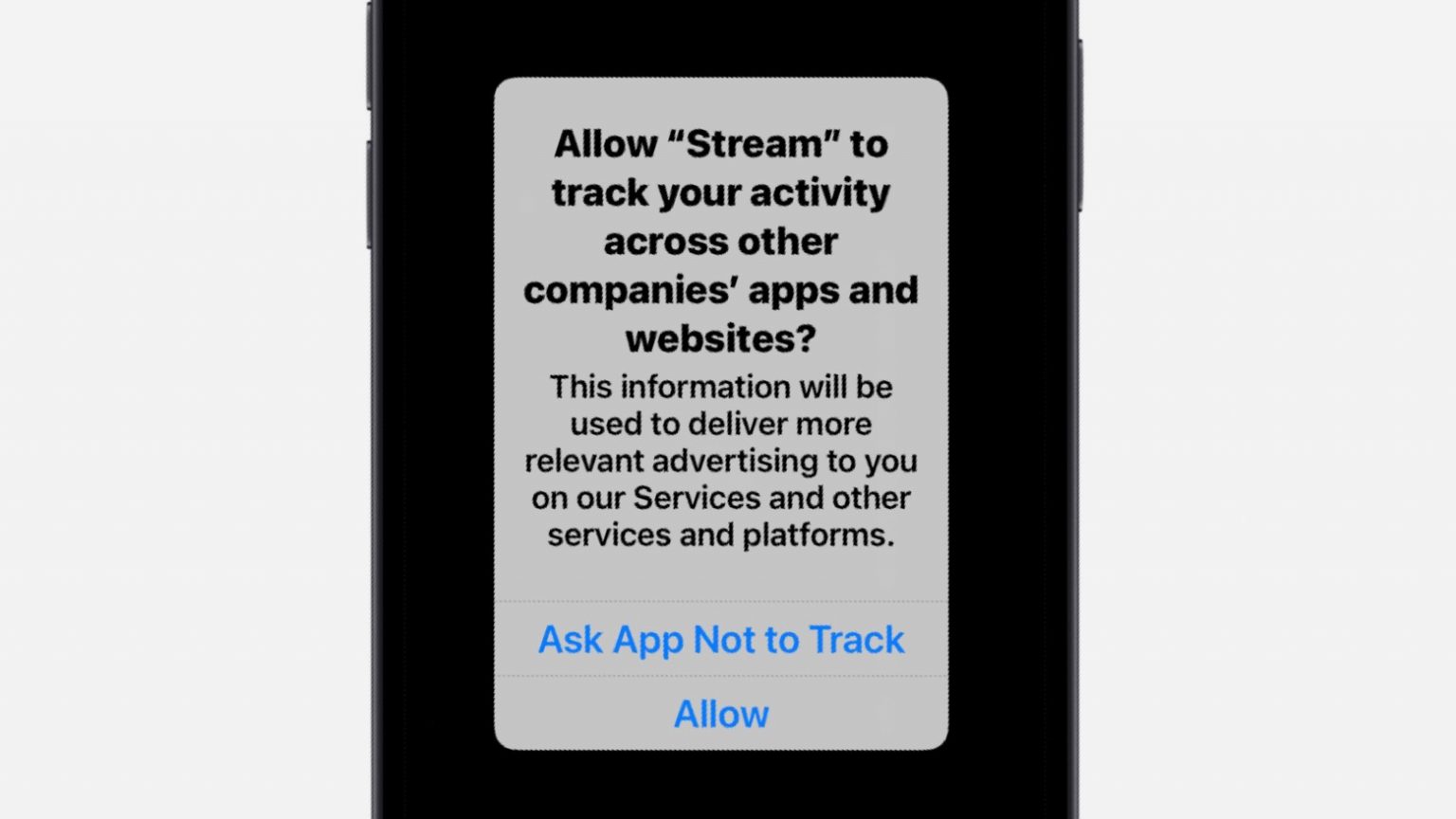Apple debuted iOS 14.5, with its App Tracking Transparency feature, on Monday. But if you updated your iPhone or iPad, and haven’t seen a flurry of alerts about apps wanting to track you, don’t be concerned. The controversial privacy feature is working as advertised.
That’s because the new privacy tracking prompt, which asks users if they want to allow an app to track them on other companies’ apps and websites, will only show up when a developer agrees for the feature to go live on their specific app. Until they push it live, they’re blocked from tracking users via Apple’s Identifier for Advertisers (aka IDFA).
App Tracking Transparency
While Apple portrays App Tracking Transparency as a commonsense privacy upgrade, some app developers that depend on advertising think it’s a terrible idea. Facebook, for example, claims the move will be bad for small businesses. The advertising industry seems to regard App Tracking Transparency as a seismic shift for digital ads.
An Apple spokesperson clarified the new App Tracking Transparency rules Tuesday in an email to Cult of Mac. Since individual developers remain in control of when their software shows the prompt, it could take a while for the alerts to show up in some apps. Facebook, for instance, already said it plans to roll out the prompt “over the course of a few weeks.”
However, until devs pull the trigger on the feature for their apps, Apple will block them from accessing IDFA. Apple assigns this unique identifier, which can be used to deliver personalized ads, to every device.
How to use iOS 14.5’s new privacy feature
The upshot for anyone using iOS 14.5 now? Apps that fail to show the prompt are, by default, blocked from tracking until they give users the option. If they attempt to track users via other means, they will be out of compliance with Apple policy. If caught, that could mean being given the boot by Apple.
What this means from a user perspective is that you shouldn’t expect to be inundated with privacy prompts immediately after installing iOS 14.5 and turning on the new privacy feature. (Here’s how to do that, by the way: How to stop apps from tracking you in iOS 14.5.)
However, you also shouldn’t worry about being tracked in the meantime. If an app hasn’t asked, it shouldn’t be tracking you.