Is your Apple Watch stuck in Power Reserve mode following Apple’s recent watchOS 7.2 and 7.3 updates? You might be able to get it repaired for free. Here’s how to find out if you’re eligible.
Apple says “a very small number of customers” with Apple Watch Series 5 and Apple Watch SE units have experienced an issue with their device not charging after it enters Power Reserve mode. And there is no fix.
“To check if your Apple Watch is affected by this issue, place your watch on the charger that you normally use, then wait at least 30 minutes,” reads the company’s new support document outlining the problem.
If your Watch still won’t charge, and you have the right Apple Watch model, you’re eligible for a free repair. Here’s what you need to do.
Check if your Apple Watch is eligible for a repair
Follow the steps below to identify your Apple Watch model and confirm it is covered by Apple’s new repair program:
- Open the Watch app on your iPhone.
- Tap General.
- Tap About.
- Note the Model number.
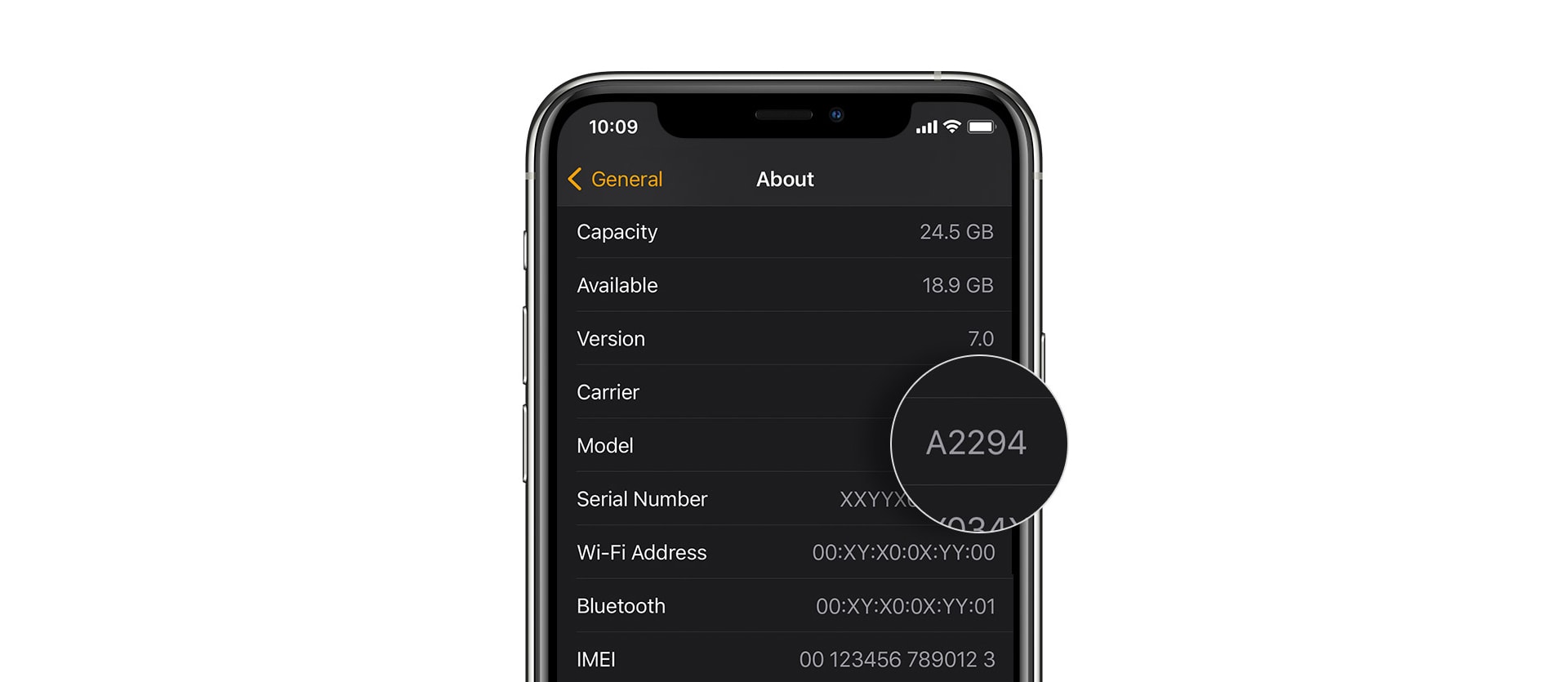
Photo: Apple
Now confirm your model number appears on one of the lists below:
Apple Watch Series 5
- A2092
- A2093
- A2094
- A2095
- A2156
- A2157
Apple Watch SE
- A2351
- A2352
- A2353
- A2354
- A2355
- A2356
If your Apple Watch model number is on one of these lists, you must contact Apple Support to set up a mail-in repair free of charge. Sadly, there is no other way to eliminate the Power Reserve problem.
The good news is Apple has already rolled out watchOS 7.3.1 to eliminate this issue — hopefully for good. So be sure to update if you haven’t already and you’re using a Series 5 or SE device.


