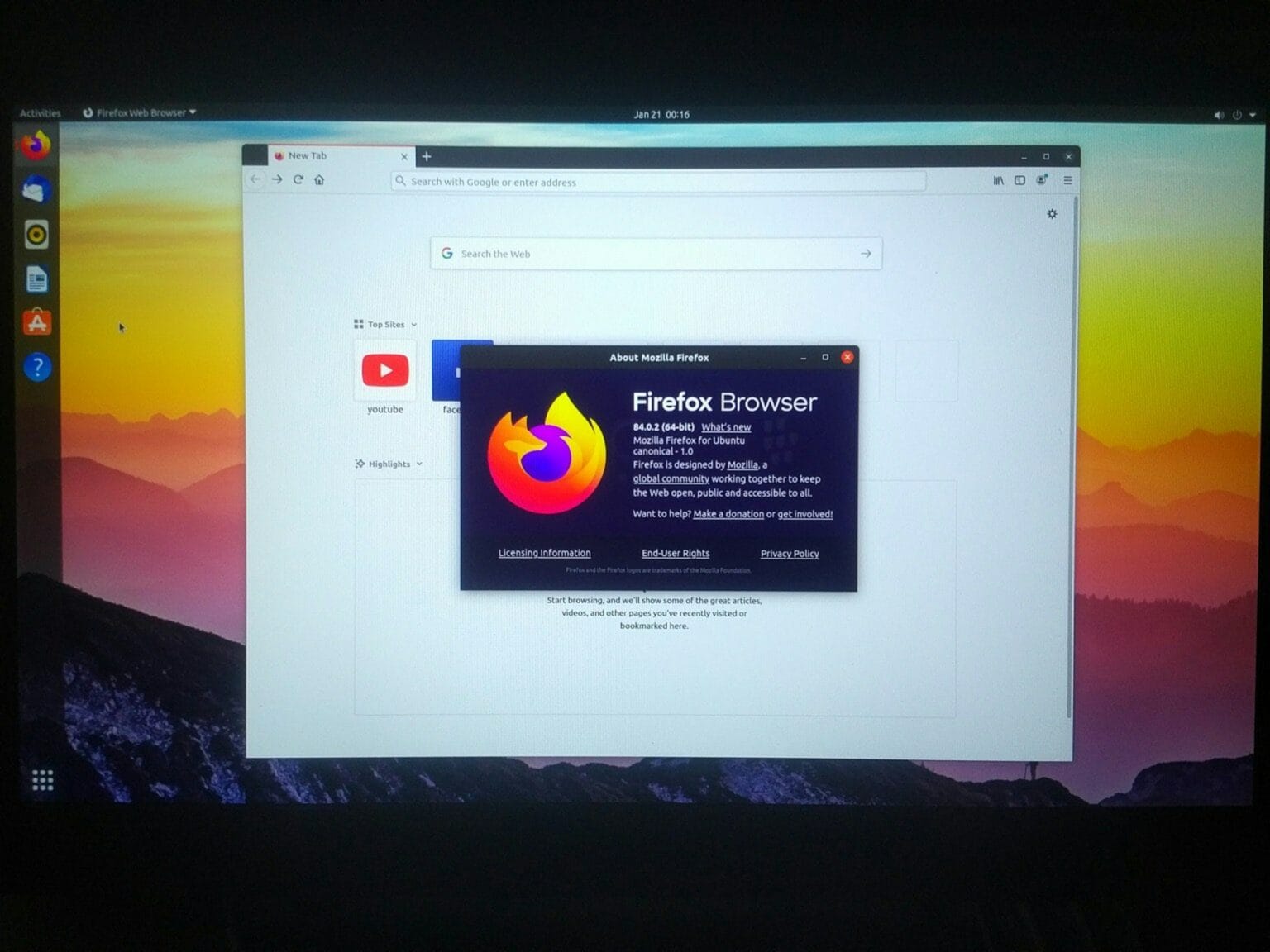It’s now possible to run Ubuntu Linux on an M1 Mac, thanks to an early build made available by Corellium. The operating system is booted from a USB stick, leaving macOS completely unchanged.
All the files you need can be downloaded now from GitHub, and Corellium says an installation tutorial is on the way.
You may already recognize the name Corellium. The software virtualization company, which specializes in ARM technologies, is currently embroiled in a legal battle with Apple over its browser-based emulator that runs iOS.
Corellium has been working on bringing Linux to Apple’s newest machines, the first powered by M1 chips, for months now. And its first Linux distribution is available to download now — with some early kinks.
Corellium brings Ubuntu Linux to M1 Macs
The current Ubuntu build is functional and boots from a USB stick, meaning that it has no impact on your primary macOS install. It supports USB, I2C, and DART, as well as networking if you add a USB-C Wi-Fi dongle.
As you might expect, it’s not completely perfect yet. The build doesn’t currently support GPU acceleration, so it relies solely on software rendering, and there will likely be other hiccups that need addressing.
Linux is now completely usable on the Mac mini M1. Booting from USB a full Ubuntu desktop (rpi). Network works via a USB c dongle. Update includes support for USB, I2C, DART. We will push changes to our GitHub and a tutorial later today. Thanks to the @CorelliumHQ team ❤️ pic.twitter.com/uBDbDmvJUG
— Chris (@cmwdotme) January 20, 2021
Nevertheless, Corellium’s Linux build works, and is ready to be used by those who are itching to try it out. All the files you’ll need can be downloaded now (for free, of course) from GitHub.
Step-by-step installation instructions are available on the Corellium website, and company CTO Chris Wade says a tutorial video is on the way. Will you be trying Linux on your M1 Mac?