You’ll be amazed at what you can do with keyboard shortcuts on YouTube. There’s a key for almost everything you could ever need while watching videos. Learn them all in this how-to.
Controlling YouTube with a mouse is … fine. But believe it or not, it’s easier when you use keyboard shortcuts, which can unlock features that you won’t find on-screen buttons for.
You also get more precise control over video scrubbing — like the ability to move back and forth frame by frame — when you use keys instead of a pointer. Interested? Here’s all the keyboard shortcuts you need to know.
Keyboard shortcuts every YouTube viewer needs
The keyboard shortcuts you will likely use most frequently are those for video playback. And they are:
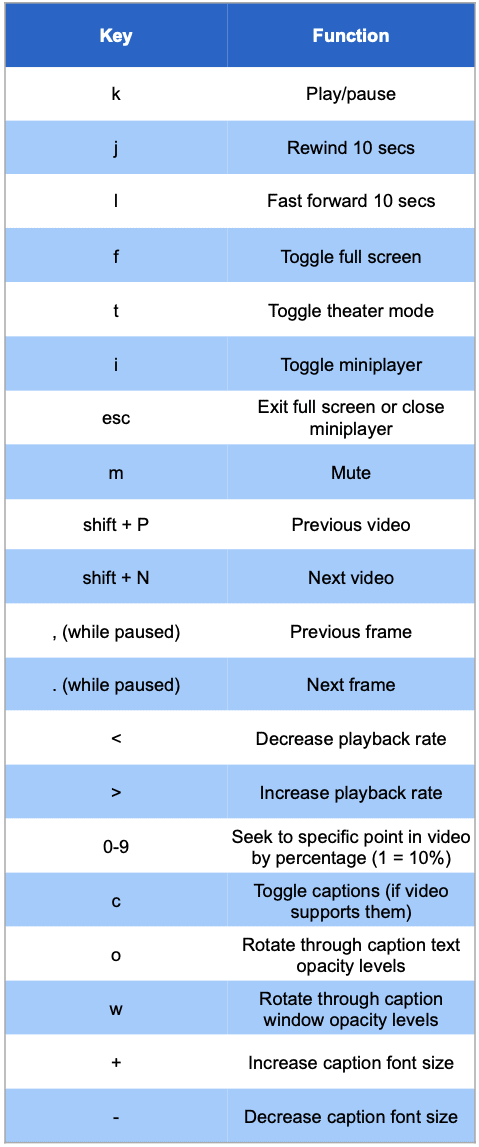
Table: Cult of Mac
There are also some keyboard shortcuts specific to spherical videos:
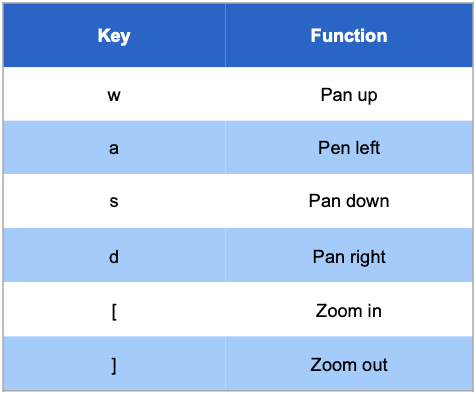
Table: Cult of Mac
If you can remember these, they should make watching YouTube an even more enjoyable experience. You can kick back with your wireless keyboard (and a beverage of your choice) and still have full control over playback.
Other YouTube tricks
There are some other YouTube tricks — not keyboard-related — that every user should know. For instance, a simple URL change, which we recently detailed in another how-to, can eliminate all YouTube ads.
Want greater precision while scrubbing with a mouse? You can click and hold the progress bar beneath the video, then drag up to reveal a larger, more precise mode. Note, however, that this only works on longer videos.

GIF: Cult of Mac
Finally, for higher resolution videos, ditch Safari and use Google Chrome instead. Chrome will offer 2K and 4K options where available, whereas Safari maxes out at 1080p regardless of your display resolution.


