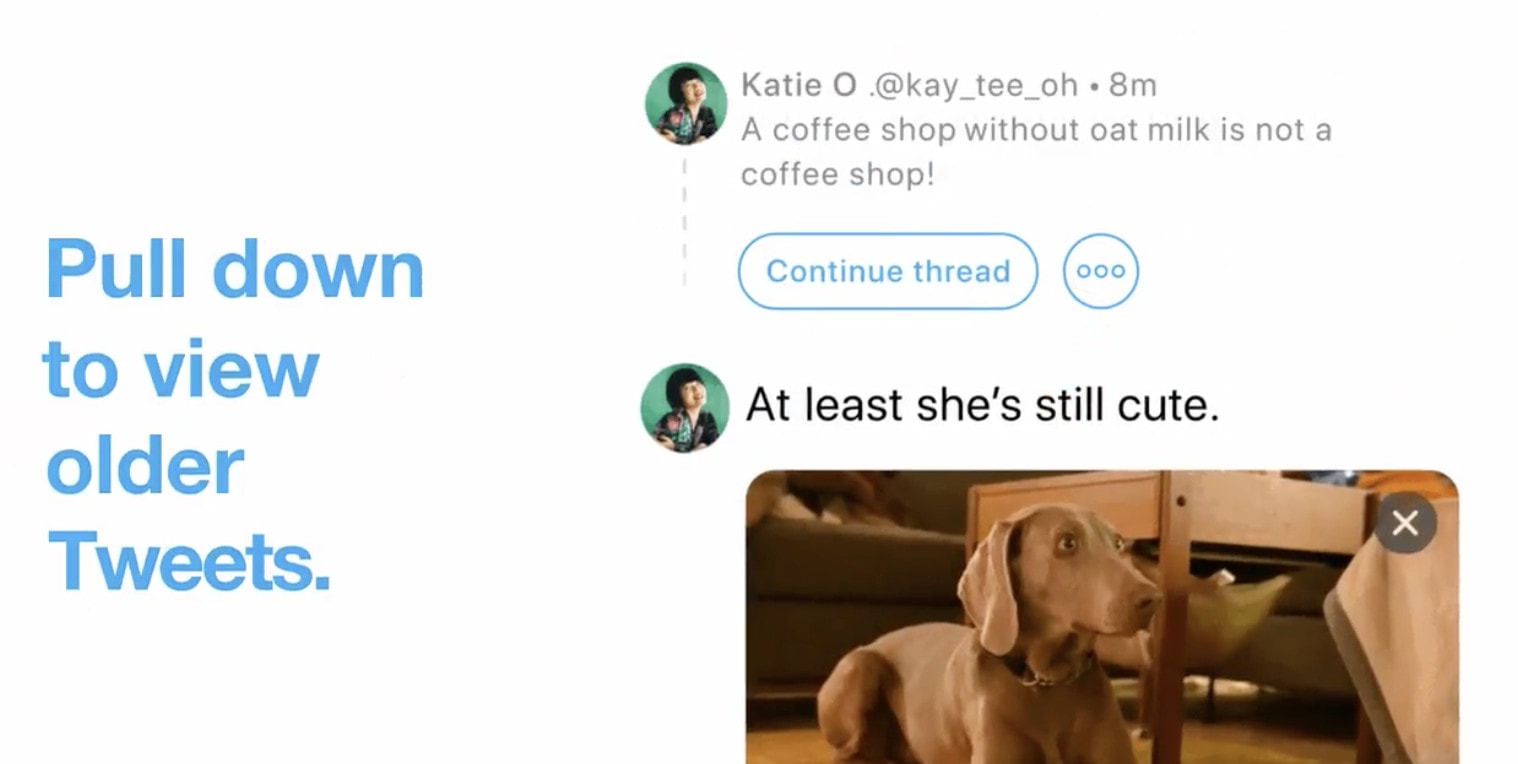Twitter is rolling out a new “continue thread” feature that lets you easily publish follow-ups to previous tweets. Simply pull down in the compose window to see recent posts in one place.
There’s also a new update for the official Twitter app on Mac that fixes an annoying notifications bug.
Twitter has long supported threaded conversations, allowing you to add to a previous tweet without leaving your followers scratching their heads. But until now, you had to go hunting for previous tweets manually.
The new continue thread feature, rolling out today, makes the whole process a whole lot easier.
Twitter’s new continue thread button
To use it, simply start composing a tweet by tapping the compose button, then swipe down on your screen. You’ll see your most recent tweet straight away, and you can tap the continue thread button to add to it.
If you’re looking for an earlier tweet, tap the second button — the one with three dots — to see a list of previous posts. Then select the one you want before publishing your tweet.
Check out Twitter’s brilliant GIF below, which shows you the continue thread feature in action.
Now you can add a Tweet to one you already Tweeted, faster! pic.twitter.com/j3ktAN6t5o
— Twitter (@Twitter) February 19, 2020
A fix for Twitter on Mac
Twitter also rolled out an update to its official Mac app today. It’s not a huge release, but it does fix a bug that caused the notification badge on the Twitter icon to become stuck, even after you had viewed all your alerts.
You can download the update now from the Mac App Store.