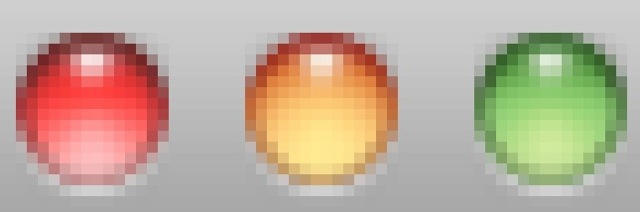On a Mac, the green “Maximise” button (found alongside the yellow “Minimise” button and the red “Close” button in the top-left corner of every window) doesn’t do what you’re used to its counterpart doing on a Windows PC.
In current versions of OS X, “Maximise” really means “display the contents of this window in the most efficient way possible,” – and different applications will interpret that in different ways, and in different circumstances. The results can be frustratingly unpredictable, especially for newcomers who aren’t used to a Mac.
For example, I’m writing this article in an application called Scrivener, inside a window that takes up most (but not all) of my MacBook Pro’s display. If I hit the Maximise command, the window actually gets smaller by about 40 per cent.
Now if I copy this text over to MarsEdit (the application I use to post things to Cult of Mac), and hit Maximise there – the window really does Maximise to fill up the whole display.
There are signs that Apple might change this unpredictable behaviour in the next version of OS X, Lion. When Steve Jobs announced it just a few weeks ago, much fuss was made about “full screen apps” which were activated using the same Maximise button. Will this be universal behaviour in all apps? Will it vary as much as it does today? We’ll have to wait to find out.
If you can’t wait for Lion, I recommend trying an app like Cinch from Irradiated Software. It brings the “drag-to-top-to-maximise” behaviour of Windows to OS X, and does so in a very neat style. I use it frequently and find it very useful. Divvy is another alternative if you prefer more customization options.
(You’re reading the 37th post in our series, 100 Essential Mac Tips And Tricks For Windows Switchers. These posts explain to OS X beginners some of the most basic and fundamental concepts of using a Mac. Find out more.)