We will never see a touchscreen Mac. Apple has made this clear over and over. Whenever one of its executives is asked about a touchscreen Mac in an interview, the answer is always the same: macOS is for trackpads, and iPadOS for is for touch. Combining them would compromise both.
I agree. While I do catch myself tapping the Mac’s screen from time to time, there’s no way I’d want the Mac redesigned for touch. For one thing, you’d lose all the accuracy of the mouse, because clicking targets would have to be big enough for your fingers. But it doesn’t matter, because Apple has already made a touch option for the Mac. It’s Sidecar, and it’s amazing.
Sidecar adds touch to the Mac
Sidecar lets you use an iPad as an extra display for your Mac. You use it wirelessly, and you can drag any Mac app over onto the iPad, and it just works. You can use multiple windows, and access the Mac menu bar.
Control is via fingers and the Apple Pencil. Using two fingers, you can pan, scroll and zoom. To click the mouse, you have to use the pencil. Single-finger taps do nothing. This takes a bit of getting used to, but if you just grab the Pencil, you probably won’t have any problems.
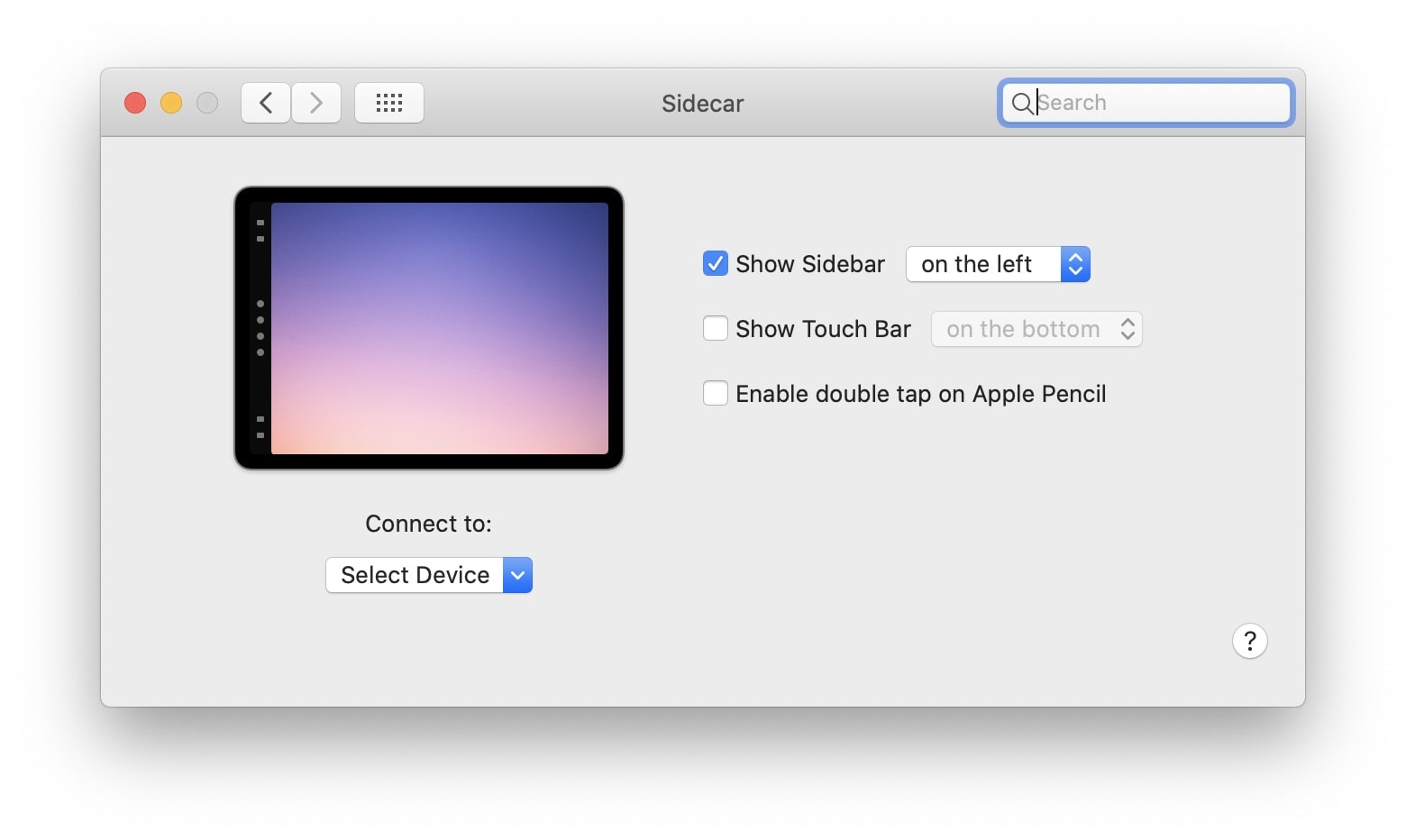
Photo: Cult of Mac
One part of the Sidecar UI shows how hard it is to translate the Mac’s complex and rich control scheme to a touchscreen. There’s a new UI element in Sidecar called the Sidebar (see the GarageBand screenshot below). This is a black control strip on either the left or right of the screen, which contains Shift, Control, Command and Option keys. In order to perform a right-click in Sidecar, for instance, you must hold the Control “key,” and tap with the Apple Pencil. It’s actually fine in use, after a little getting used to.
If there ever were a touchscreen Mac, it would have the advantage of hardware keys to do this, and the spatial memory that comes with them — keyboard shortcuts can be carried out without having to think about where you’re putting your fingers. That kind of “muscle memory” doesn’t work on an all-touch interface.
Sidecar is more than good enough for a touchscreen Mac
Limitations aside, Sidecar is already great. If you are working in a single app, it’s easy to forget that it’s not an actual iPad app. Take Apple’s own GarageBand. It works really well in Sidecar, and you get the advantage of the Mac version’s advanced features, like better connection to external devices. In fact, you can hook up your Mac to all your audio gear and speakers, then use the iPad to control it all, wirelessly.
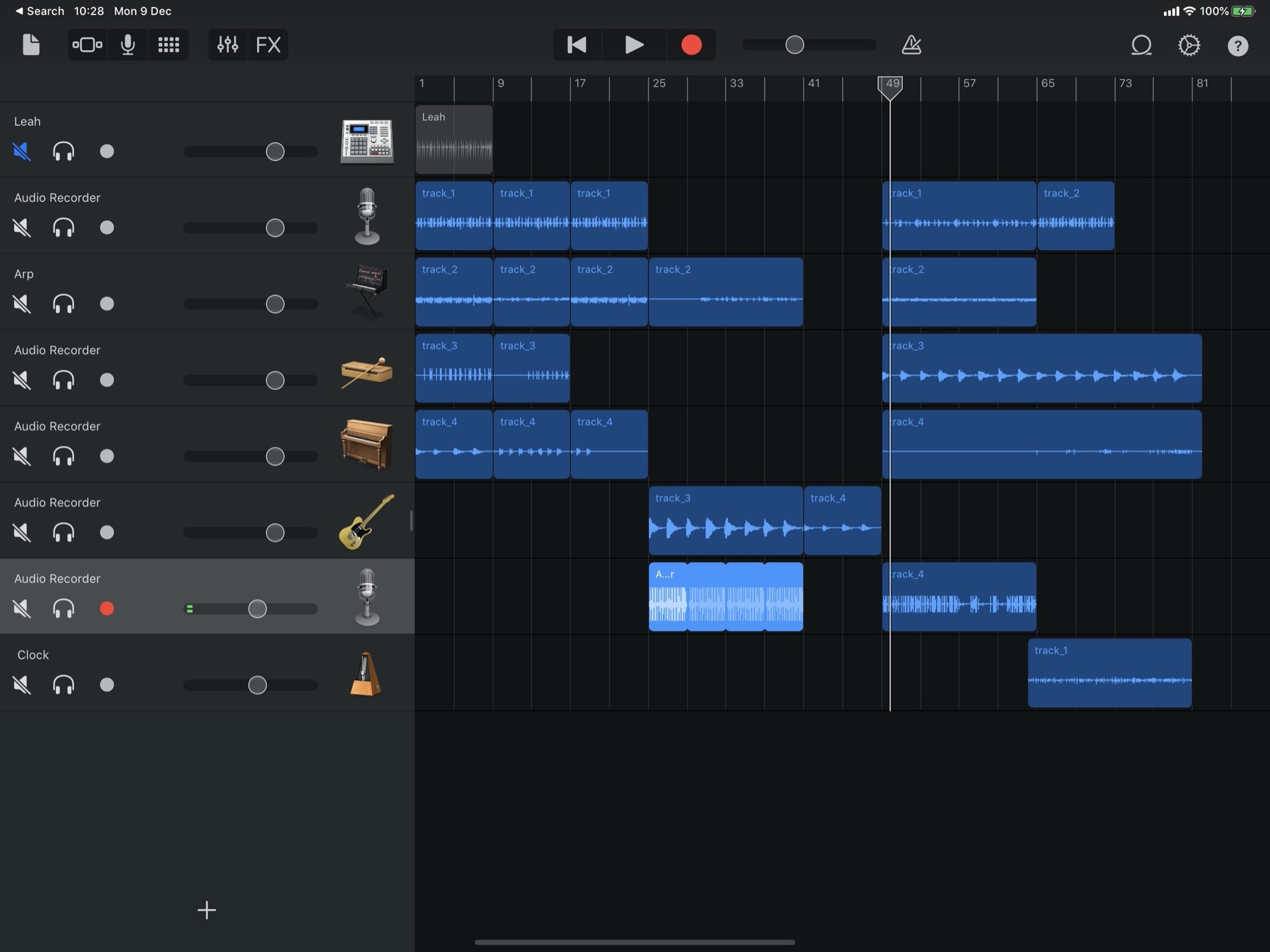
Photo: Cult of Mac

Photo: Cult of Mac
The other great addition is the Touch Bar. Some people hate it, but I love it. And in Sidecar, it’s really great. The Touch Bar puts a set of extra, contextual controls at the top or bottom of the screen. In GarageBand, these are more or less just transport controls. But in an app like Logic Pro X, the Touch Bar offers a huge array of options, right when you need them. And some cross-platform apps, like Ableton Live, have a special tablet mode that is also well-suited to Sidecar.
Is Sidecar really a touchscreen Mac?
This is not a true touchscreen Mac, of course. You can’t just separate the screen from the keyboard like you can with Microsoft’s surface. But neither do you have to deal with two separate interfaces, one for tablet use and one for desktop use.

Photo: Charlie Sorrel/Cult of Mac
Sidecar shows us just what compromises would have to be made to build a true touchscreen Mac. But because Sidecar is just an extra feature for people who have both a Mac and an iPad, it’s a bonus, not a compromise. You can use Sidecar without ever touching the iPad, turning your tablet into a passive extra monitor for your Mac. But if you like, you can take advantage of touch, in a limited but genuinely useful way.
Sidecar is more than a gimmick
Sidecar is way more than a gimmick. It’s genuinely useful. And it has some lovely features, like automatically showing Mac screenshots on the iPad for marking up with the Apple Pencil. (It even wakes the iPad from sleep to do this.)
It’s far from being a touchscreen Mac, but it’s also the closest we’re likely to get. And I’m OK with that. Between iCloud drive, Handoff, AirDrop and now Sidecar, the lines between devices are so blurred that the iPad and the Mac seem like two different ways to access the same data.
And if you consider a computer to be something that manipulates and displays data, then the idea of needing an actual touchscreen Mac, when you already have a touchscreen and a Mac, seems less and less important. The touchscreen Mac, then, is already here. It’s just not evenly distributed.
![Sidecar is the closest we’ll get to a touchscreen Mac, and it’s good enough [Opinion] Ableton on Mac and iPad.](https://www.cultofmac.com/wp-content/uploads/2019/12/IMG_5411.6eefa81ce4314c86a1afa4019a2899fa-1536x1152.jpeg)

