Safari’s content blockers effectively block trackers and other Bad Stuff on the web, but that only works in Apple’s browser. Any other app you install on your iPhone or iPad can send all kinds of personal information to anyone, without you ever knowing. Your location, the details of your menstrual cycle, how long you spend asleep — pretty much anything.
So how do you stop this? Well, iOS 13 itself can help limit some abuses. But what you really need is an iOS firewall app that can detect and shut down any unauthorized connections.
What does iOS 13 do for you?
iOS 13 offers one great new privacy-friendly feature. Previously, once you granted location access to an app, it could use that data whenever it wanted to. Some apps could be limited to only using location data while you were actually using the app, but the general rule was that these permissions were set and forget.
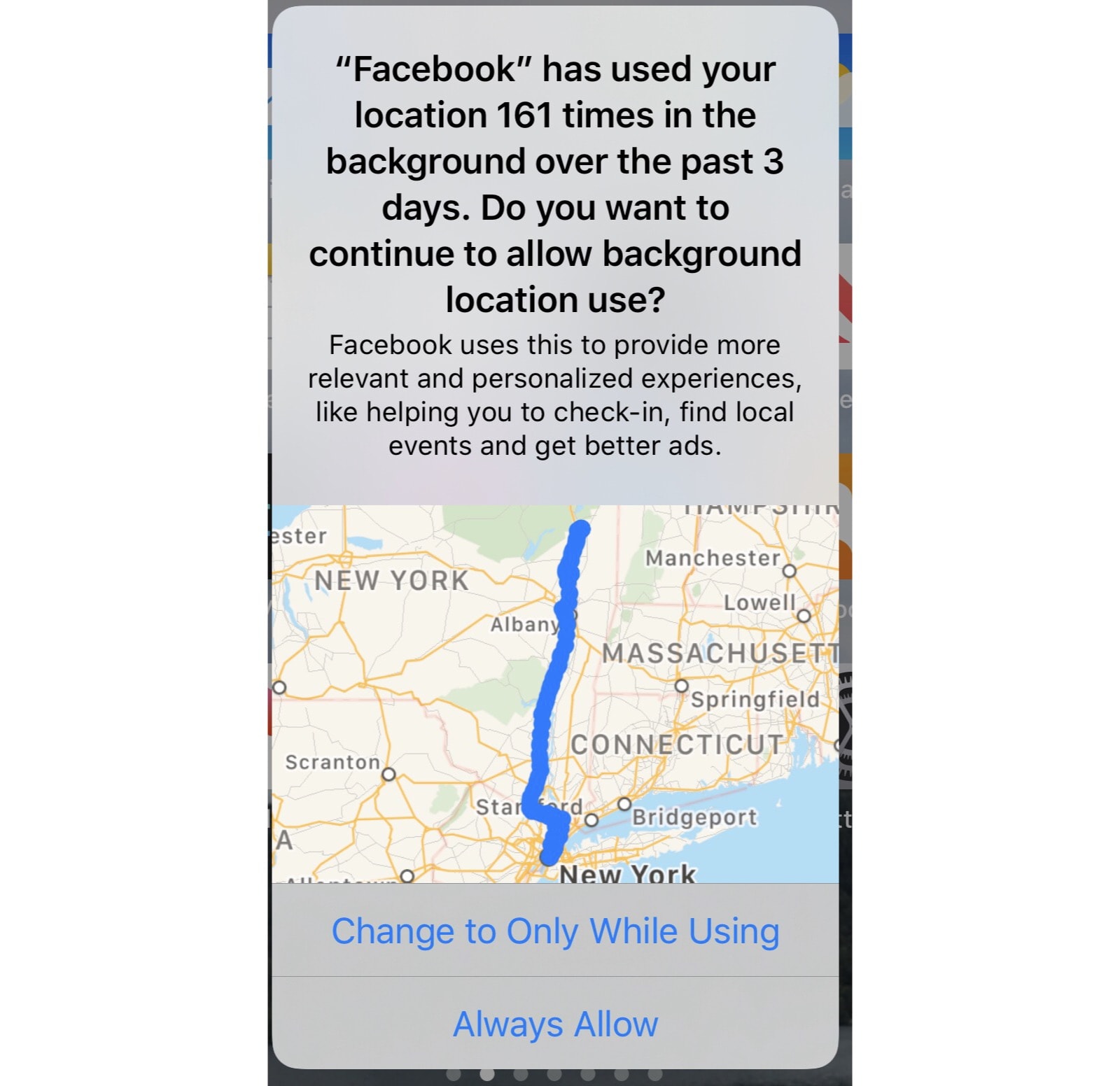
Photo: Sean Palladino/Reddit
In iOS 13, your iPhone will show an alert if an app has been tracking you in the background. A map will pop up on your screen, showing you the location data that has been collected and asking if you want to allow this tracking to continue. If it’s a mapping app, you’re probably happy letting it track you. If it’s a Facebook app, you’ll probably want to shut it down right there.
You also can switch off the map in these warning alerts, in Settings > Privacy > Location Services > Location Alerts.
The other new privacy tool is the finer-grained location permissions section. Now, you can grant an app location access just once. This is handy for a weather app, say, so you can enter your location, but not have it track you in the future.
iOS firewall apps
Those are great new features, but they don’t stop apps from uploading your private data, without your permission, to anywhere on the web. Even Apple’s App Store approvals process doesn’t prevent secret user tracking. For instance, many apps send your data to third-party analytics services. Here’s the blurb from one of those services, Flurry:
Flurry Push notifications let you target users based on Flurry User Segments, demographic information, custom events, and user or session activity. It makes re-engaging users and spreading promotions simple.
The answer is to use a firewall app. These apps use the built-in VPN tech on your iPhone and iPad to route all incoming and outgoing data through a server, and then analyze that data.
Guardian Firewall
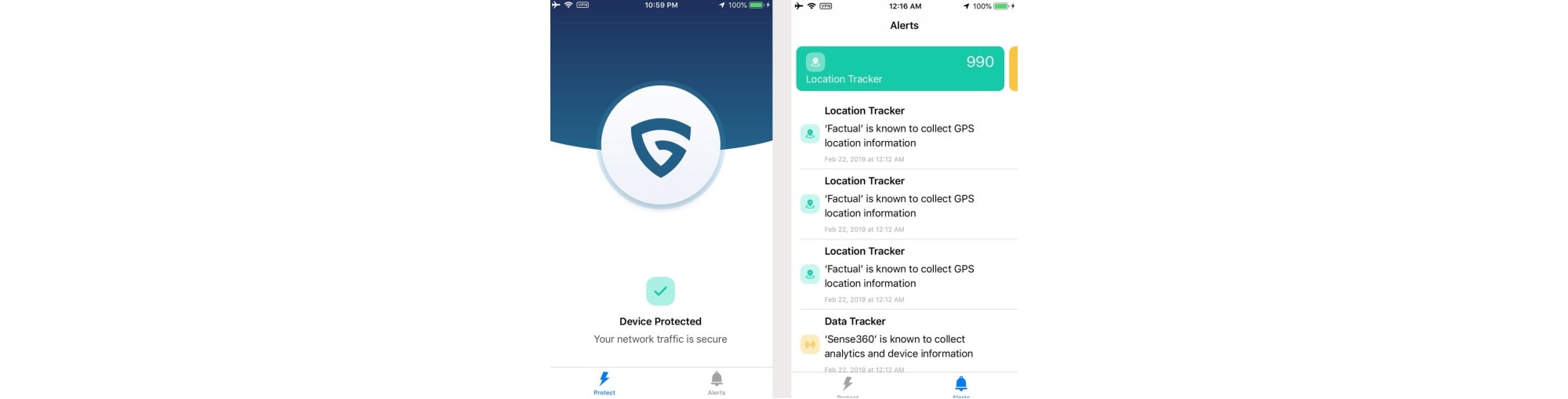
Photo: Sudo Security Group
The Guardian Firewall app, for example, routes all your traffic through its VPN server, and automatically blocks trackers. Here’s a list of some of the services it blocks:
- api.mixpanel.com
- data.flurry.com
- onesignal.com
- app-measurement.com
- sb.scorecardresearch.com
Some of those are analytics trackers. Others are used for enabling push notifications.
The downside of Guardian Firewall’s approach is that all your traffic goes through its own servers, so you must trust the VPN’s operators 100%. That means you need to do your own research. I signed up for the $10-per-month subscription and I like the service, which also has the bonus of being a super-fast VPN. But I encountered far too many connection outages. My internet would just stop connecting, on both iPhone and iPad, so I removed the VPN profile and uninstalled the app.
Guardian Firewall + VPN
Price: Free
Download: Guardian Firewall + VPN from the App Store (iOS)
Lockdown
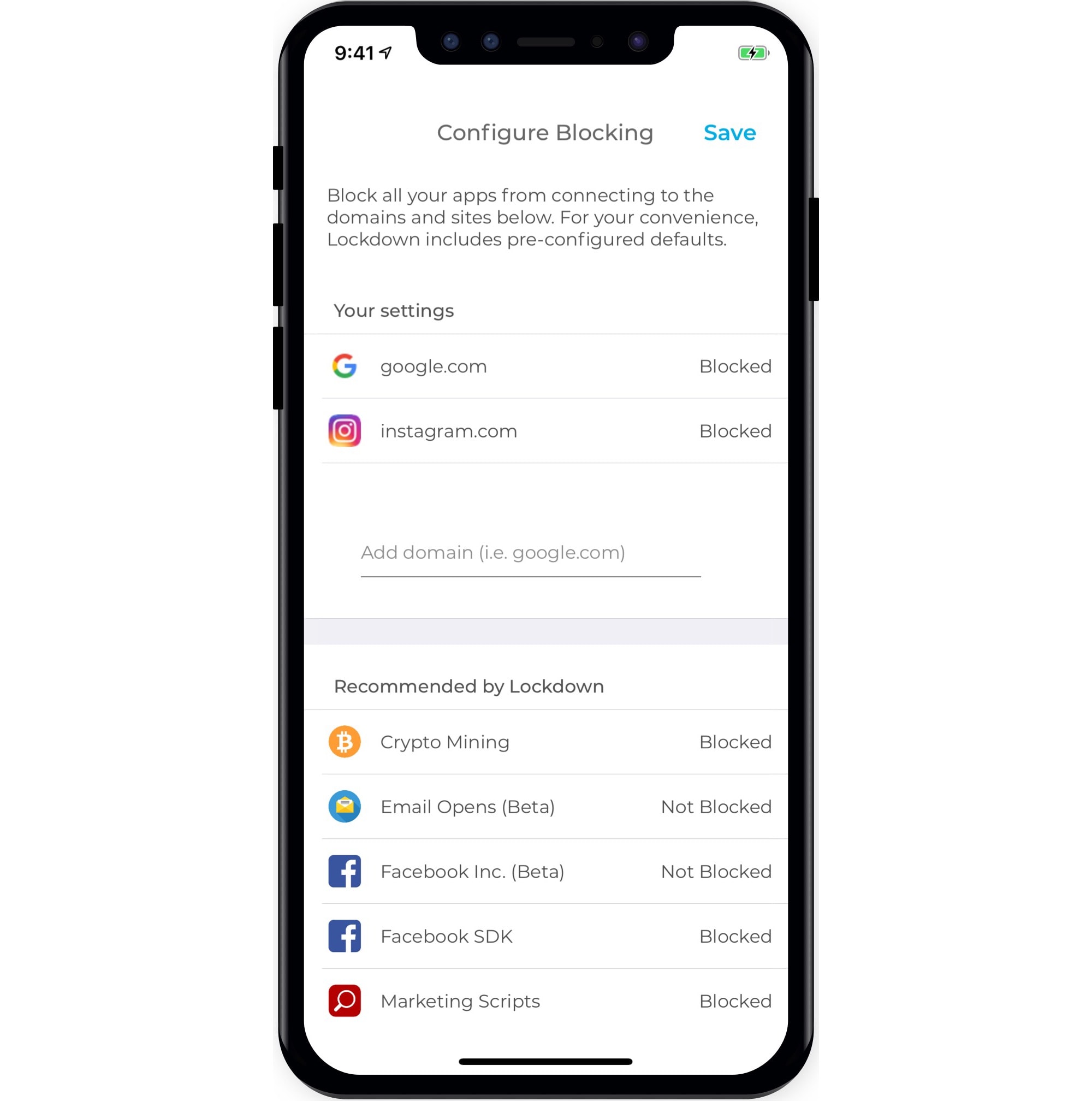
Photo: Lockdown
The Lockdown Apps firewall app takes a different approach. It does all its blocking locally, on your device. The app comes with several rules already in place, and it’s easy to add more. I added all the trackers listed by Guardian Firewall during my two months using it. I haven’t used Lockdown for more than a quick test, though, because I haven’t yet taken the time to research how it works (or the people behind it). I do like the on-device method, though. It uses iOS’ VPN framework, but the VPN server runs on your device. It’s a clever approach. The downside is that you have to add your own addresses to the block list. Apart from the built-in list, there’s no way to detect what’s being shared by other apps on your devices.
Lockdown Apps
Price: Free
Download: Lockdown Apps from the App Store (iOS)
Privacy on iOS
Privacy is pretty good on iOS, but for the most part remains out of your control. Apple does an ever-better job of protecting your browsing. But on the app side, we’re left without much information, let alone control. On the Mac, apps like Obdev’s Little Snitch can detect and block all incoming and outgoing connections.
But thanks to iOS firewall apps like Guardian Firewall, and Lockdown Apps, the situation is changing on Apple’s mobile platform.


