If you know the trick, you can use Instagram on your Mac. And I don’t just mean viewing your timeline in Safari. I mean uploading pictures, adding filters, the lot. What’s more, it’s dead easy. Interested? Here’s how it works.
How to post to Instagram from the Mac
Instead of using a separate Instagram app for Mac, this trick relies on a built-in — but usually hidden — feature of Safari on the Mac. You can tell regular Safari to masquerade as mobile Safari, whereupon it will load the iPhone version of the Instagram site and allow you to use all the tools available on the iPhone. This tip comes from Matt Haughey of A Whole Lotta Nothing.
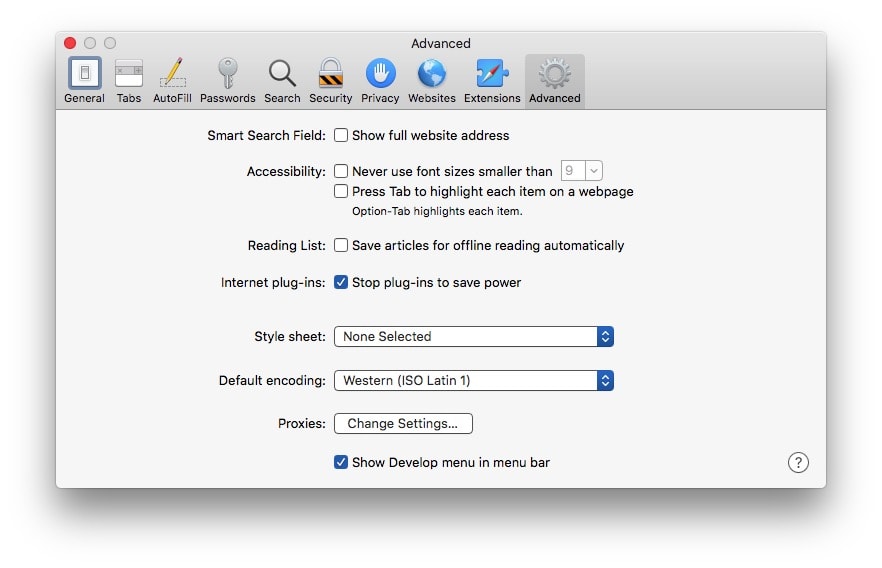
Photo: Cult of Mac
Note: This doesn’t work on the iPad. The iPad can load desktop or mobile versions of a site, but it can’t pretend to be an iPhone. You could try a third-party browser like iCab, which should make this possible.
The first step is to enable this behavior in Safari. Go to Safari’s Preferences, click the Advanced tab, and then check the box next to Show Develop menu in menubar. It’s at the bottom of the window.
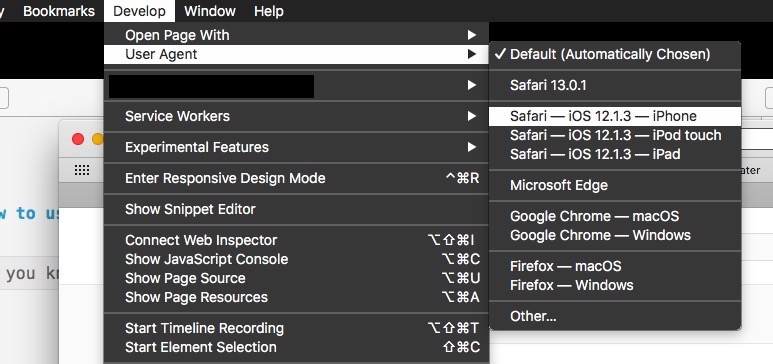
Photo: Cult of Mac
Then, head to Instagram.com and sign in. Now comes the cool part. You’ll see that Safari now has a new menubar item: Develop. Click this, and then pick iPhone Safari from the User Agent submenu. The page will reload, and you can now post your photos to Instagram from the Mac desktop.
Use all Instagram filters on your computer
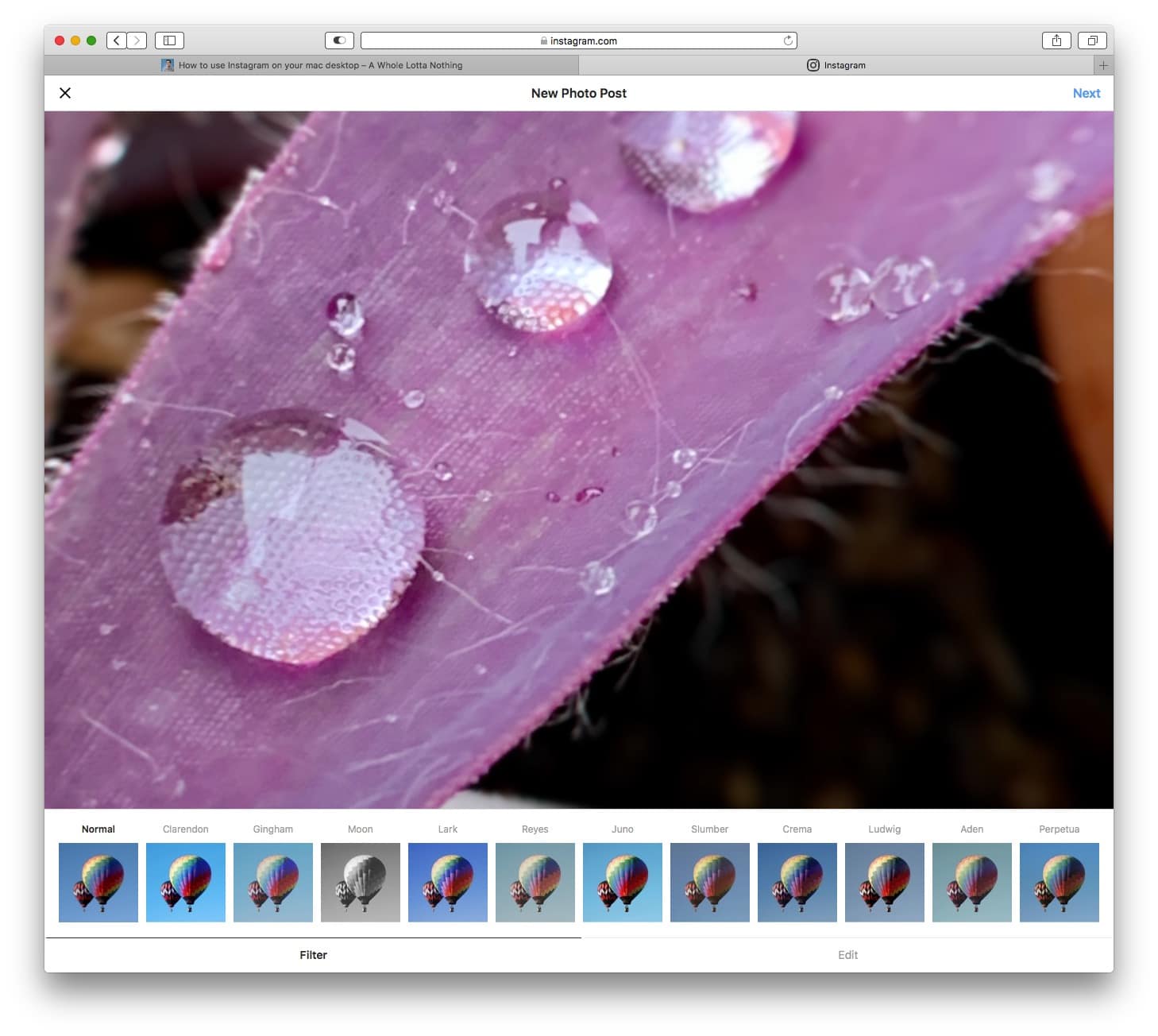
Photo: Cult of Mac
To post a photo, click the + button and follow along as usual. You can crop/uncrop the photo, and also apply any of Instagram’s filters.
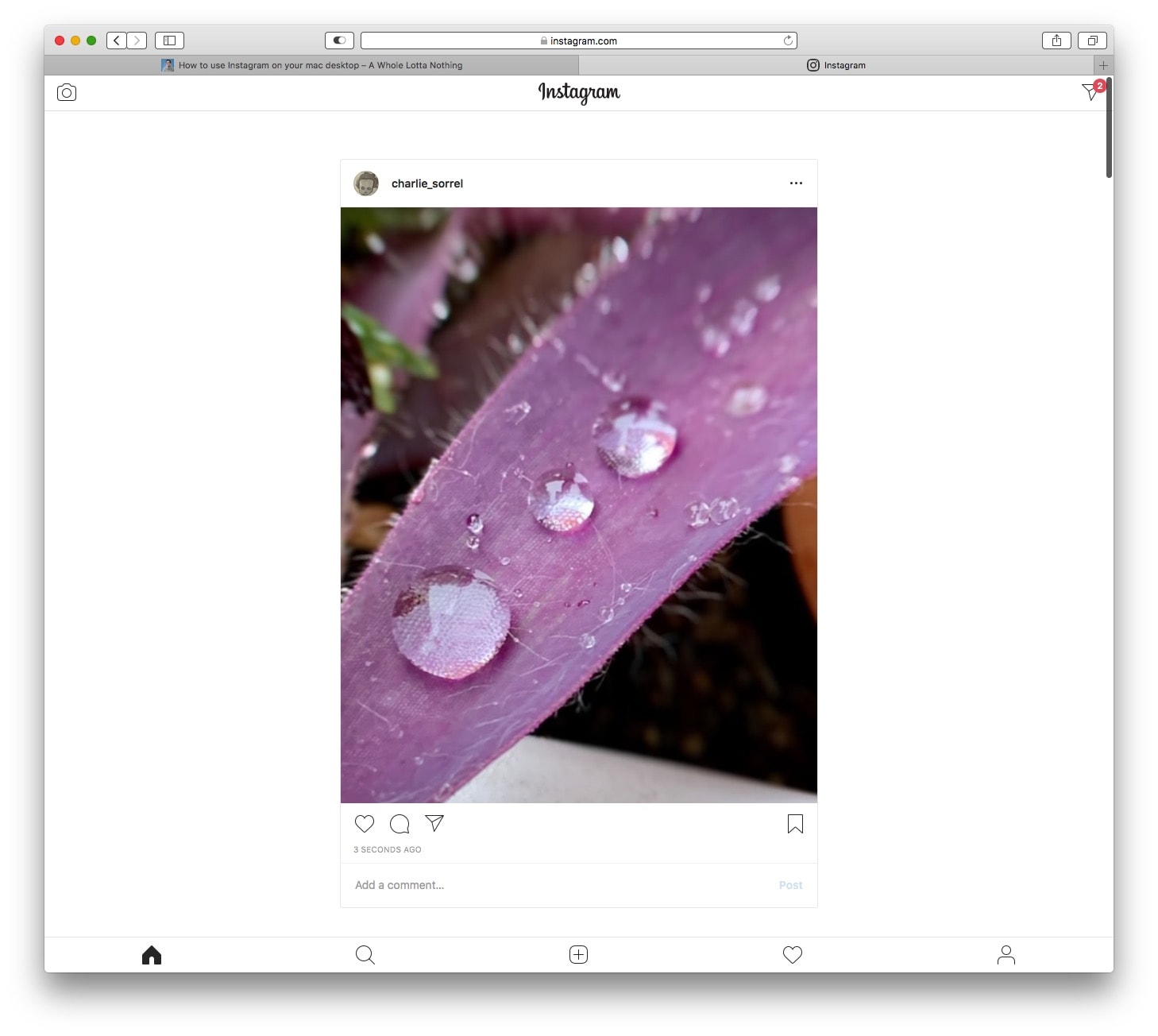
Photo: Cult of Mac
You can also view and use your Instagram direct messages, access your settings, and do pretty much everything you could do in the iOS app. This is pretty great for photographers who do a lot of work on the Mac. Now you can post directly to the photo-sharing service, instead of having to transfer your pictures to your iPhone first.


