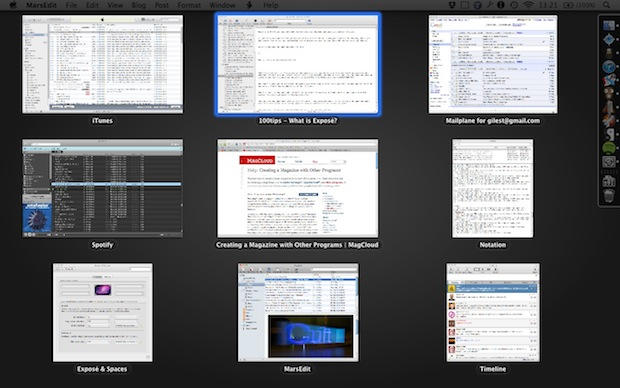Exposé is an OS X feature designed to help you move around many documents and applications quickly and easily.
All you have to do is push a button (or move your mouse in a particular way, or drag your fingers on the trackpad), and all your open windows, from all your open applications, will be displayed on screen at once, shrunk down so that you can see them all.
On most recent Macs, the Exposé key is F3, and looks like this:
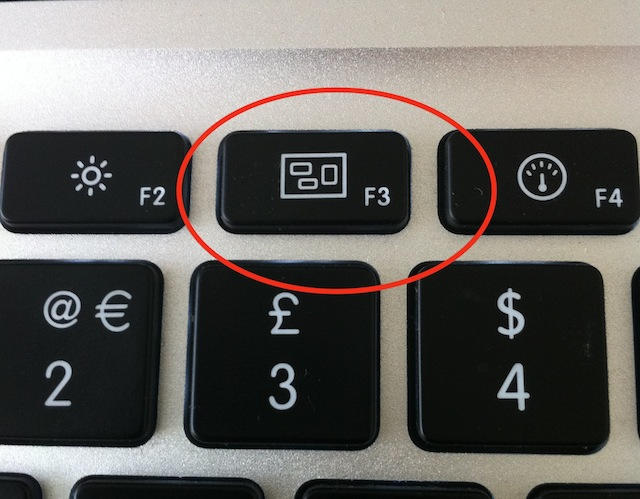
Push it, and you’ll see something like the image at the top of this post. That’s a screenshot of my desktop with Exposé activated.
Exposé lets me see straight away what else I’ve got available, and jump to it with one click. You should see something similar unless you’re trying to push Exposé to its limits.
When Exposé is open, you can move between the thumbnailed windows using the arrow keys if you prefer. Or just type the name of the one you want. Then to jump straight to that window, hit return.
Exposé is clever, and has some hidden tricks for you to explore. Try switching to Exposé view while you’ve got a movie file playing. And while inside Exposé, try using Command+Tab.
There are different Exposé modes which you might find useful. Open System Preferences, and take a look at the Exposé and Spaces pane. You’ll find options for activating Exposé with mouse or keyboard shortcuts, whatever you prefer. You should also explore the “Application windows” and “Show Desktop” modes, which do slightly different jobs.
One minor gotcha: Exposé won’t show the windows of applications that you’ve hidden – we explained Hiding in the previous tip.
And a final tip: to quickly open the Exposé preferences, press Option+Exposé button. System Preferences will open at the correct place for you.
(You’re reading the 35th post in our series, 100 Essential Mac Tips And Tricks For Windows Switchers. These posts explain to OS X beginners some of the most basic and fundamental concepts of using a Mac. Find out more.)