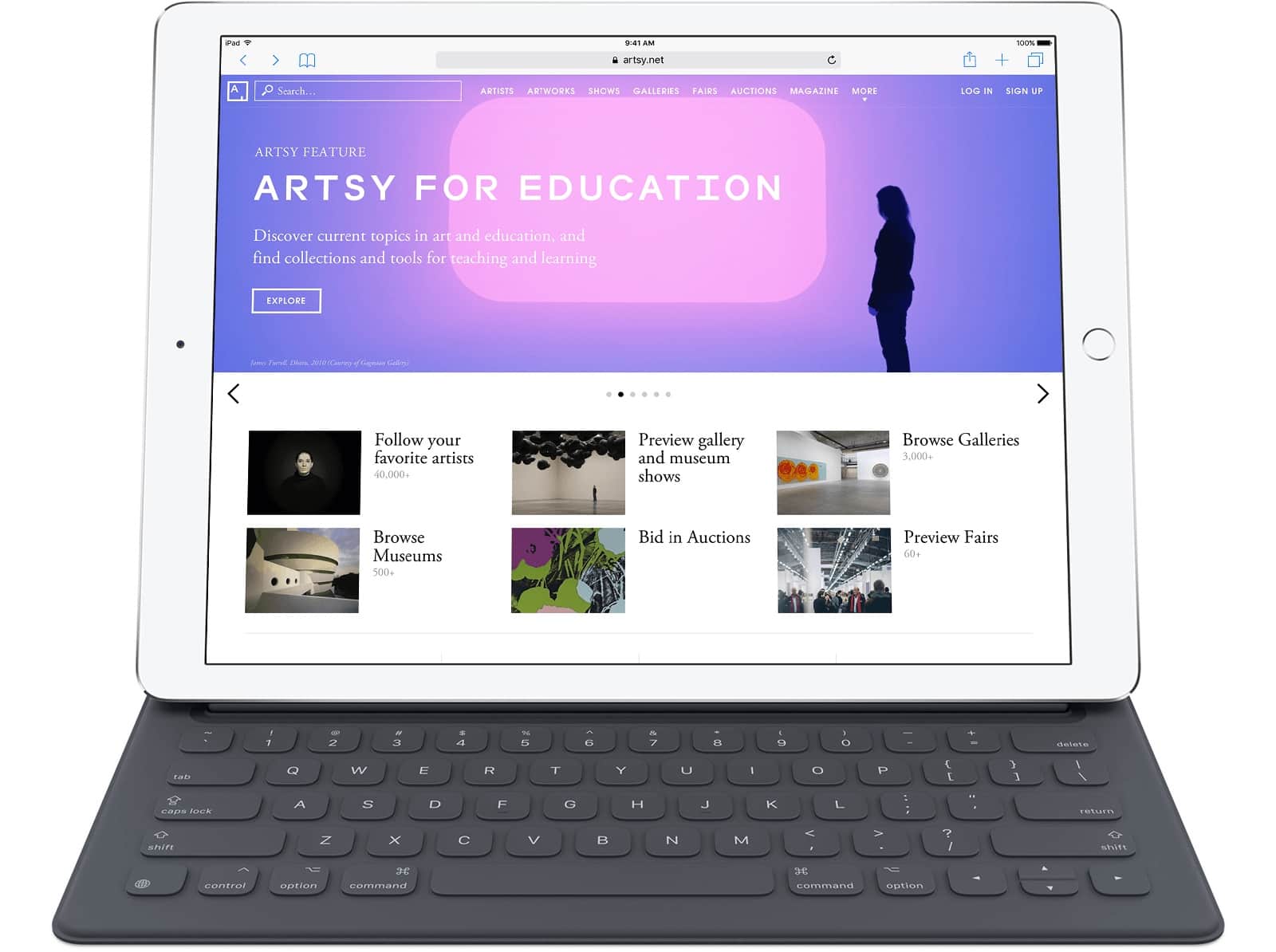Mozilla, the company behind Firefox, is calling for Apple to boost user privacy on iOS by introducing rotating advertiser IDs.
Most iPhone and iPad users don’t know that they can block access to their unique ID, Mozilla says. Regularly rotating IDs would make it harder for companies “to build profiles of us over time.”
Sign the petition to pressure Apple into making a change today.
Every iOS device has a unique ID that advertisers can use to track you. It lets them recognize which ads you click on, which apps you use, which videos you watch, and more.
iOS lets you block access to this identifier by toggling the “Limit Ad Tracking” option in Settings. But most people “don’t know this feature exists, let alone that they should turn it off,” Mozilla says.
“And we don’t think they should have to.”
Why rotating advertiser IDs make sense
Mozilla believes that it shouldn’t be up to the user to prevent ad tracking. After all, lots of people choose an iPhone over anything else because Apple promises to protect our privacy for us.
That’s why Mozilla wants Apple to automatically change our unique tracking identifiers every month.
“That means we could still get relevant ads — but there’s a real cap that makes it harder for companies to build profiles of us over time,” it explains.
Sign the petition for rotating tracking IDs
It certainly sounds like a good idea that would give us the best of both worlds. If you feel the same way, you can sign Mozilla’s petition that could persuade Apple to make this change.
All you need to do is visit Mozilla’s website and submit your name, email address, and country of residence.
If you want to limit ad tracking in the meantime, here’s how:
- Open the Settings app on your iOS device
- Tap Privacy then tap Advertising
- Activate the Limit Ad Tracking option
This won’t block ads
It’s important to note that rotating IDs or limiting ad tracking won’t block ads altogether. You will still see the same number of ads as before; they just won’t be based on your interests.
In addition, “you might still see ads related to the content in an application or based on other non-personal information,” Apple explains.