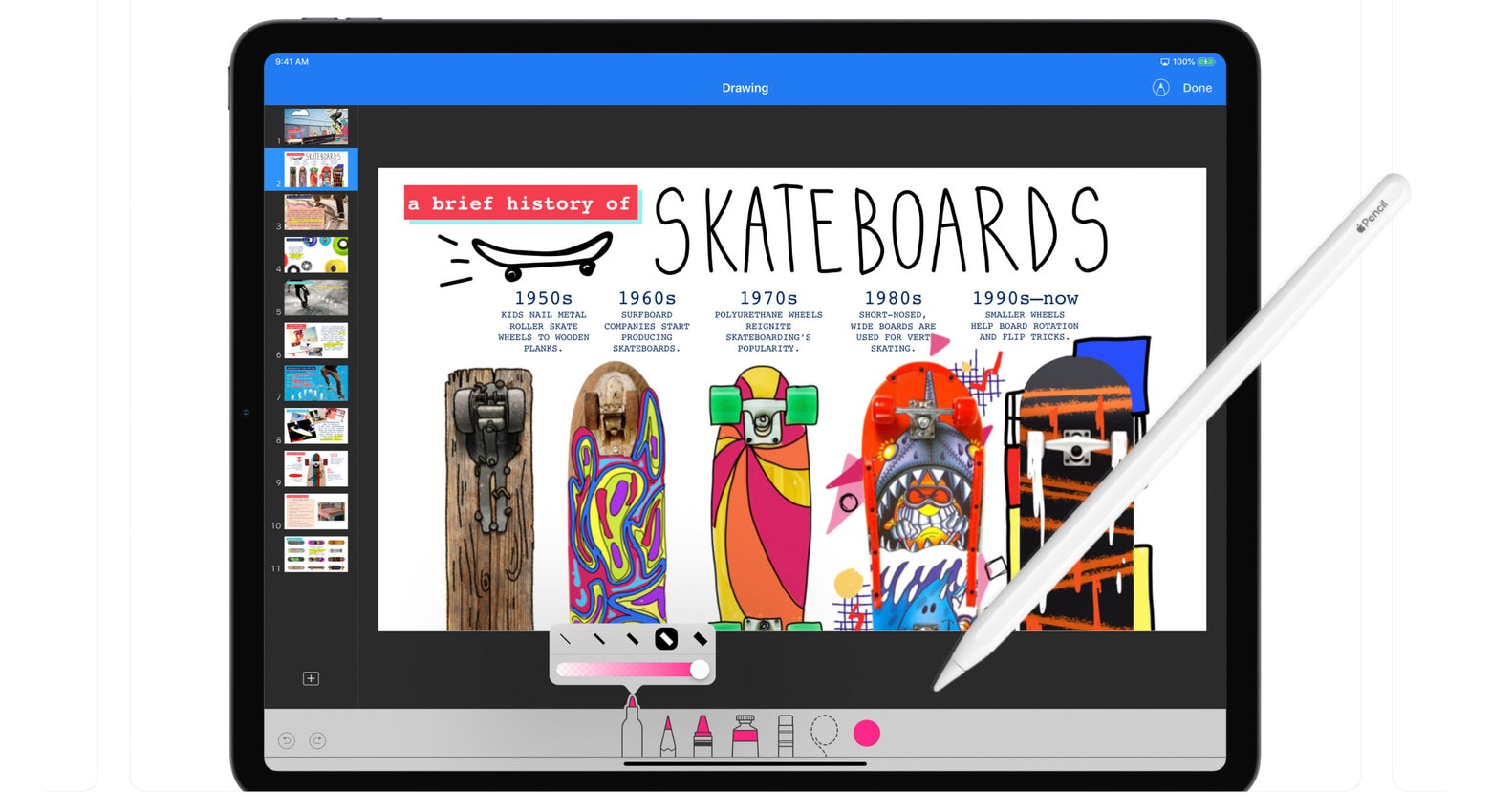An update to Apple’s free iOS alternative to Powerpoint allows iPad users with an Apple Pencil to easily draw an animation path for any object in Keynote.
At the same time, quite a few features were added to this software and the other iWork applications, Pages and Numbers.
Keynote 5.0 improvements
The latest version of Apple’s presentation app doesn’t require a stylus to draw an animation path; it can be done with a fingertip as well.
With the just-released Keynote 5.0, it’s now possible to export a slide as an animated GIF. Another handy new feature is the ability to create image placeholders in slides so real ones can be put in later without affecting the design.
Get the full list of updates and tweaks offered by Keynote 5.0 in the App Store.
What’s new in Pages 5.0
All the iWork applications were upgraded to version 5.0. The latest version of the Pages word processor, Apple’s free answer to Microsoft Word, now lets users insert a table of contents into a document or book.
It also gained support for image placeholders.
What Pages 5.0 didn’t get is any additional ways to use the Apple Pencil. Still, all the iWork apps acquired some support for this handy iPad accessory last year.
Learn more, or download this software, in the App Store.
Say hello to Numbers 5.0
Apple didn’t neglect its free spreadsheet app, Numbers. This now allows users to make precise changes to table row and column counts and sizes with the format pane.
There are also improvements when inputting Excel or comma-separated files. And the maximum zoom level in now 400 percent.
More details on Numbers 5.0 are available in the App Store.