If you’ve updated your iPhone or iPad to iOS 12.2, and you own a pair of first-gen AirPods, the wireless earbuds probably got an automatic firmware update already. Today we’ll see how to check your AirPods firmware version, and learn what’s new in the update.
Spoiler: Some owners even report better battery life in their original AirPods.
How to check if you have AirPods firmware v6.3.2
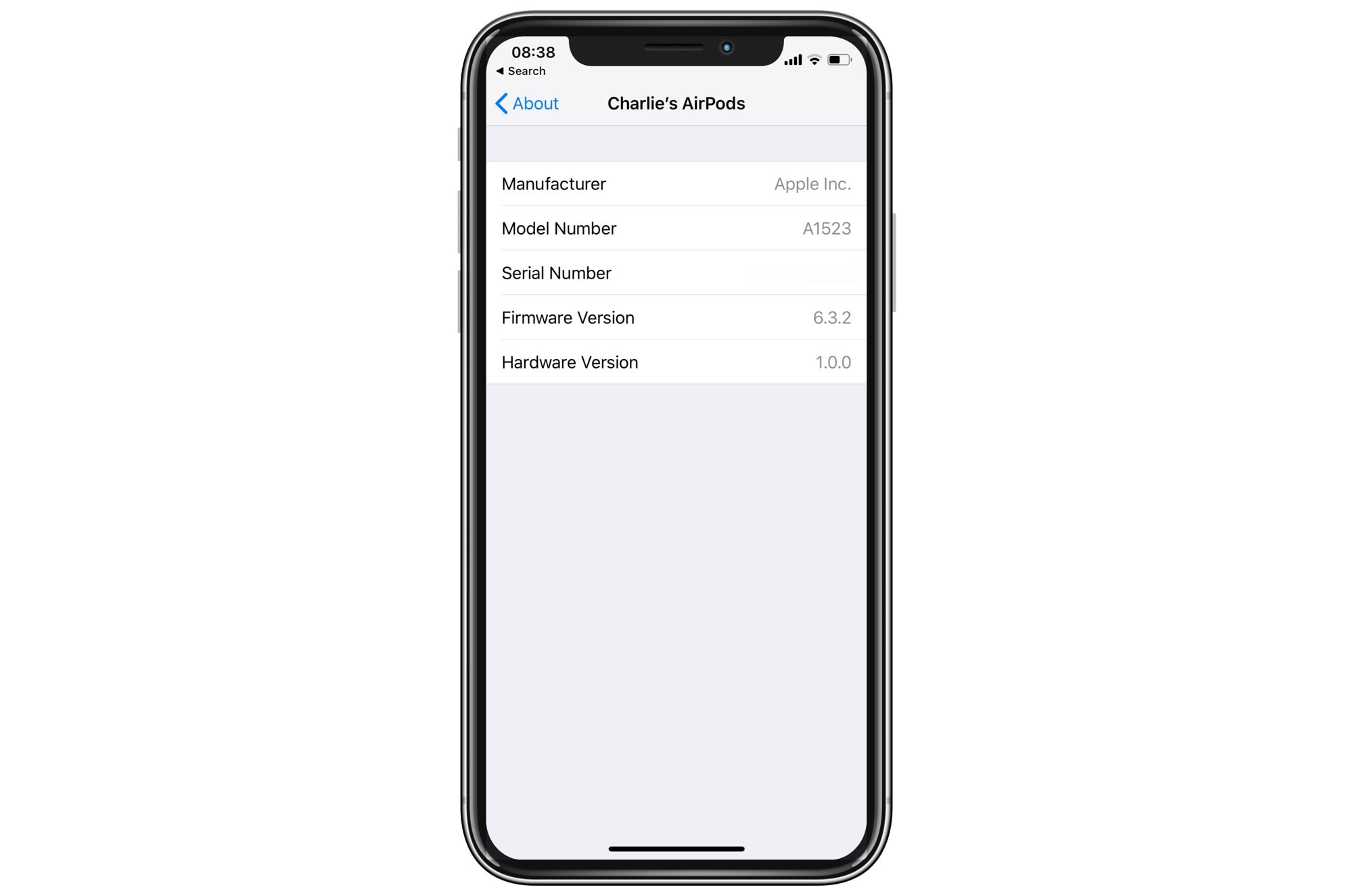
There’s no way to manually update the firmware of AirPods. Nor is there any alert to tell you it has happened. AirPods update themselves automatically when connected to an iPhone or iPad.
In order to check your AirPods firmware version, make sure your AirPods are connected to your device. Then open the Settings app. After that, all you have to do is open the lid of your AirPods’ case. There’s no need to actually play music or put them in your ears. Head to Settings > General > About, and tap the name of your AirPods in the list.
You’ll see the screen in the above screenshot. If your AirPods are already updated, you’ll see v6.3.2 in the Firmware section. If not, you’ll see v3.7.2.
What’s new in AirPods firmware v6.3.2?
Anecdotally, the new AirPods firmware improves the connection speed between themselves and your iPhone or iPad. Some users on Reddit say they get better battery life, and faster switching between devices.
Whammypower says:
Before the update, I was getting a little over 2 hours of life per pod per charge.
After the update, I’m getting a little over 3 hours.
And robertleeblairjr says:
They noticeably connect faster to the phone and switching between devices.
In my own testing, they don’t seem any faster when switching between devices. That still takes far too long. But when I open the case, the battery-life bezel now appears on-screen instantly, on any paired device that happens to be awake.
As for battery life, I never see a warning, nor have my AirPods ever run out, so I can’t tell if there’s an improvement. Still, I’ll take the instant-read battery bezel, even if that’s the only real change.
It’s good to see that Apple is still improving things on the older AirPods, even if it’s just a little secret behind-the-scenes tidying up.
Now, let’s just hope your AirPods batteries still have some life left in them.


