Did you ever look at the five-minute intervals on the Calendar app’s time picker and think, “I really wish I could set that appointment at 09:03 and not 09:05”?
No, neither did I (nor did anyone else that isn’t some kind of control-freak psychopath). But that doesn’t mean you can’t do it. Today we’ll see how to tweak the Calendar’s time wheel to show one-minute increments instead of the usual five-minute segments.
How to activate a per-minute time picker in Calendar app
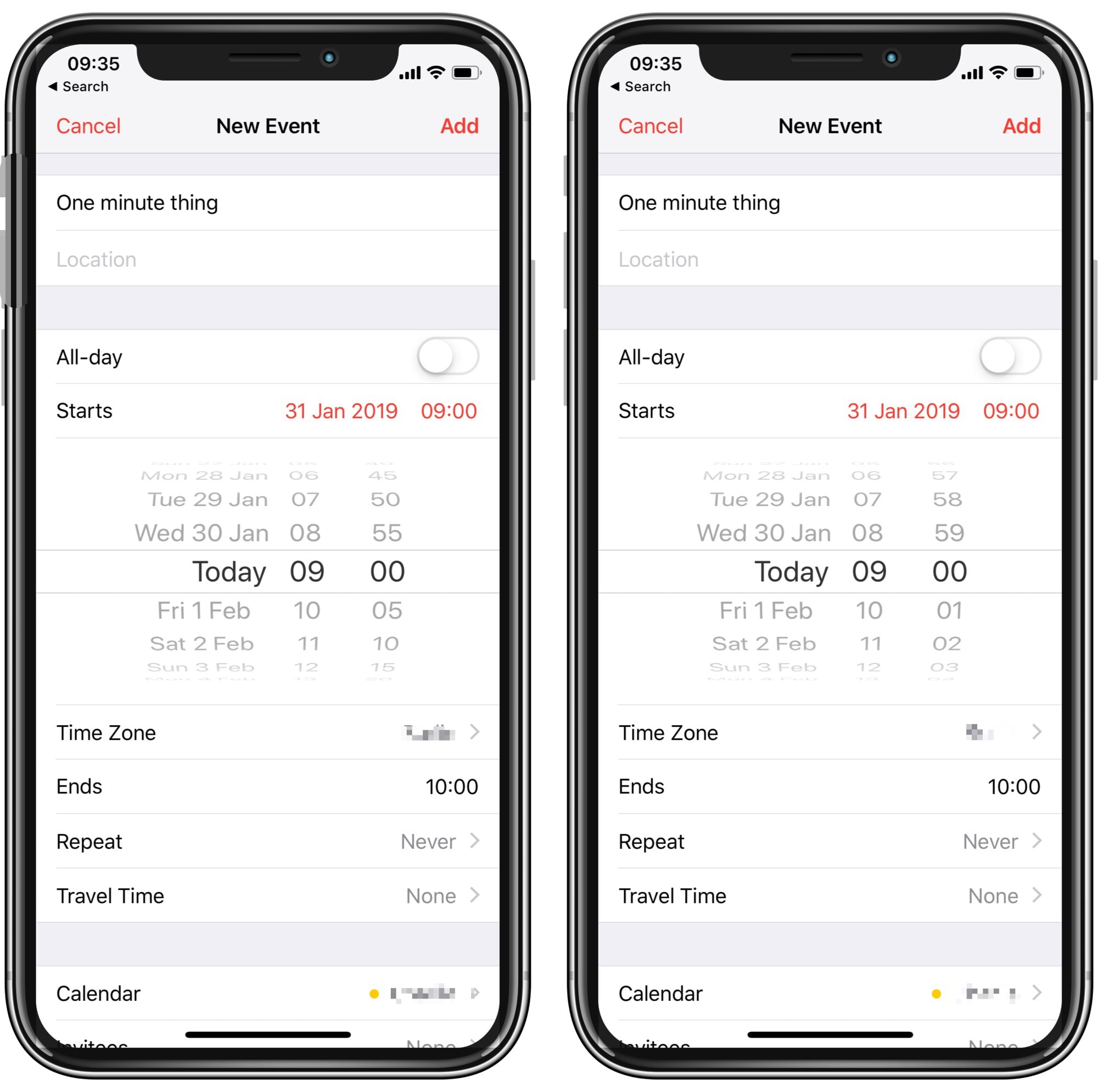
Photo: Cult of Mac
Usually, the time-picker wheel is marked in five-minute increments, which makes sense as you don’t want to be spinning that wheel forever just to get to 30. But if you prefer per-minute resolution, the switch is easy: Just double-tap the wheel, or the area immediately around the wheel, and see the number switch. Look carefully at the screenshot above to see the difference.
To get back to the standard five-minute intervals, double-tap again.
Not just for the Calendar app
This trick works in many places where you use the standard iOS time-picker wheel. In fact, in my testing it seems to retain its state across apps. For example, I switched to the one-minute picker inside the standard Calendar app, then launched Fantastical. When I invoked the picker in that outstanding third-party calendar app, it remained set to one-minute divisions.
This is pretty useful. Unfortunately, it fails on one spot. What’s an app where you might actually want to set a reminder down to the minute? Apple’s Reminders app. But in the Reminders app, you can’t use this double-tap trick to switch to the one-minute picker. You’re stuck with the lame old five-minute version.
Still, it’s a great trick when available. Try it out whenever you’re setting the time.


