 Got a new iPhone? Then get started with these five amazing apps for your new device. Whether you’re taking photos, listening to podcasts, making notes, or just out taking a walk, we’ve got you covered.
Got a new iPhone? Then get started with these five amazing apps for your new device. Whether you’re taking photos, listening to podcasts, making notes, or just out taking a walk, we’ve got you covered.
Pedometer++
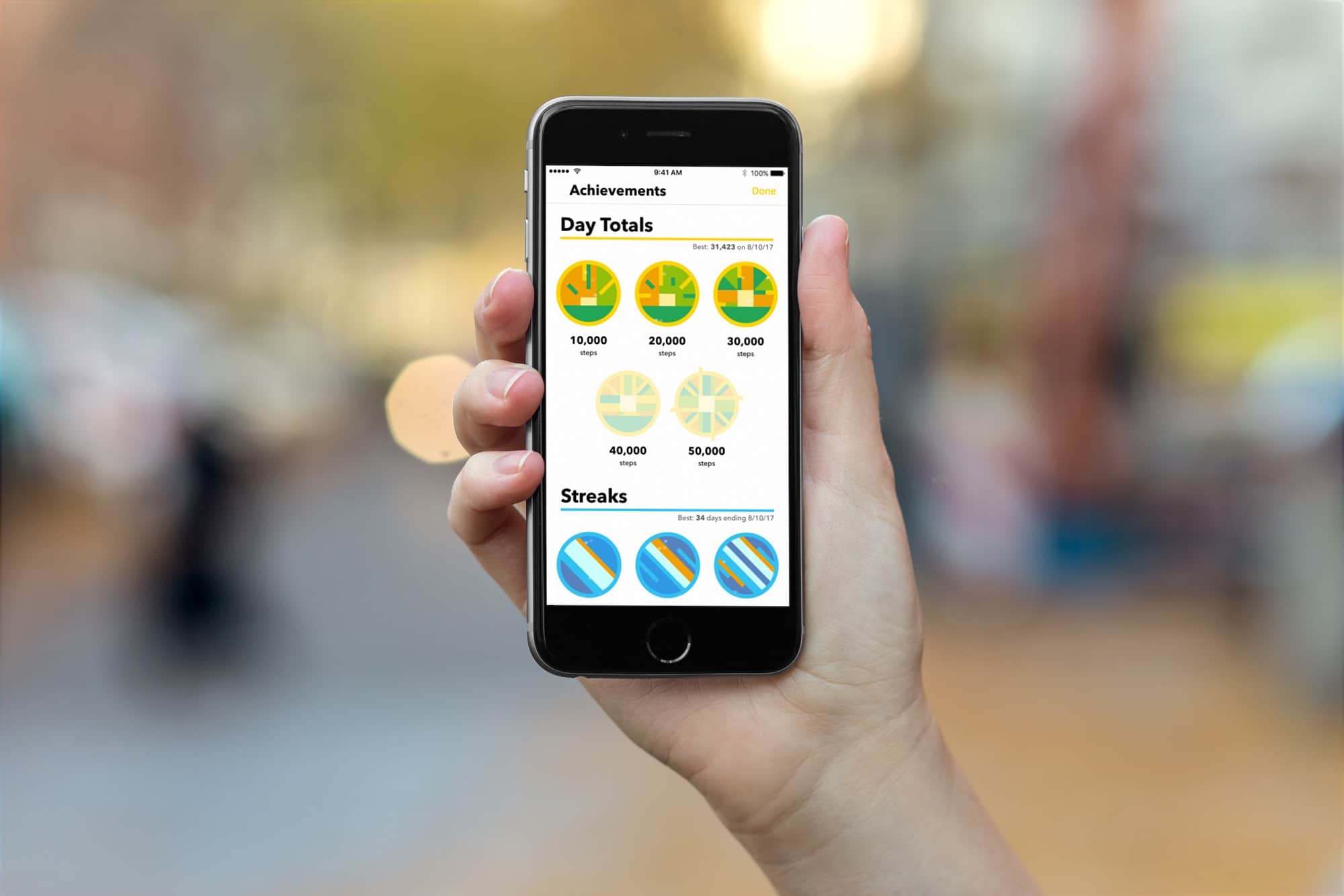
Photo: Cult of Mac
Pedometer has always been about motivating you to walk more. The basic schtick is that the app takes your step data from the iPhone’s motion-co-processor, the low-energy chip that — amongst other things — counts your steps. It then presents the data on a chart.
You can also track streaks, or the number of days in a row you hit your step goal (the default is 10,000 steps, and can be changed). The app also has a great Today widget which shows your step count with a single swipe from the home screen, and displays everything on your wrist via its integrated Apple Watch app.
Price: Free
Download: Pedometer++ from the App Store (iOS)
Overcast
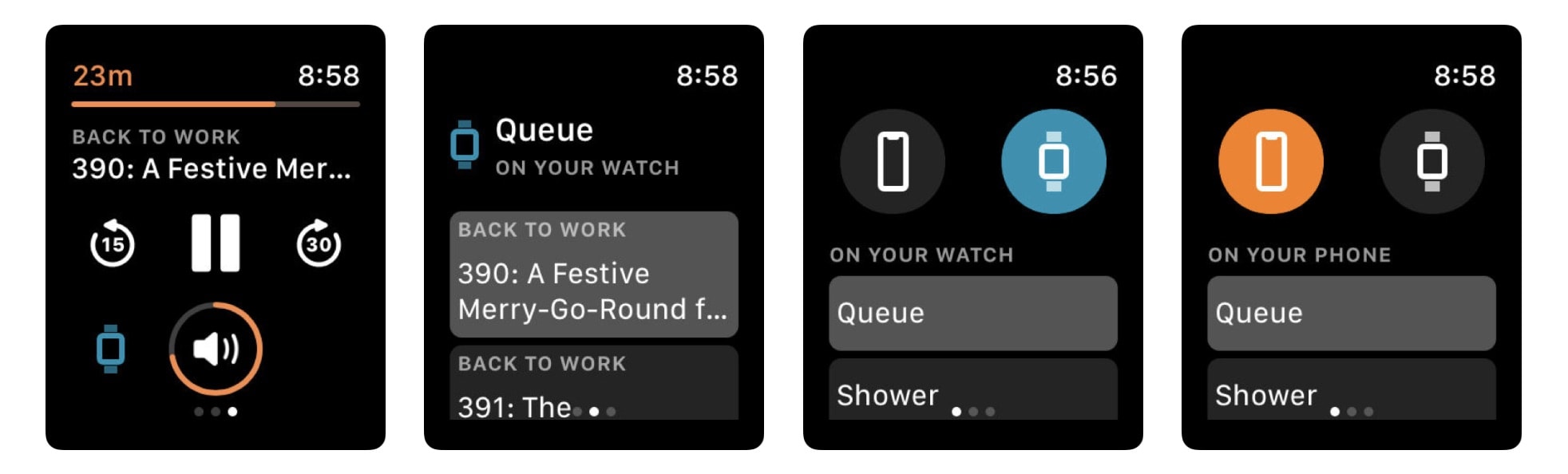
Photo: Cult of Mac
Top podcast-listening app Overcast works with iOS 12’s Siri Shortcuts, so you can control the app with your voice, and without opening up Overcast itself.
Overcast can also transfer up to 20 podcasts to the Apple Watch overnight, while you’re sleeping, and while all devices are connected to power. And when listening to podcasts, you can even use the Apple Watch’s crown to adjust volume.
Price: Free with in-app purchases
Download: Overcast from the App Store (iOS)
Halide Camera
Halide is a manual and RAW camera app for the iPhone. It gives you way more control over you photos that the built-in camera app, but remains just as easy to use. It even launches fast, so you don’t miss a picture waiting for it to open.
The app also offers RAW capture, for getting more detailed images that can be edited later for amazing results, and one of the best takes on the iPhone X-series’ portrait mode that we’ve ever seen. It even adds non-portrait depth photos to the iPhone XR.
Price: $3.99
Download: Halide Camera from the App Store (iOS)
Drafts 5: Capture ‣‣ Act
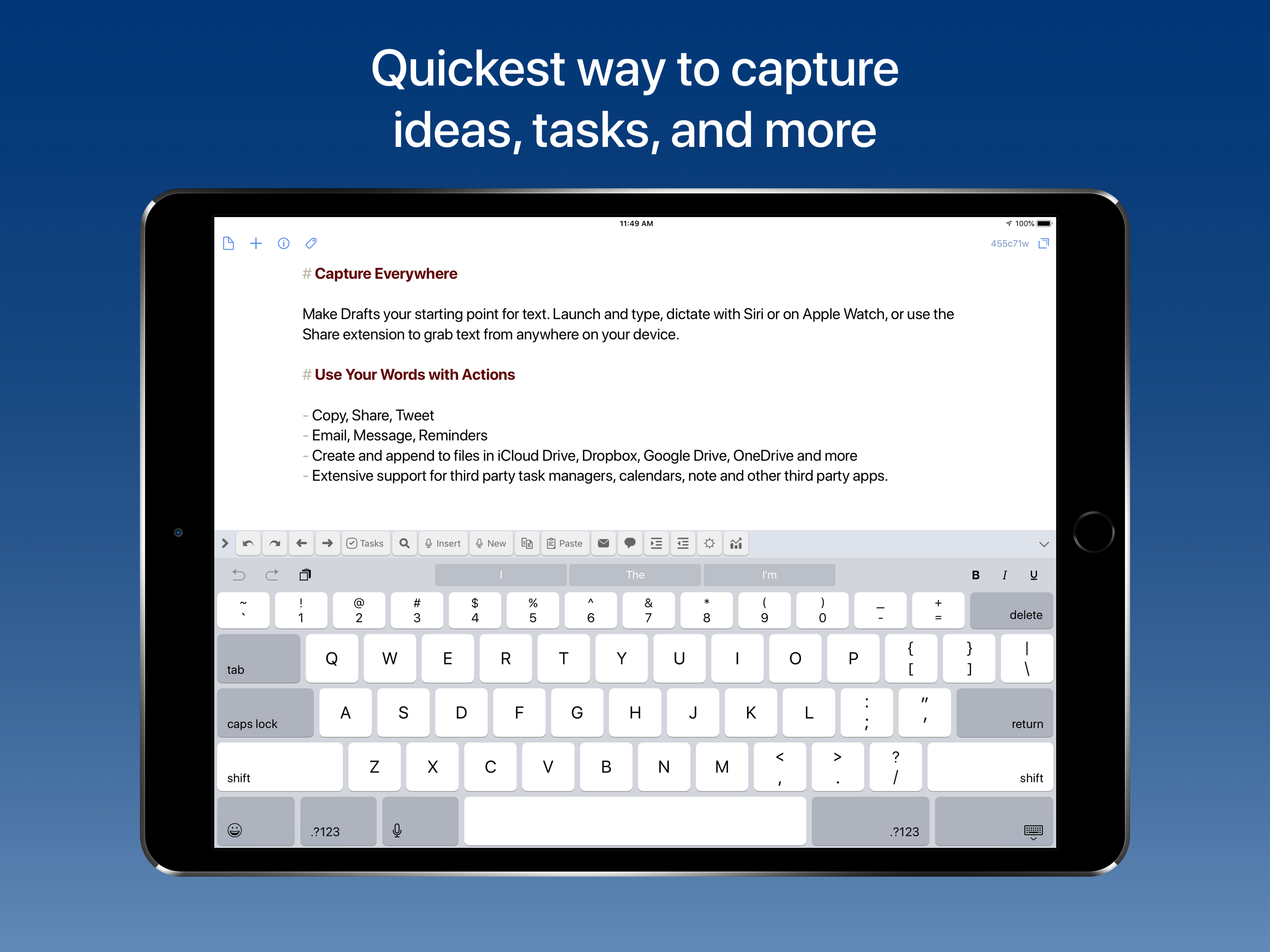
Photo: Agile Tortoise
Launch Drafts and you will see a blank screen, ready for you to quickly type or paste a new note. Then, you can tag it and file it, or you can act on it. Drafts’ actions are amazing, letting you do anything: send out an email or message, append the snippet to a text file in Dropbox, or even upload an entire blog post to your WordPress site.
You can write your own actions in JavaScript, or download ready-made ones from the directory. Incredibly, that’s just the beginning of Drafts’ abilities, but the app remains clean and simple to use. It’s utterly essential for you iPhone or iPad, and is soon coming to the Mac.
Price: Free
Download: Drafts 5: Capture ‣‣ Act from the App Store (iOS)
Dashlane Password Manager
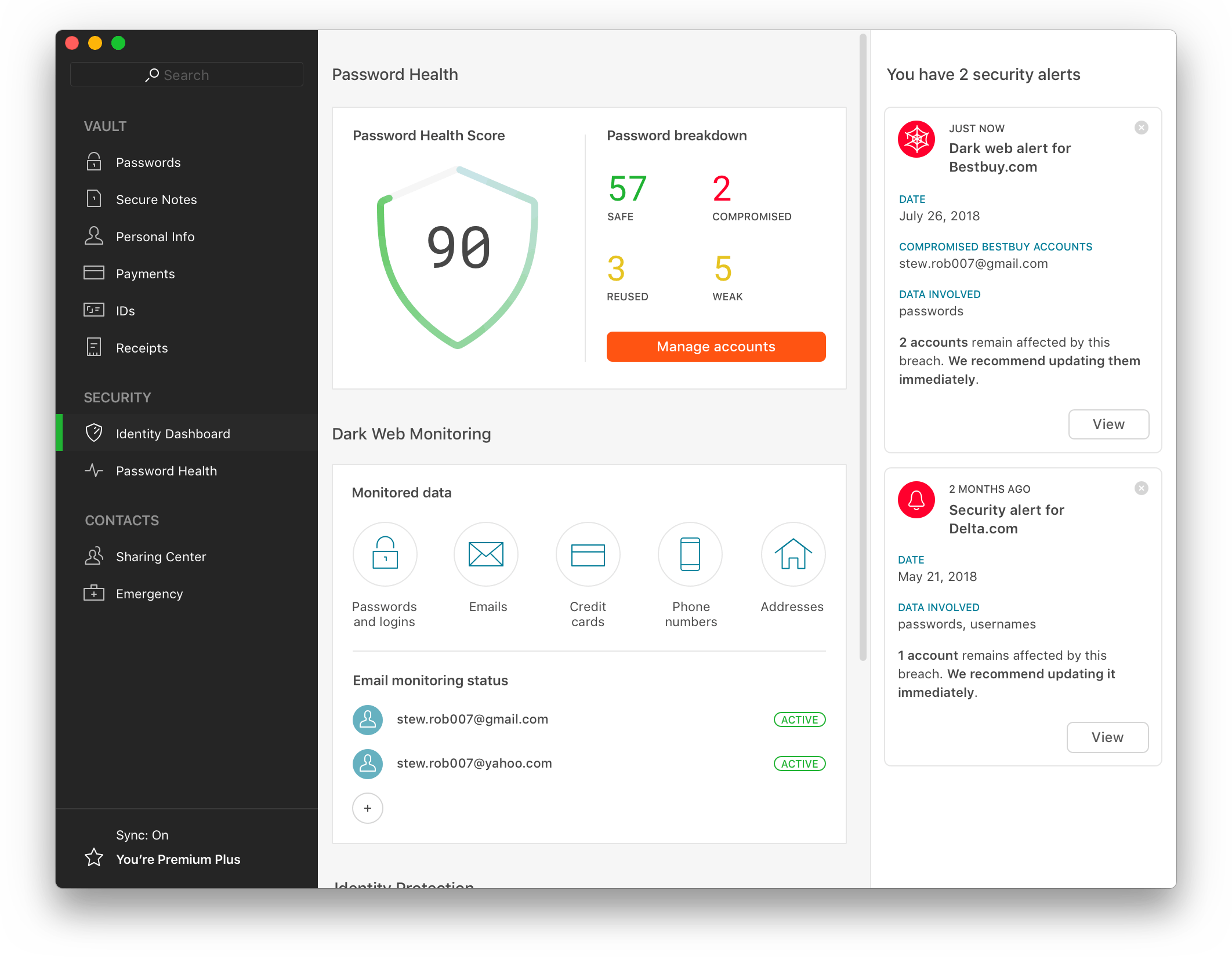
Photo: Dashlane
Dashlane is a password management app, which doesn’t sound very exciting until you consider the alternative — remembering passwords in your own human brain. Like the excellent alternative 1Password, Dashlane integrates super well with your iPhone, Mac, iPad, and anything else you might have. It can fill out passwords inside Safari, and you can unlock it using Face ID.
Dashlane is a Cult of Mac sponsor.
Price: Free
Download: Dashlane Password Manager from the App Store (iOS)



