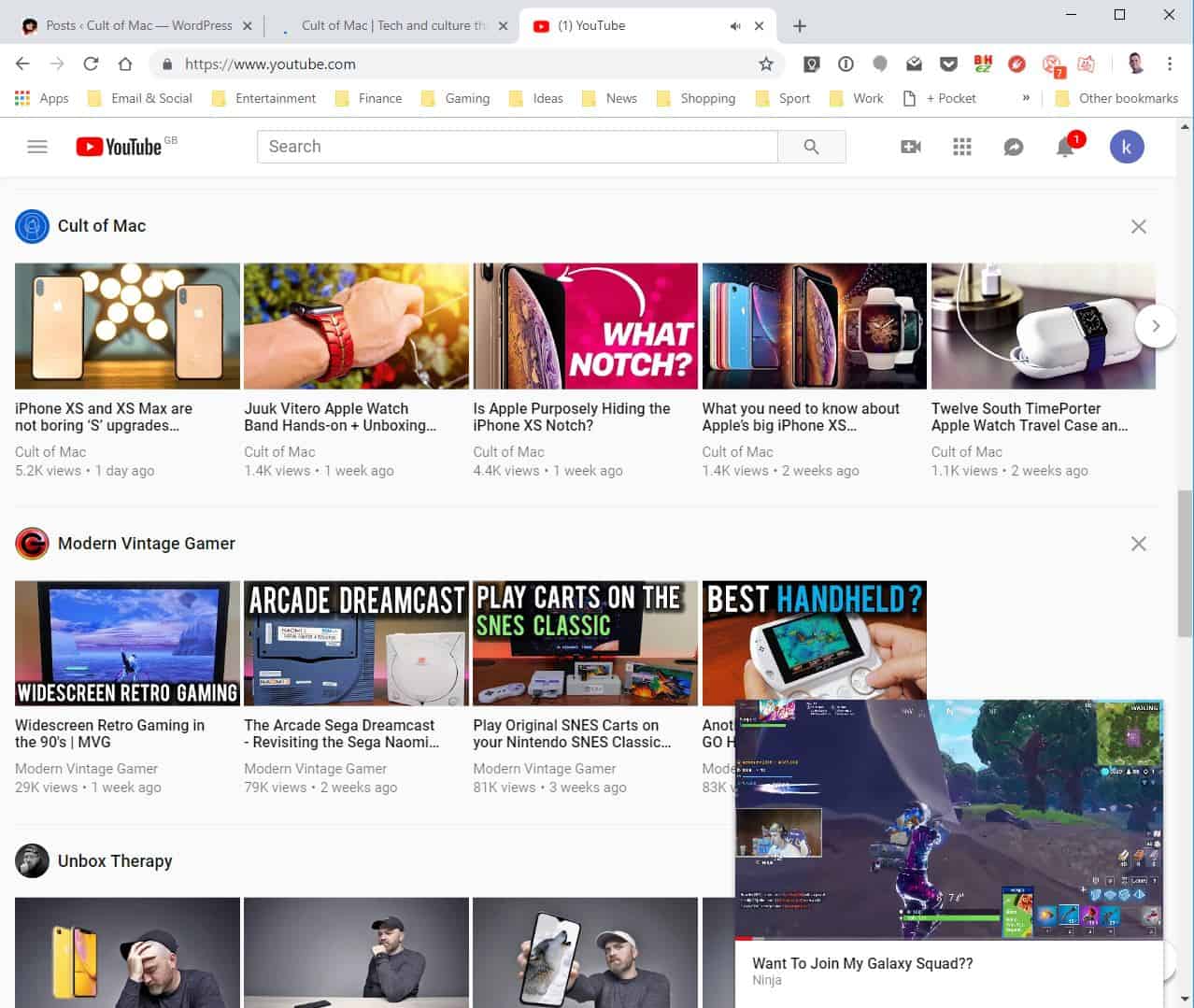YouTube’s handy picture-in-picture mode has started making its way to desktop. The new “miniplayer” function lets you watch while you browse on Mac and PC. Here’s how to activate it.
YouTube’s mobile apps have offered the miniplayer function for a while now. It lets you watch a video in a small window that sits in the corner of the screen so that you can continue to browse the YouTube app in the background.
Now the same feature has begun appearing on desktop after extensive testing.
YouTube’s miniplayer hits Mac and PC
Not everyone can access the miniplayer yet; it appears to be rolling out to user gradually. However, I have been able to use it today, and Engadget reports that its European staff are seeing it, too.
To find out if you’ve got it yet, simply visit YouTube.com in Safari or Chrome, load up a video, and look for the new miniplayer icon in the bottom-right corner — alongside the settings, theater mode, and full screen buttons.
Click it and the video you’re watching will shrink into a small window in the corner of your browser. You will be able to continue browsing YouTube in the background (the most recent page you visited will appear) while the video continues playing.
You’ll see the video’s title at the bottom of the miniplayer, along with the name of the channel that uploaded it. Hover your mouse over the window and you’ll see playback controls, including the ability to skip back and forth if you’re watching a playlist, and the seek bar.
You will get additional controls for things like repeat and shuffle if you’re watching a music playlist. You can click anywhere inside the miniplayer to return to the default view.
Do you see the miniplayer yet?
Sadly, the miniplayer stays inside the YouTube tab in your browser, so you can’t watch videos while you browse other websites. Nevertheless, it is useful for those who use YouTube a lot.
Again, not everyone will see the miniplayer yet. If you don’t have access yet, look out for the miniplayer button over the coming weeks as Google makes it available to all.