 Staying informed and up-to-date with the latest news is tough. Scrolling through Twitter or browsing the web can often lead to news stories that you want to read, but can’t be bothered to read RIGHT NOW. With Pocket, you can save those stories for later and catch up on the stories you want to read on your schedule.
Staying informed and up-to-date with the latest news is tough. Scrolling through Twitter or browsing the web can often lead to news stories that you want to read, but can’t be bothered to read RIGHT NOW. With Pocket, you can save those stories for later and catch up on the stories you want to read on your schedule.
What is Pocket?
Pocket is a link and news article saving app/service, designed to make it quick and easy to save articles for later. Originally a browser extension called Read It Later, the services has been around for over a decade. The service also offers bookmarklets for Safari, Chrome, Firefox, and Edge, as well as an iOS Share Sheet extension, making it quick and easy to save articles where ever you find them on the web.
Why it’s great
Pocket is great as a read-it-later service because it is device, browser, and OS agnostic. This means you can save links from any of the most common browsers, on Mac, iOS, Android, or Windows, and have them added to a central reading list. This makes the service exceptional for people that work across a wide range of products.
Another excellent feature of Pocket is it’s offline reading option. This enables the app to save a copy of an article to your device, allowing you to read stories from the internet without a data connection. This is exceptionally useful for traveling, as you can queue up a reading list without the struggle of finding wifi or relying on cellular data.
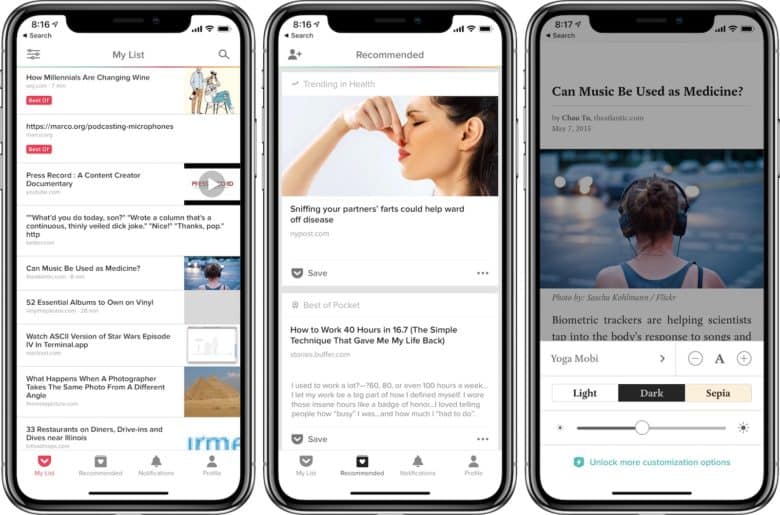
Screenshots: Ian Fuchs/Cult of Mac
Another useful feature of Pocket is it’s reading options. Within the app, you can choose to view the news article on the web, or in “Article View.” Article view is similar to the iOS Reader View, stripping away most of the ads and junk on a webpage. Much like iBooks or Kindle, Pocket features various font and display options within Article View, allowing you to fine-tune your reading experience.
The final great feature of Pocket is it’s in-app reader. When viewing any article in Article View, the app can read the article aloud. While the text-to-speech “voice” is a little robotic, it can be useful if you’re an auditory learner or prefer to be a little more passive in your news consumption.
Who it’s for
Anybody that finds and enjoys consuming the news on the web will appreciate Pocket. If you are a frequent traveler and want a way to keep up with the news while you’re offline, Pocket is a great option.
Bottom line: Pocket is the best reading list app
Keeping up with the news can be a challenge. With Pocket, you can save the most important things and read them when you have time. It’s easy to use and works everywhere you need, making it the best reading list app around.
Price: Free (Get Premium for $4.99/month or $44.99/year)
Download from: App Store
See more of our 50 Essential iOS Apps
Want more essential iOS app reviews? Check out our ongoing series, 50 Essential iOS Apps.
![Save your reading list for later with Pocket [50 Essential iOS Apps #49] Pocket app article view](https://www.cultofmac.com/wp-content/uploads/2018/08/Pocket-Article-View.jpg)

