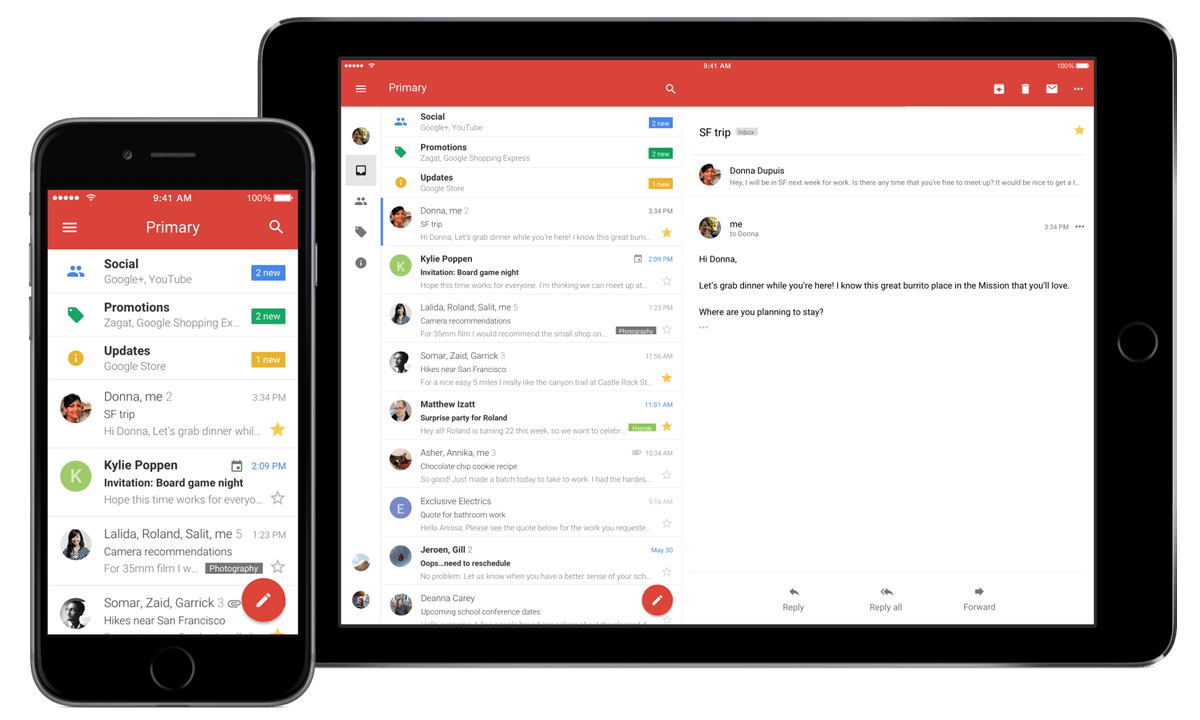You can now disable conversation view inside the official Gmail app for iOS.
Google has added the option to view messages individually because some people prefer this, it says. Users already have the ability to toggle conversation view on the web.
Most email apps now present our messages in a threaded view. It keeps your inbox tidier and makes it easier (for most users) to stay on top of lengthy conversations. But not everyone wants this.
If you miss seeing all your emails individually, Google’s got your back.
How to disable Gmail’s conversation view
You can now disable conversation view inside the official Gmail app for iPhone and iPad. Here’s how:
- Open the Menu inside the Gmail app, then choose Settings
- Tap your account address
- Locate the Conversation View toggle and disable it
It’s that simple, but you’ll need to do this for each of the accounts you use in Gmail. If you already have conversation view disabled in Gmail on the web, it will be turned off automatically inside the Gmail app for iOS as well.