Tricky text situations:
- You typed a block of text, and it’s all in capital letters because you left the CAPS LOCK on.
- You copy a URL and it’s a mess, like this:
http%3A%2F%2F - You want to capitalize/de-capitalize text, adding or removing title case.
It’s easy to just do this by hand, if time consuming, but now there’s a better way, on iOS at least. Check out Chris Hannahs’s Text Case.
Text Case
The Text Case app is really, really well designed. To use it, you select some text in any app, and then use the share button to pull up the share menu. Then you tap Text Case’s Convert Text button.
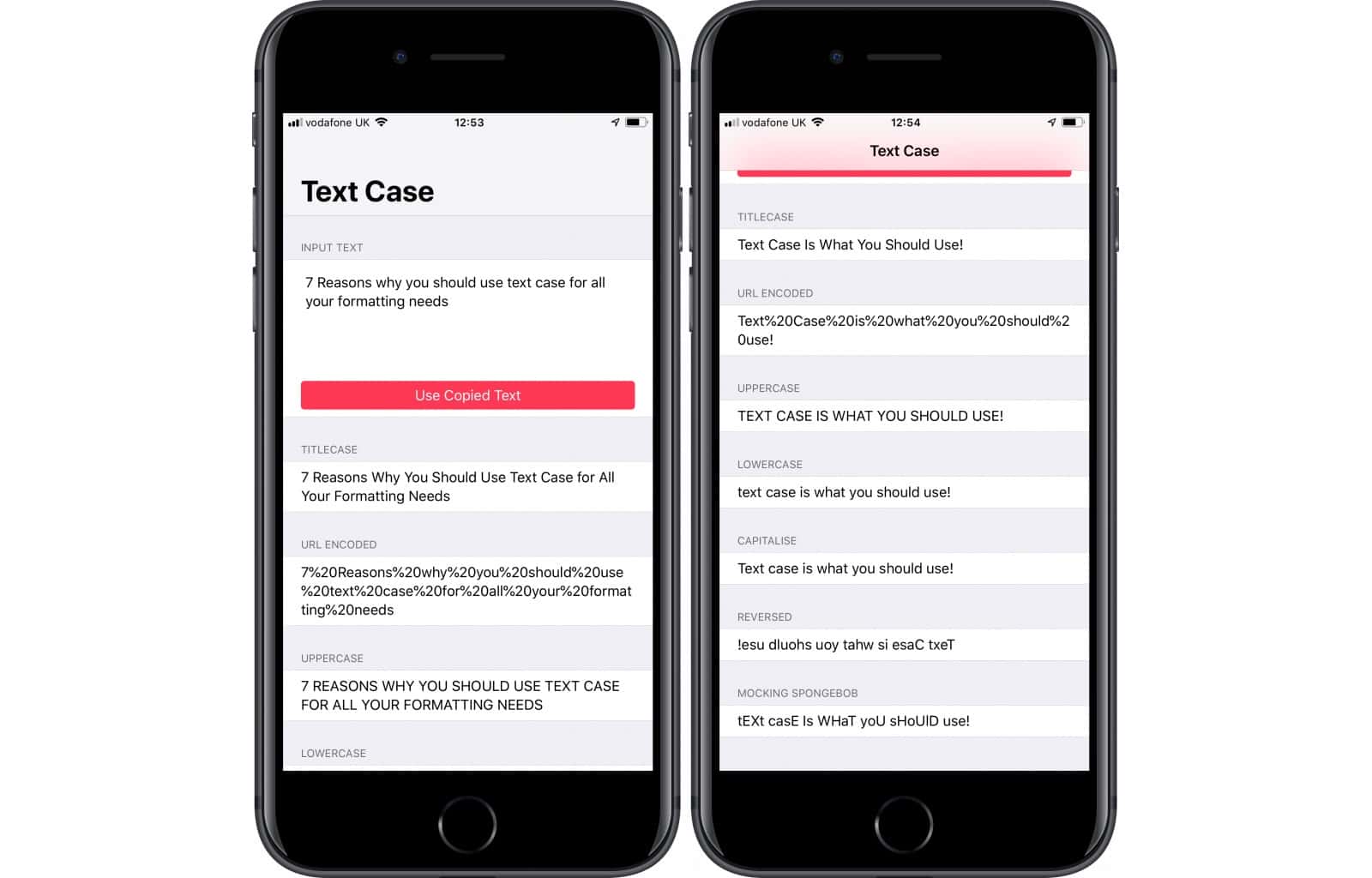
Photo: Chris Hannah
What happens next is that the app doesn’t launch. Instead, a popover panel appears inside the current app, with all of the conversions listed. Just tap the one you want to copy to the clipboard, and the panel disappears.
If you open up the app itself, you can still convert any text that you’ve already copied to your clipboard, but that’s the slow way to get it done. But the app does have one use in standalone mode, though: you can pick the conversions which will show up in that popover panel. Choose from the following:
- Title Case
- URL Encoded
- URL Decoded
- Uppercase
- Lowercase
- Capitalise
- Capitalise Words
- Reversed
- Camel Case
- Snake Case
- Hashtags
- Mocking Spongebob
You can toggle off all the conversions you don’t need, to keep the list short and manageable.
Text Case costs a buck in the App Store, and is a Universal app for both iPhone and iPad.
Price: $0.99
Download: Text Case from the App Store (iOS)


