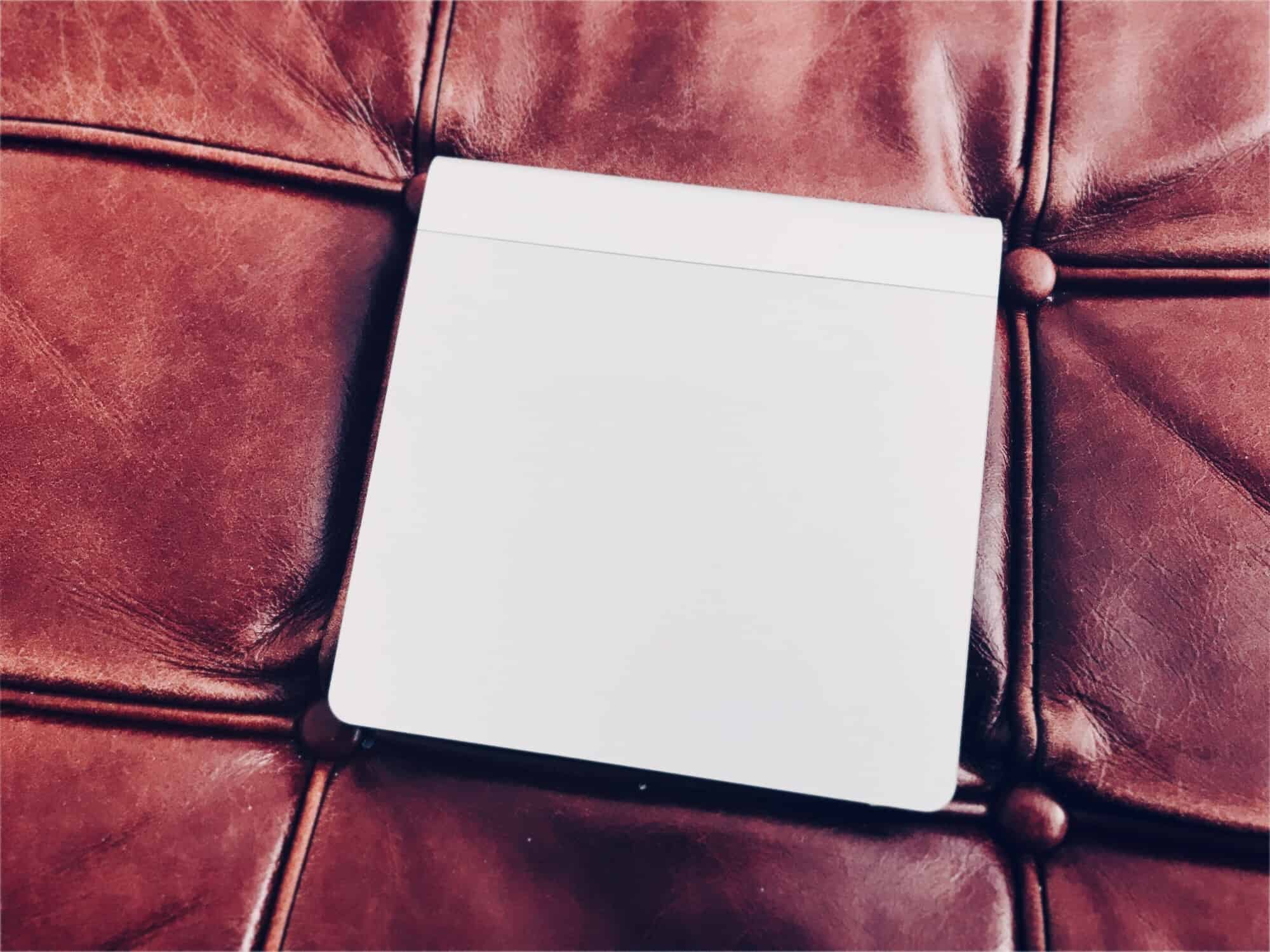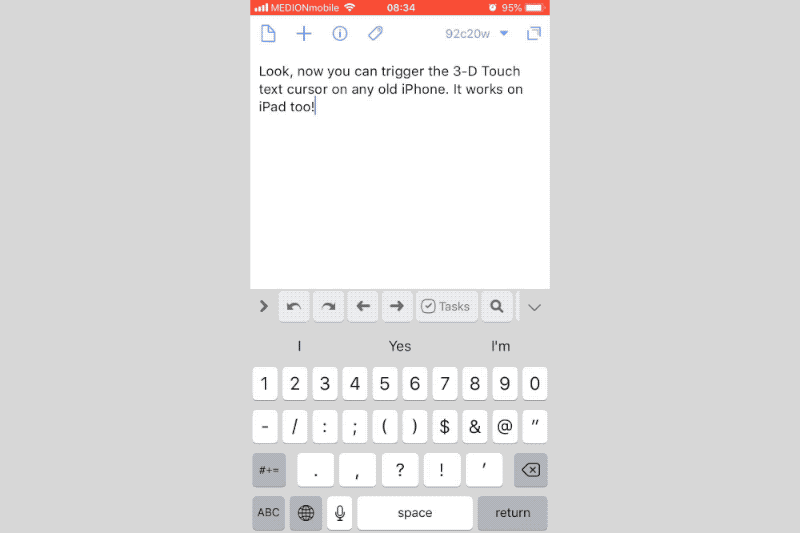Users of 3-D Touch-capable iPhones, and of iPads in general, have long been able to use the devices’ fantastic trackpad mode. It’s a great way to quickly move the keyboard’s insert point (aka cursor) precisely where you want it — and it just got even better.
In iOS 12, this neat trick comes to all iPhones, even those without 3-D Touch. Bonus tip: The update also makes it even easier to use trackpad mode on your iPad.
How to use trackpad mode in iOS 12
Trackpad mode is one of those features that quickly becomes second nature, and you really miss it when it’s not there.
If you press hard on such a 3D Touch iPhone’s keyboard, its letters disappear and the whole keyboard turns into one big trackpad that can be used to move the insert point — aka cursor — around the text section. If you’re very dextrous, you can even highlight words, sentences and so on, just as if you were using a regular mouse and keyboard.
On the iPhone, you invoke it by pressing hard on the keyboard whenever you’re typing something. On the iPad, you access it by holding two fingers on the keyboard for a moment.
Now, in iOS 12, you can access trackpad mode by just tapping and holding on the spacebar for a moment, as in this GIF:
It takes a short moment for the keyboard to switch into trackpad mode, but in my tests it’s just as fast as the 3-D Touch method. Once the trackpad mode is activated, it behaves almost exactly like the 3-D Touch trackpad mode.
Bonus tip: You can also use this one-finger version on the iPad, which can, in some situations, be easier than laying two fingers together on the iPad’s keyboard.
Some of the 3-D Touch trackpad mode’s advanced features aren’t available. With the old-school 3D Touch-invoked trackpad mode, you can let up the pressure slightly, then press again in order to highlight a word. You can also maintain that pressure and expand the selection to cover more words, or shrink it to fine-tune the selection.
These features don’t work in spacebar-activated trackpad mode, although if you try to access the selection feature by pressing on the “trackpad” on your 3-D Touch-capable iPhone, it will switch to regular, pressure-activated trackpad mode.
This is an excellent addition to iOS 12. Trackpad mode is one of my favorite features, and I use it constantly. Now it is available to anyone that can run iOS 12 on their device.
Editor’s note: This post was previously published on June 27, 2018, during iOS 12 beta testing. It has been updated for the public iOS 12 release.