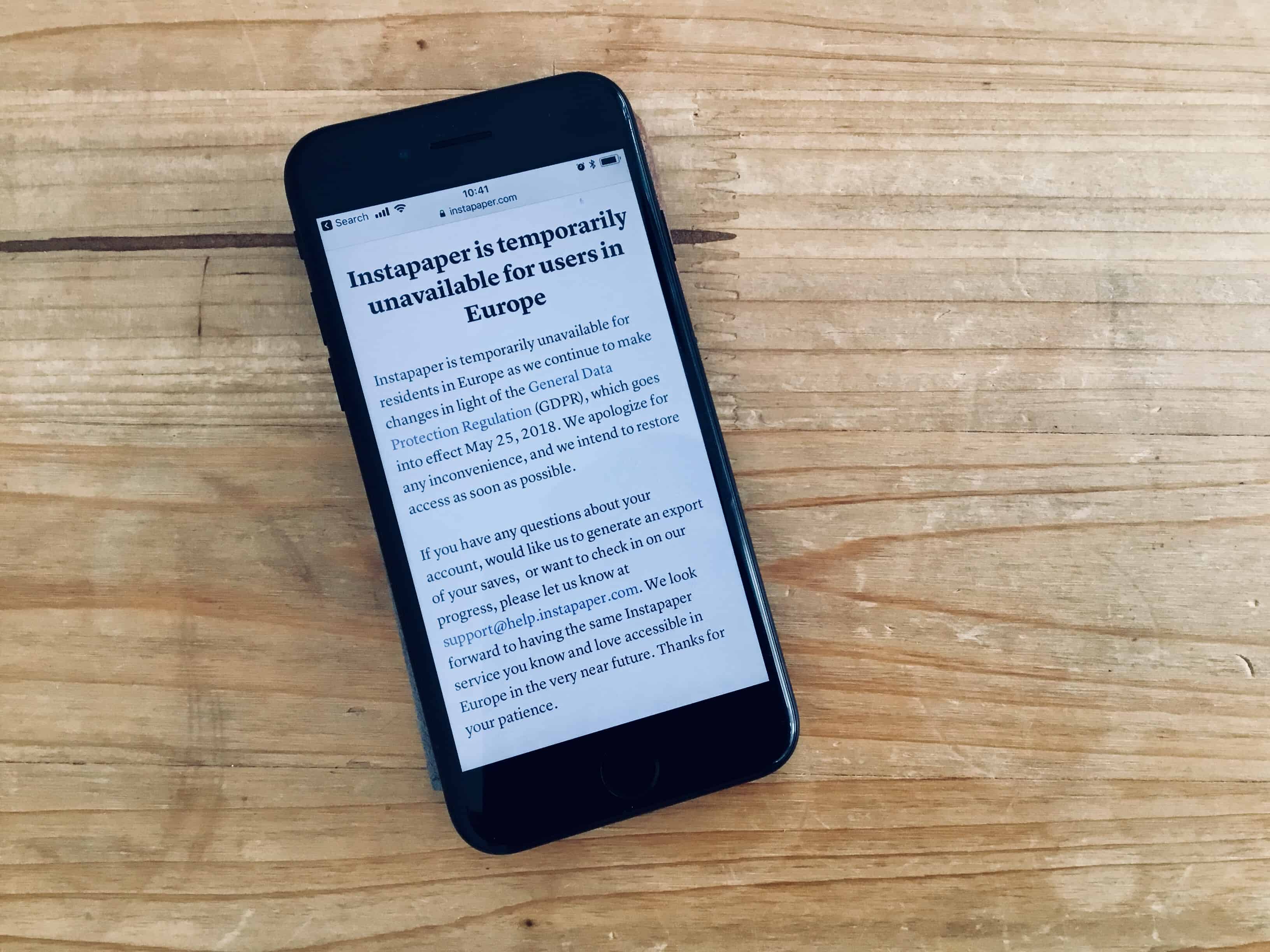Instapaper has shut down in Europe. Instead of complying with the General Data Protection Regulation, or GDPR, which forces internet companies to stop hoarding your data, the read-later service has closed access for anyone trying to access their account from Europe. Clearly the two-years since the GDPR was announced wasn’t enough time to get ready.
That’s the bad news. The good news is that you can still download all your saved articles from Instapaper, and you can import them into am alternative. One option is Pocket, another read-later service, but that might leave you in a similar situation sometime in the future. Better to take care of business now, and move everything to Pinboard.
Instapaper’s shame
For those who don’t use it, Instapaper is a service and app which lets you save any articles you find on the web, and save them for later viewing. When you come to read those articles. they are presented as lovely, clean pages, with just the article text and images, without any of the busy formatting or distractions of the original web page.
As of right now, if you visit Instapaper from the EU, then you’ll see this:
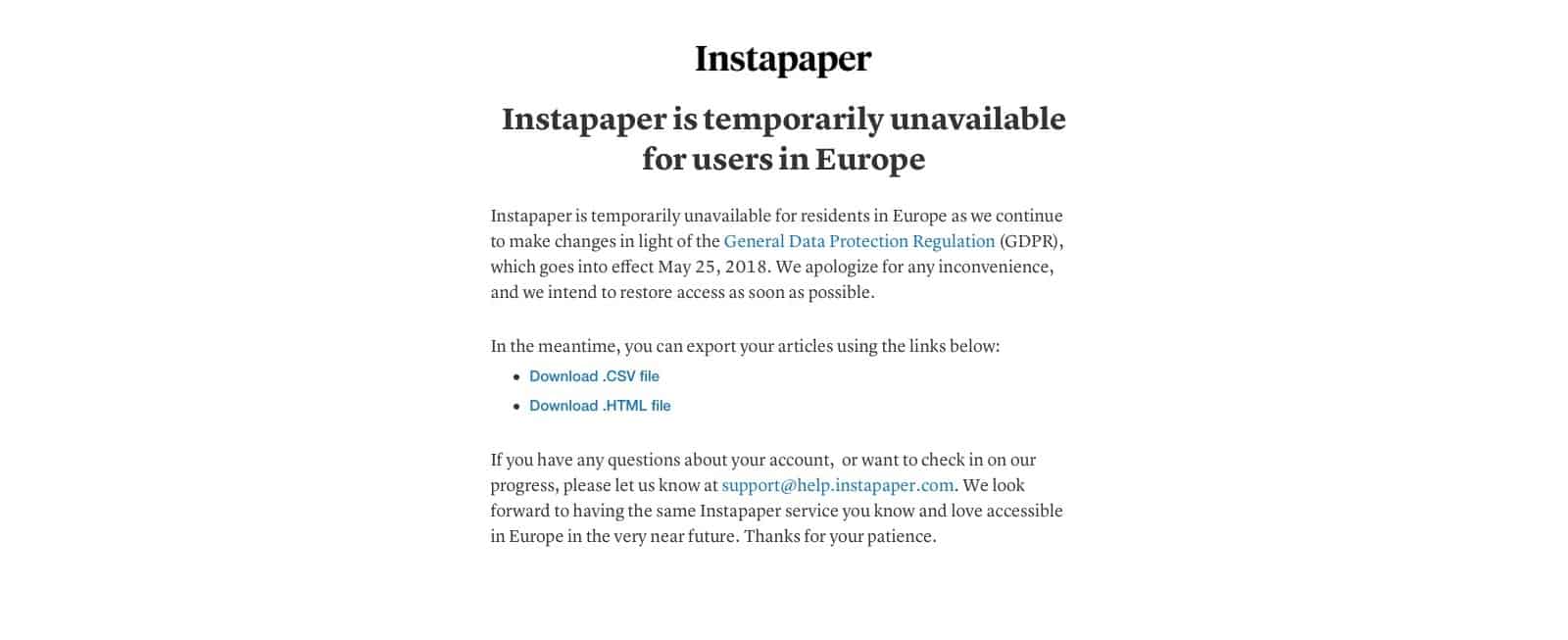
Photo: Cult of Mac
The very first thing you should do is to click on each of those links, in order to download your history of saved articles. After all, Instapaper may choose to shut down entirely in the EU. Once you have your data safe, it’s time to move to a new service.

Pocket is a rival article-saving service, and it has an easy import option so you can upload your Instapaper HTML file and get going right away. It has most of the features of Instapaper, plus a few more (tagging, for example). Pocket is free, with a paid tier for more advanced features like full-text search, and unlimited highlighting of your saved articles, and is a great replacement for Instapaper.
But perhaps your experience with Instapaper has left you wary of read-later services? And maybe it has you thinking about how much data you’re leaking to these services. After all, if you have years’ worth of saved articles, that’s a valuable resource. There’s a reason that Pinterest acquired Instapaper, after all.
If you don’t feel like giving all that data to Pocket, then, why not try a different kind of alternative? Pinboard.
Pinboard
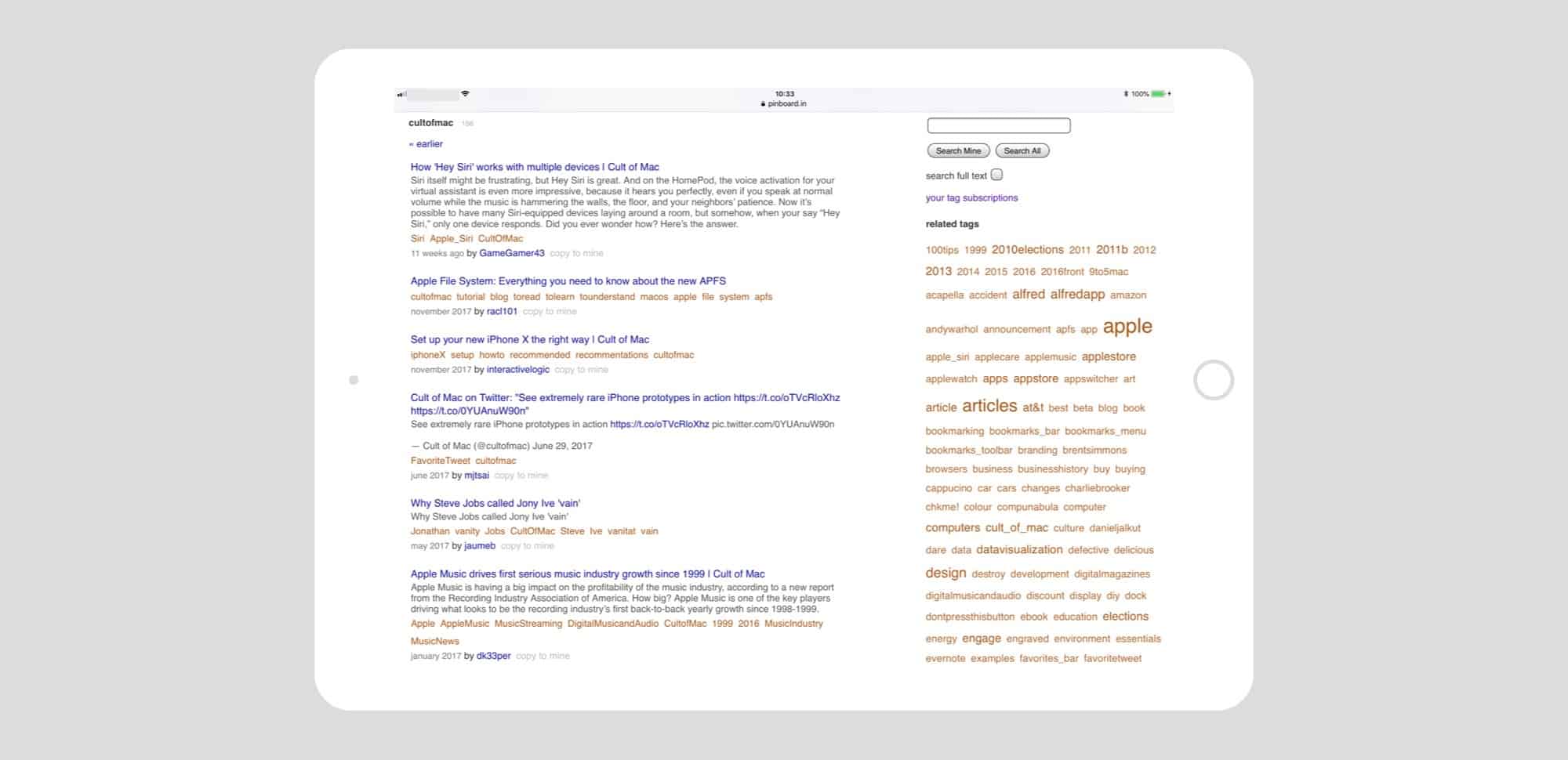
Pinboard is a bookmarking service run by programmer, internet activist, and Twitter comedian Maciej Cegłowski. It’s primarily a tool for saving and tagging bookmarks, and then finding them again later. But it also is also meant to be used as a read-later service like Instapaper or Pocket.
To use Pinboard as a read-later service, you just save a bookmark as Read Later. Because there are several apps for using Pinboard on the Mac, and iOS, there are also many ways to save bookmarks. So for the purposes of this article, I’ll stick with the bookmarklets provided by Pinboard.
How to use Pinboard as a read-later service
Step one, sign up for a Pinboard account, which will cost you $11 per year. Step two, import your Instapaper bookmarks. This part is easy. Just go to your Pinboard settings page and upload the HTML file you just downloaded from Instapaper. It should only take a few minutes to complete.
Step three is to get bookmarking. Head to the How To pages on Pinboard and drag some of the bookmarklets to your browser’s bookmarks bar. It’s a lot easier to do this on a Mac, but it’s possible on iOS too. For our purposes today, you should drag the Read Later bookmarklet.
Then, whenever you run across an article you want to read later, just click or tap this bookmarklet, and the page will be saved.
How to read your saved articles
This is the part where Pinboard comes up a little short. Instapaper does a great job of trimming out all the junk from a page and leaving you with a beautifully-formatted article. Pinboard just saves the link to the original page.
However, all is not lost. You can replicate this behavior using Safari’s Reader View. Just head to your Unread Bookmarks page in Pinboard (click the Unread button at the top of any page), and then click a link. When the page has loaded, click on the Safari Reader view icon at the left end of Safari’s URL/search bar.
Too much work? Ok, how about a web service that uses Pinboard as a backend for its clean and simple Instapaper-like reader? That’s Paperback, a website whose sole purpose is to connect to your Pinboard and make your unread Read Later articles look beautiful.
Paperback for Pinboard
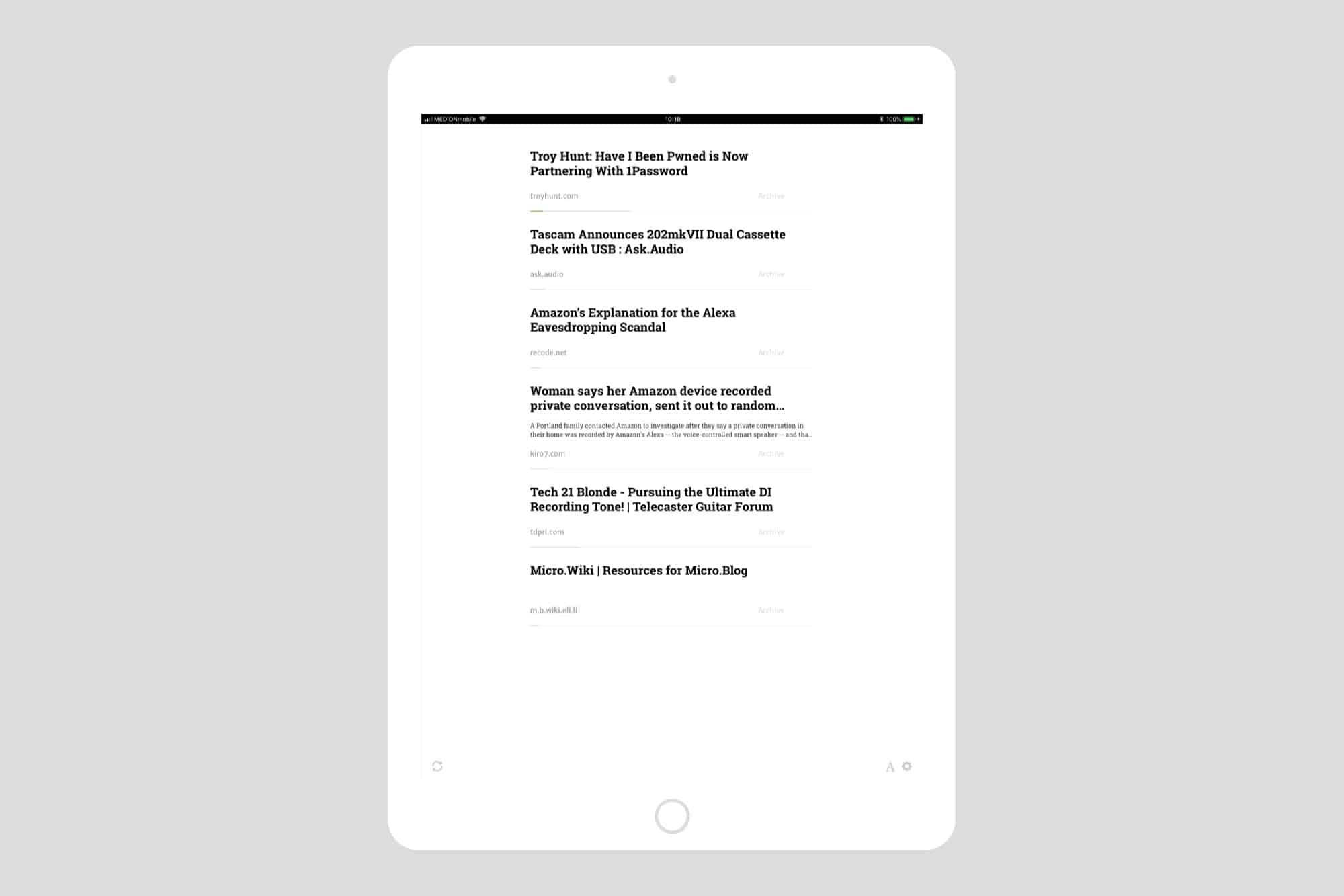
Paperback really is great. It makes your Instapaper articles look fantastic, with a few well-chosen options to customize the view. It also remembers your place in an article if you go back to it later, and it even works offline.
Yes, if you save the webpage using Safari’s Add to Home Screen option on iPhone or iPad, and then use the new home-screen icon to launch the site, it launches as a web-app, separate from Safari, and with offline storage. I tested it using Airplane mode on the iPad, and it serves up articles off-line just like the Instapaper app does. Paperback costs $15 to sign up, a one-off fee.
If all you want is a free alternative to Instapaper, then Pocket is probably your best bet. Or you could even use Safari’s built-in Reading List. But if you want some privacy, and if you want to own your bookmarks, then Pinboard is a great bet. And of course it does regular bookmarking too.