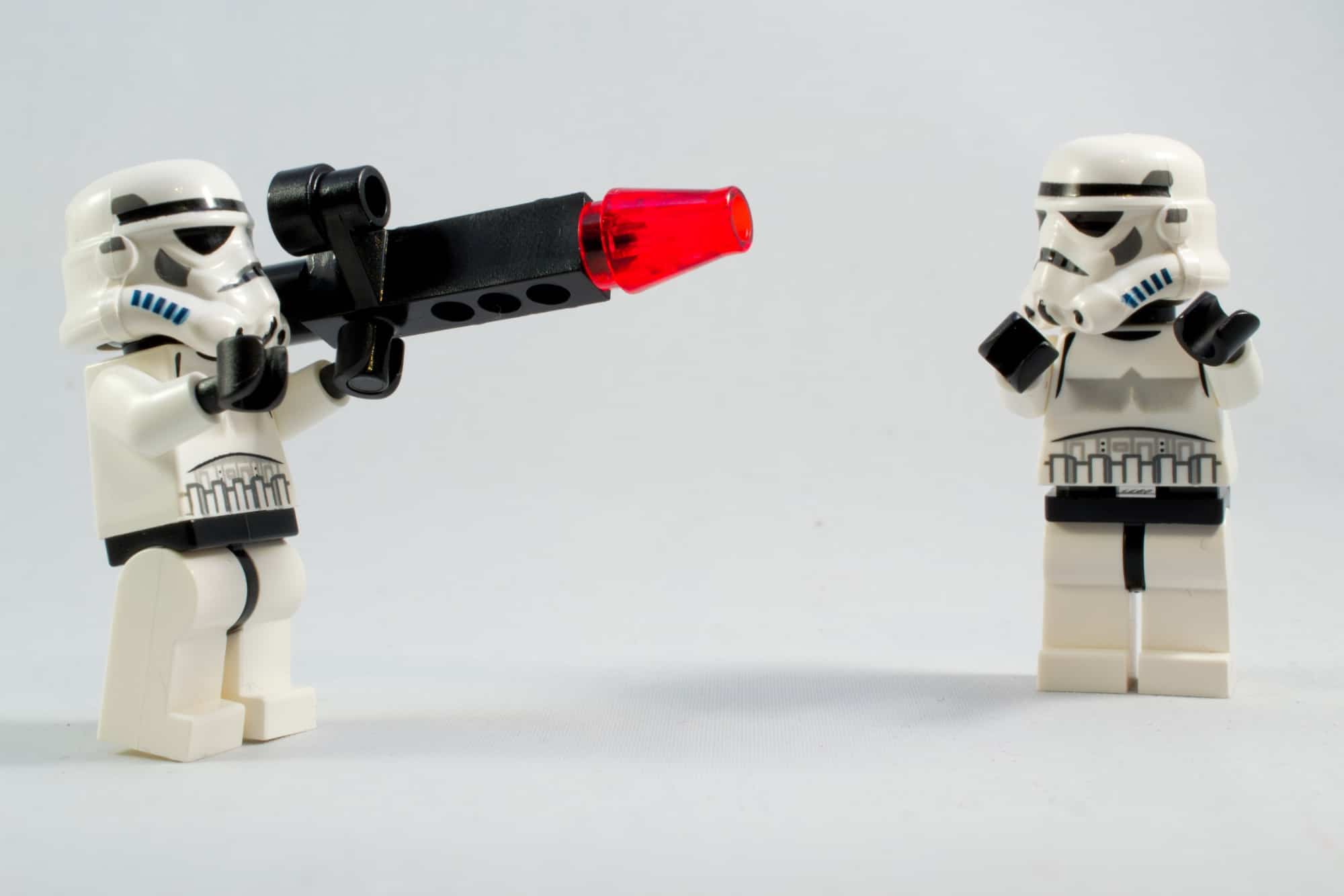Did you ever visit a website and find something annoying? The answer is, of course, yes. Ad-blockers and content blockers strip a lot of the junk from a page, but there may be other elements — videos, popups, hideous profile photos on forums, which just annoy you. Today, we’ll see how to get rid of those irritating elements with a single click, using Brett Terpstra’s Killzapper.
Killzapper bookmarklet
Killzapper is a bookmarklet that “allows you to immediately remove anything on a web page that annoys you.” It uses Javascript to do its magic, and is super-duper easy to use. Here’s the code, for the curious.
To use Killzapper, first you should visit the project’s page, and drag the bookmarklet to Safari’s bookmarks bar. That’s on the Mac. If you’re on iPad or iPhone, then the procedure is more involved, but it’s possible.
Then, whenever you see an annoying photo, video, or pop-up, you just click (or tap) the bookmarklet in the bookmarks bar, and then click (or tap) on whatever you want to zap.
Killzapper targets any elements using the div, video, figure, aside, and iframe tags, which covers pretty much everything that might annoy you. If you find yourself wanting to zap the body text of an article, then it might be time to just close the browser tab and go elsewhere.
Killzapper for Mac and iOS
When you click the Killzapper on the Mac, you get a handy guide to help you zap elements. As you move the mouse over the page, a hairline outline indicates the exact thing that will get zapped when you click. On iOS, you need a bit of guesswork. Tapping on an element will remove it, but there is no outline to guide you, because there is no mouse pointer to follow.
Killzapper zaps a single element at a time. To zap another one, you must click the bookmark again. You can also cancel it by tapping any key on the keyboard.
You can get pretty nasty with Killzapper, zapping elements until there’s not much left. But it really is a useful tool, letting you quickly kill something annoying without having to set up filters on your content blocker, or other convoluted nonsense.