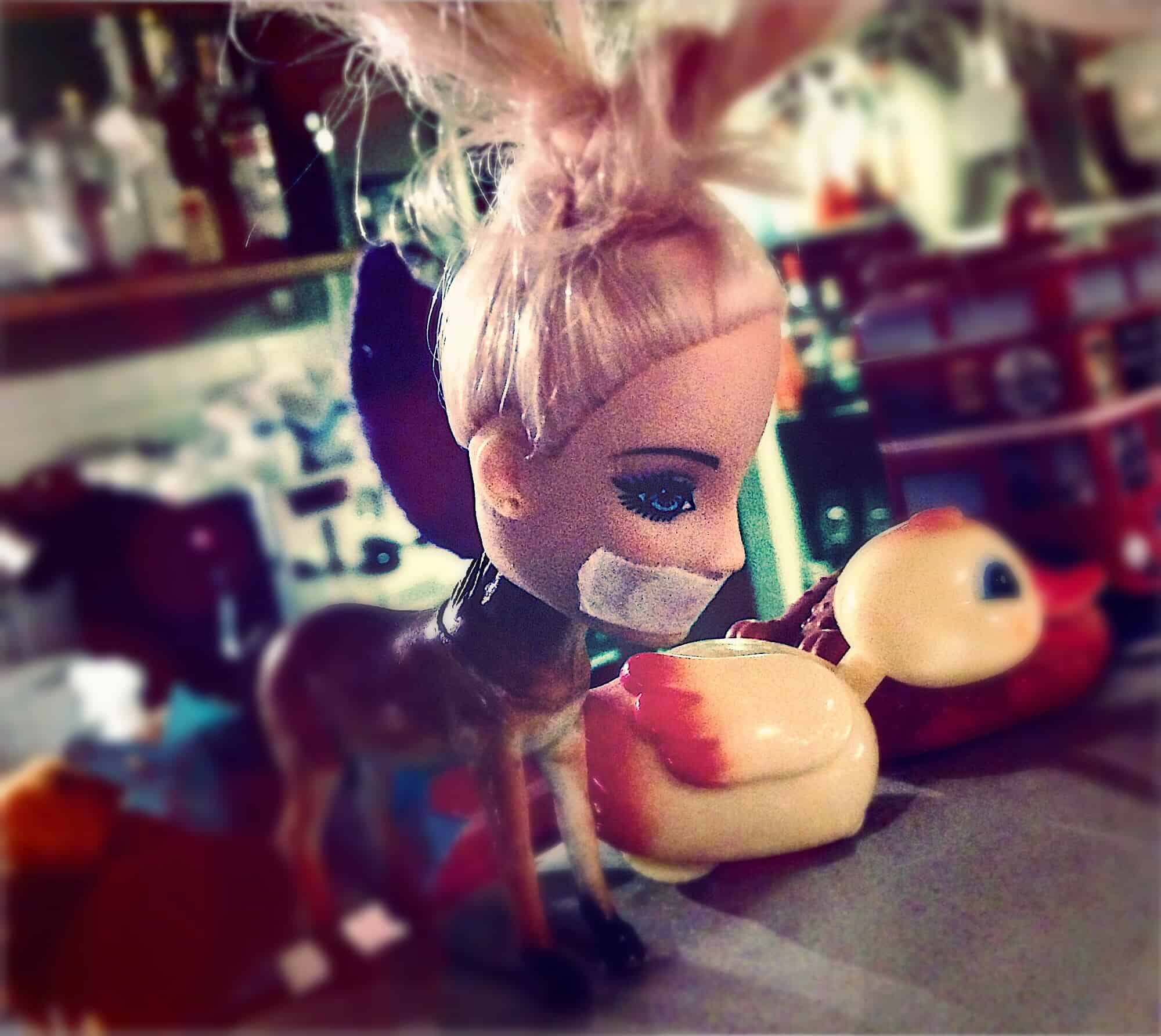Instagram finally lets you mute people, letting you remove their pictures from your timeline. If you’re too cowardly to just unfollow someone (like they’d even notice anyway), or your best friend just got their first dog/baby, and has flooded their Instagram with “cute” photos, you can now block these photos and videos without ditching the person responsible for them. Let’s see how to mute Instagram.
What can be muted on Instagram?
Muting stories has been possible for a while (long-press on a story circle at the top of your timeline, and tap Mute). Now (or soon — the feature is slowly rolling out in late May 2018) you can also mute all of their photo and video posts.
The neat part about muting is that it only applies to the timeline. You will still receive direct messages, and you can always go check out that contact’s photos by visiting their profile page. And if they tag you in a photo or comment, you’ll still get a notification.
In short, muting is an excellent way to clean up timeline clutter, without having to unfollow anyone.
How to mute somebody on Instagram
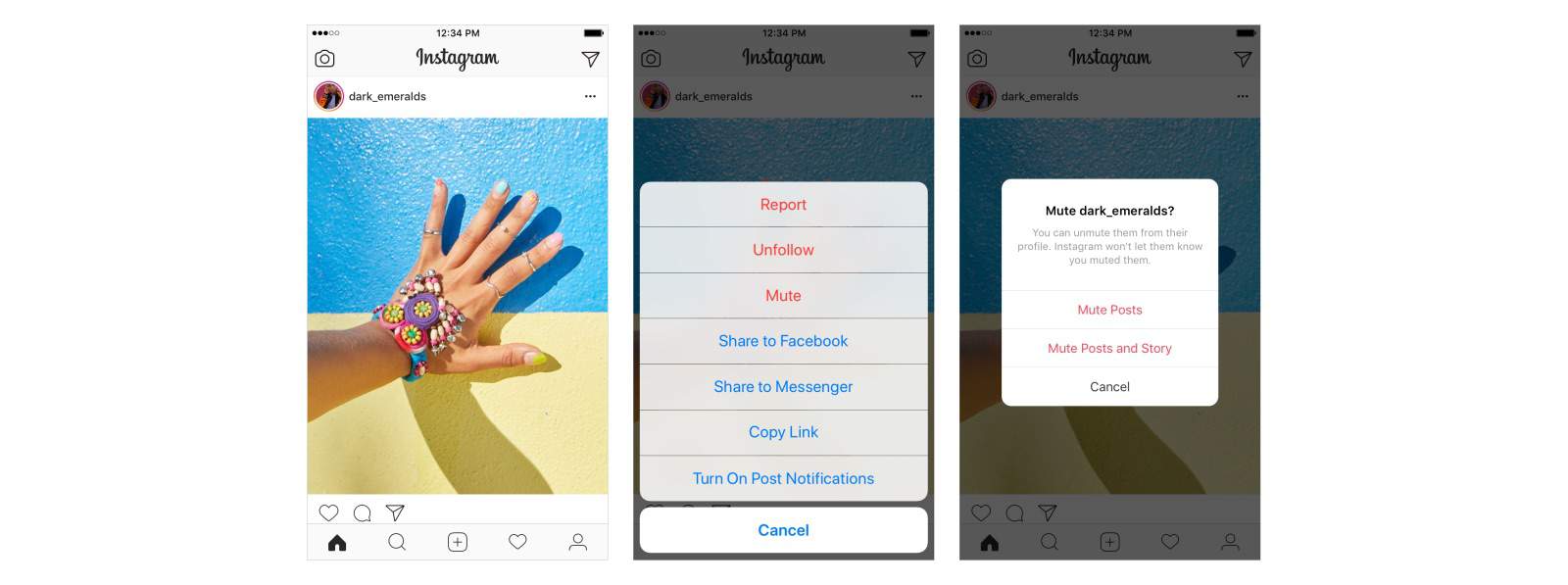 Shut! Up!
Shut! Up!
To mute a contact on Instagram, just find a post from that person in your timeline, and tap the little … button. In the panel that pops up, tap Mute. Another panel will appear, this time with two muting options: Mute Post, and Mute Posts and Story. Choose the one you want.
You can also reach the mute settings by pressing and holding on a story icon at the top of your timeline, the same way as you would mute stories (described above).
That’s it. You will no longer see any posts from this person in your timeline, or in the story section (if you picked that option). To unmute somebody, perhaps after the euphoria of a new child has worn off, and they are getting far to little sleep to keep posting baby photos, just visit the same three-dot menu and choose Unmute.
Muting is a great tool. I use it on Twitter when someone I follow starts banging on about sports. And it’s just as useful on Instagram. You can ignore envy-inducing vacation photos, for instance, or switch off people who you love, but they just take terrible pictures. There are plenty of uses, and soon you’ll have way more control of you timeline.