 Doing a bit of quick adding-up in the iPhone calculator app? Or are you in the middle of a complex series of calculations better suited to a spreadsheet, but you used the Calculator anyway? A mis-hit key can spell anything from annoyance to disaster, forcing you to bang on the C key a few times to reset the the whole calculation, and start over.
Doing a bit of quick adding-up in the iPhone calculator app? Or are you in the middle of a complex series of calculations better suited to a spreadsheet, but you used the Calculator anyway? A mis-hit key can spell anything from annoyance to disaster, forcing you to bang on the C key a few times to reset the the whole calculation, and start over.
But it doesn’t have to be that way. With this quick pro tip, you can easily delete just one digit at a time.
Welcome to 1977
The calculator app is a bit of a joke. It models electronic pocket calculators of yesteryear with absurd accuracy, ignoring all the modern conveniences made possible during decades of computer evolution. There’s no way to undo a mistake, even, let alone a faux paper roll to let you browse the history of your additions and subtractions.
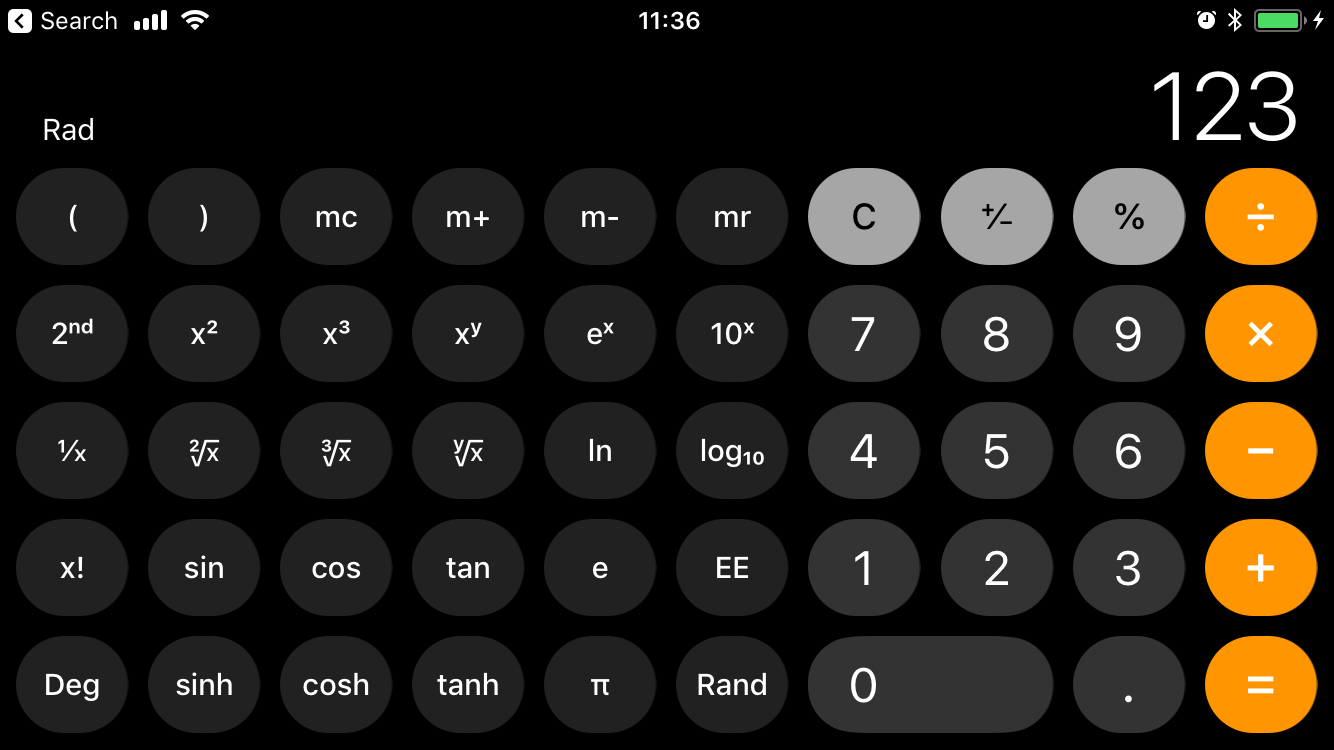
Photo: Cult of Mac
To be honest, you’re much better off with a more modern calculator app, like Soulver, or Calca, or Tydlig.
You are the operator of a pocket calculator
But if you stubbornly refuse to modernize your calculations, then there is at least a way to delete mis-typed numbers in the stock Calculator app. Just swipe on the number display, the part where the screen would be on a hardware calculator. That’s it. You can swipe left or right, and the result is identical: the last-typed digit disappears, deleted.
You’re welcome. Perhaps you’ll find the experience marginally less frustrating now.


