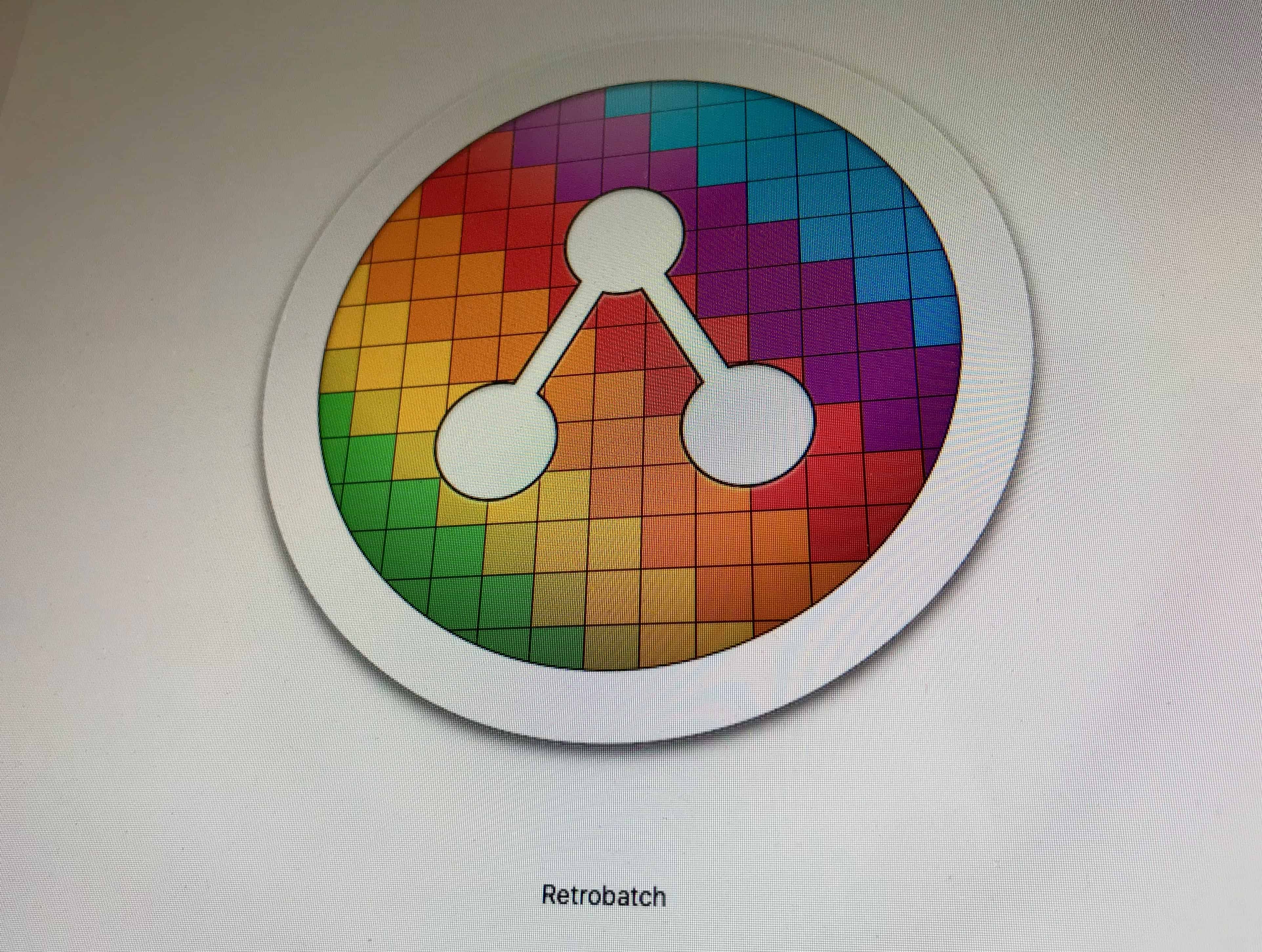Acorn is one of the two best1 Mac image editors for normal humans. Retrobatch, from the same developer, is a batch-processor for images, letting you build simple or fancy workflows that can do pretty much anything to your images, automatically. If you regularly resize photos, remove location data, add watermarks, or anything else, this is for you.
Even crazier is Retrobatch’s machine-learning component, which can apply filters and operations based on what it sees in the image. For instance, you could drop a folder of images onto Retrobatch, and it would check them all and only apply filters to pictures of hot dogs. That’s right. It can detect pictures of hot dogs.
Who needs batch processing for images?
Batch processing is essential in any image app, but instead of adding more features to Acorn, the developer — Gus Mueller at Flying Meat software — created a brand new app, currently in public beta. Contrary to the name, batch-processing isn’t always about big batches of images. If you ever find yourself repeating an image-based task, then you should check batch automation. Here’s a real-life example I might use.
- Check a folder of images.
- Turn the PNGs into JPGs.
- Resize any image over 2,000 pixels down to exactly 2,000 pixels wide.
- Remove GPS data.
- Add a Creative Commons license to the copyright field.
- Save to an iCloud folder.
Retrobatch
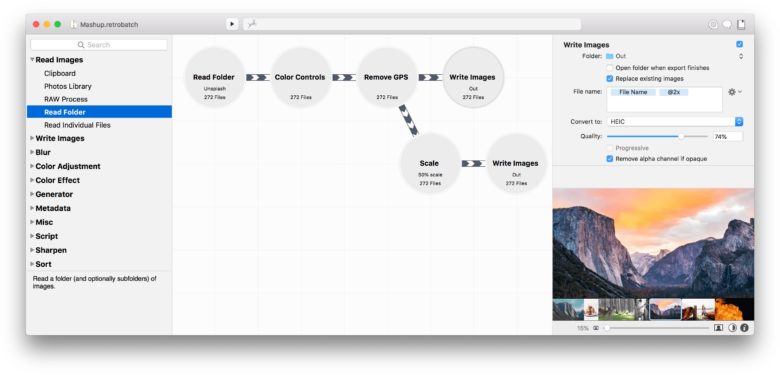
Screenshot: Flying Meat
A single Retrobatch workflow could take care of 95 percent of my day-to-day image work for Cult of Mac. And because you can connect a Retrobatch workflow to a folder in the Finder, it can quickly run on any image you drop into it.
Now, imagine that you use an iCloud or Dropbox folder for this purpose. Any images added from your iPhone can be processed on your Mac, and saved back to the same iCloud folder ready to go.
That’s just the beginning. There are a huge number of operations you can apply, from changing the bit depth (advanced) to gathering a folder of images into a PDF (super-useful). You can also choose to have different actions apply to different images. Hotdog photos could be watermarked, for example, and non-hotdog photos could be converted to black and white, to illustrate just how dull life is without low-quality, processed-and-shaped meat paste.
And while you might laugh at the hotdog example, it shows the power of machine learning in an image editor.
Right now, Retrobatch is free during its beta period, and can also be purchased for $30.
- The other one is Pixelmator. ↩