 The iPhone and iPad are arguably one of the most powerful computers most of us own. While much argument has been had as to whether you can do real work on iOS, apps are a proving ground for what an iOS device is capable of. Coda for iOS harnesses the power of iOS to make a feature rich programming app, turning your iOS device into a shell terminal, FTP client, remote file viewer, and pocketable coding app.
The iPhone and iPad are arguably one of the most powerful computers most of us own. While much argument has been had as to whether you can do real work on iOS, apps are a proving ground for what an iOS device is capable of. Coda for iOS harnesses the power of iOS to make a feature rich programming app, turning your iOS device into a shell terminal, FTP client, remote file viewer, and pocketable coding app.
What is Coda for iOS
Coda is a text editor, FTP client, terminal, and more. Coda features support for the most common file transfer protocols (SSH, WebDAV, S3, various flavors of FTP) and file types (markdown, HTML, Swift, Javascript, and more). It also supports exporting and importing to/from the Files app and popular document providers like Dropbox, Box, OneDrive, and Google Drive.
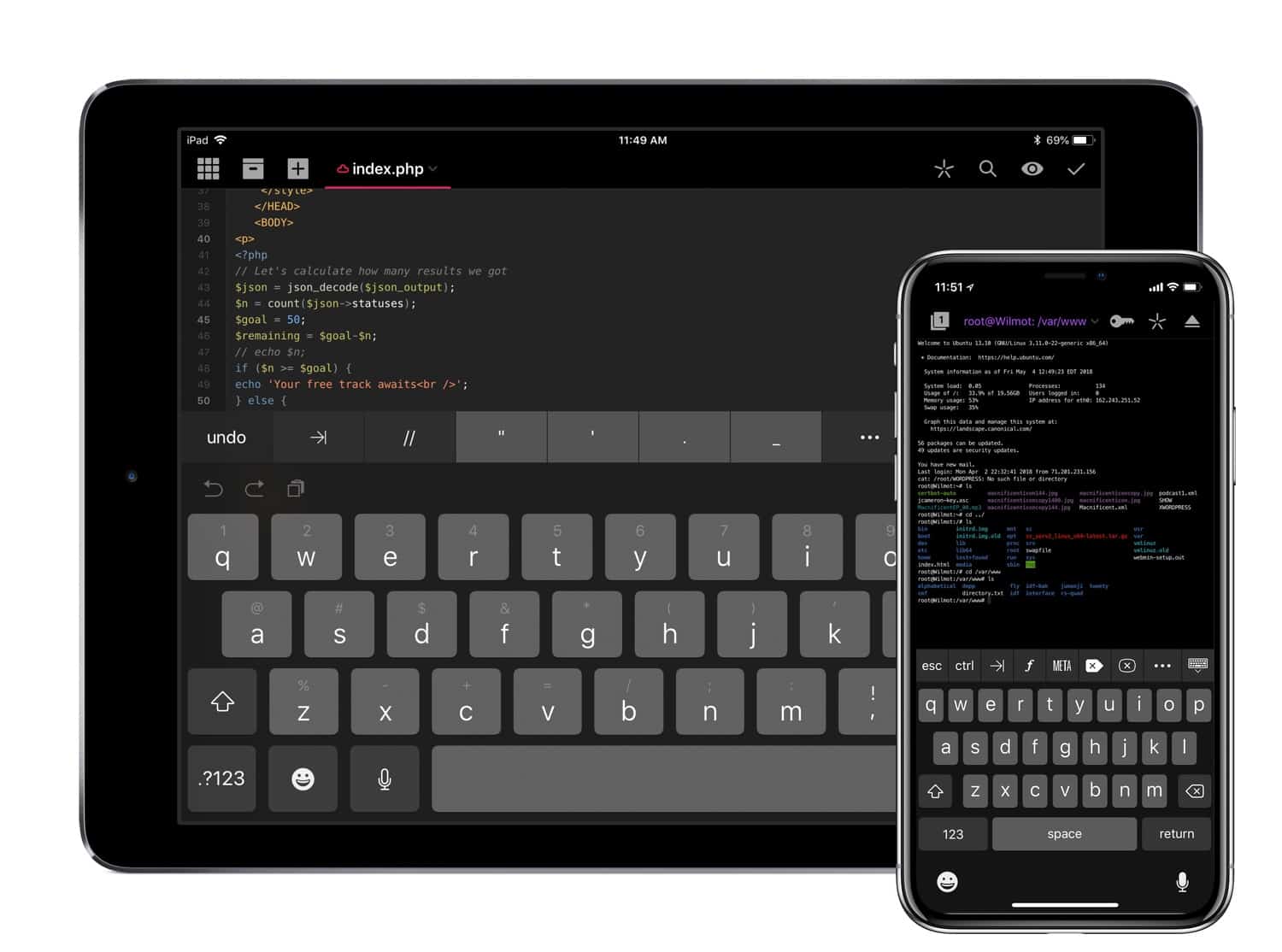
Screenshot: Ian Fuchs/Cult of Mac
Why it’s great
There’s not shortage of FTP apps, SSH terminals, and text editors on iOS, but finding an app as well-considered and all-encompassing as Coda is near impossible. Whether you need to make small changes to a document, move files around on a server, or dig in to code for a website or application, Coda can handle it in a single application. It also offers syntax highlighting for easily reading and understanding your file’s contents.
Interacting with files in Coda is easy, and their in-app preview allows it to run as a local web server to display HTML, Javascript, and markdown files as they would appear on your website. This makes it great both for quick updates and as a stand-along coding app. Best of all, it’s easy to import files from email or cloud storage into Coda, make any necessary changes, and upload them to a server.
Who it’s for
Anyone that relies on FTP or a terminal to manage remote files will find value in Coda, and web developers will find it useful as a portable programming app. The ability to quickly make edits or deploy changes makes it useful for anyone seeking an iOS coding app. At roughly $25, this app isn’t for everyone, but it’s in a class of its own for those who can take advantage of its powerful features.
Bottom line
This isn’t an app for everyone, but if you are a programmer or developer, it’s a must-have! Your iOS devices are incredible computers, and with Coda, you can do even more from the palm of your hand.
Price: $24.99
Download from: App Store
See more of our 50 Essential iOS Apps
Want more essential iOS app reviews? Check out our ongoing series, 50 Essential iOS Apps.
![Turn your device into a programming powerhouse with Coda [50 Essential iOS Apps #12] Coda html code editor iPad](https://www.cultofmac.com/wp-content/uploads/2018/05/coda-code-edit-ipad.jpg)

