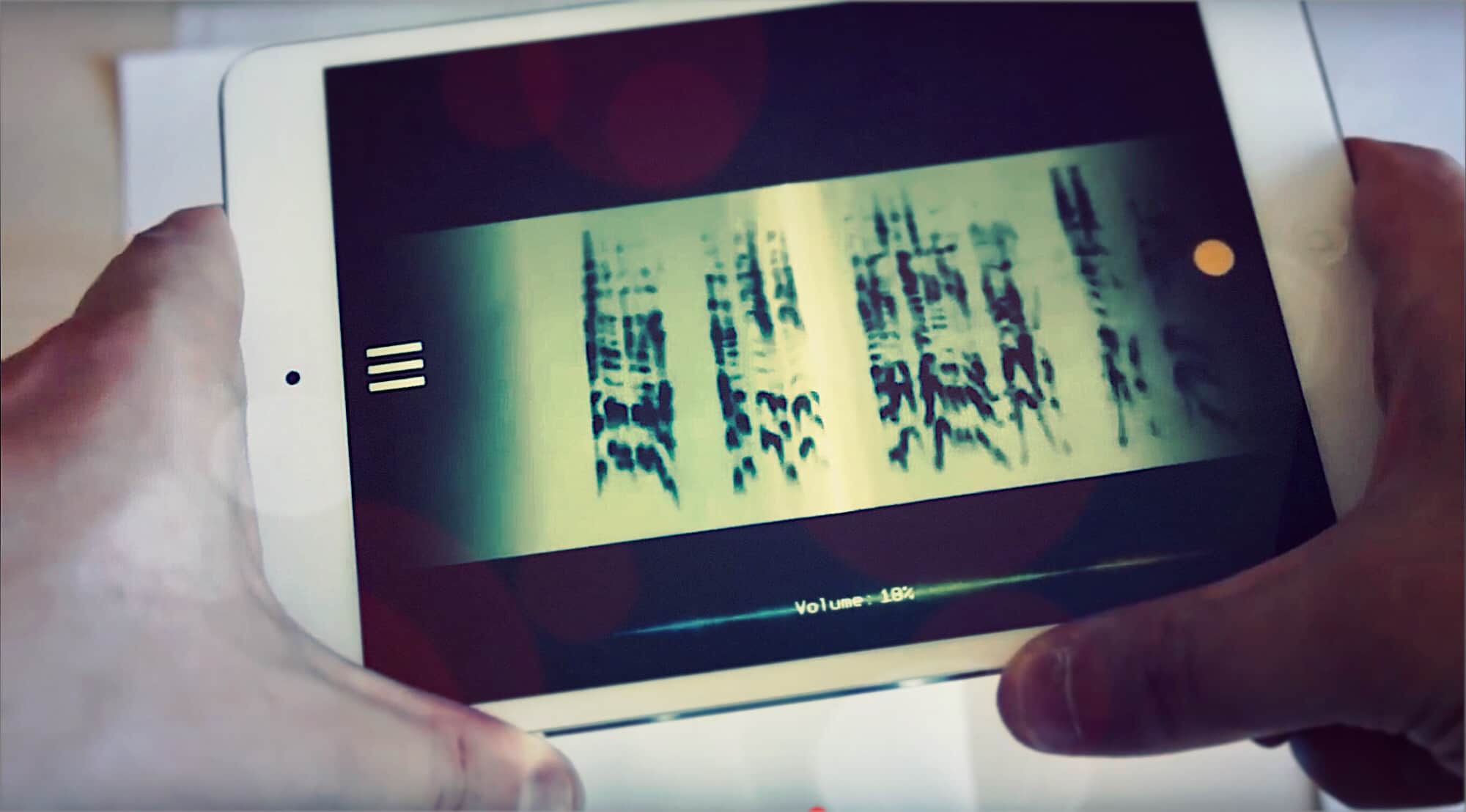PhonoPaper is an iPhone app that turns sound into images, and uses the camera to turn pictures back into sound. It’s also probably the most fun you’ll have with your iPhone today.
Turning pictures into music
PhonoPaper does two things. One is to let you record a sound, and then the app turns it into a kind of 2D barcode. There are several codes available on the PhonoPaper site to try out. Here’s a snippet of Bach’s “Prelude and Fugue No. 8,” for example.
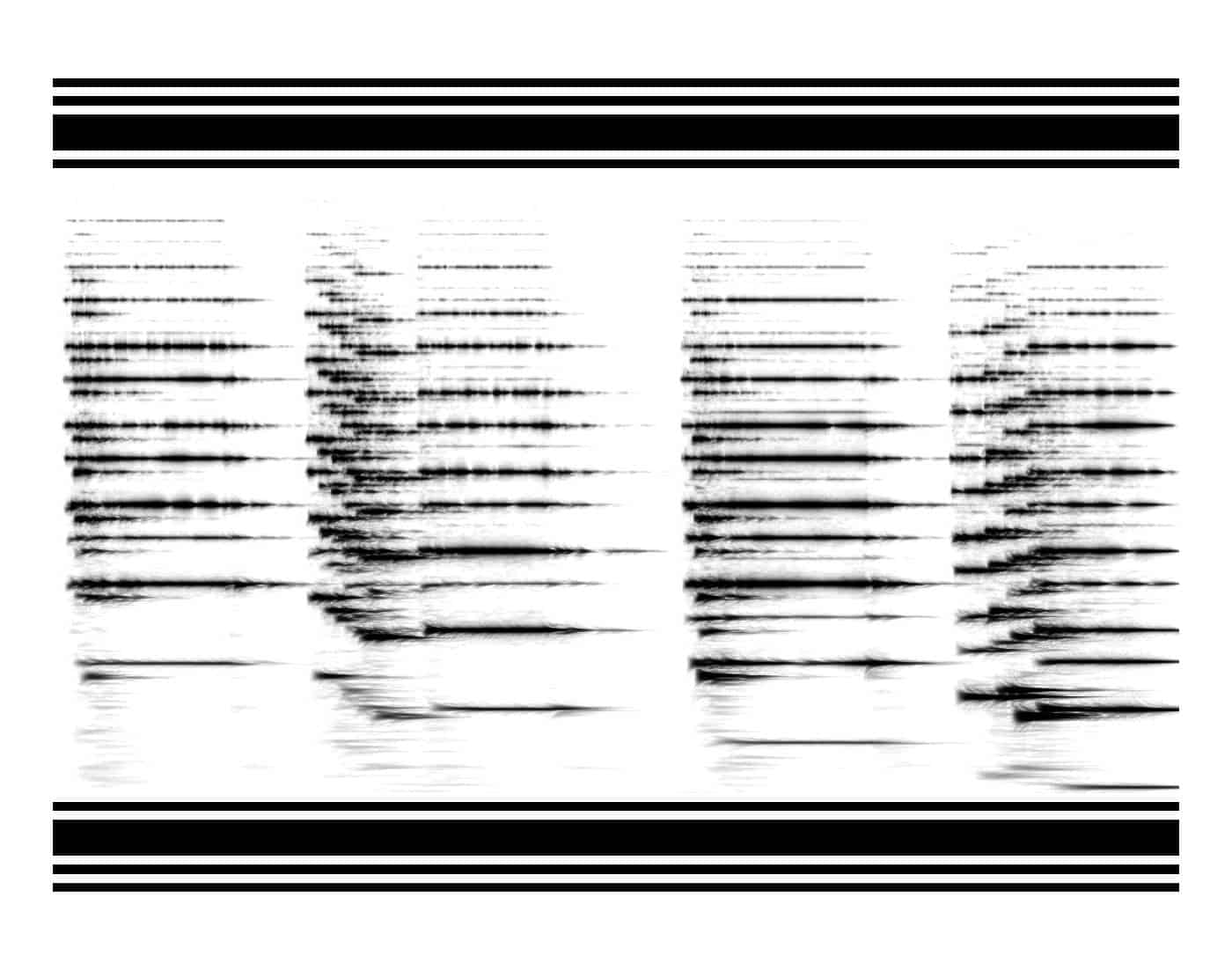
Photo: ΩAlexander Zolotov
If you point the in-app camera at this image, either on-screen or on paper, it’ll recognize the picture as a piece of music (thanks in part to the stripes at the top and bottom, which help the software orient itself). As you move the camera back and forth, it acts like a playhead on a piece of magnetic tape. Moving faster plays the music faster — although the pitch is always correct. (It doesn’t get squeakier as you move faster, for instance.)
Play anything you can see with PhonoPaper
This is the normal mode, and it produces surprisingly good recordings, although they do sound like something from a creepy horror movie. The other mode is called Free Mode, which will “play” anything you point the camera at. You can draw squiggles on paper and play that. You can play your shopping list.
I have a rug under my desk that exhibits a stripy texture in the right light. It sounds like a broken radio. Wood grain sounds interesting, too: A wooden floor sounds like a radio being tuned in, whereas the vents on my radiator sound like a game of Space Invaders. And I mean the actual game of Space Invaders. I’m not just using the name as a catch-all term for bloopy computer games, like an old person might.
Create codes from sounds
PhonoPaper also works in the other direction. You can record audio, and the app then generates a code. You can print this, or just view it on-screen, send it via email and so on. The audio can then be played back using the app. You can also draw music on paper:
The uses are many. You can just goof around, of course. You can encode audio into printed posters, or into paper books. You can send other people “secret” messages. Musicians might like to turn their compositions into images, and then back into audio, as a kind of special effect.
Whatever you end up doing, the free app is totally worth playing with.
Price: Free
Download: PhonoPaper from the App Store (iOS)