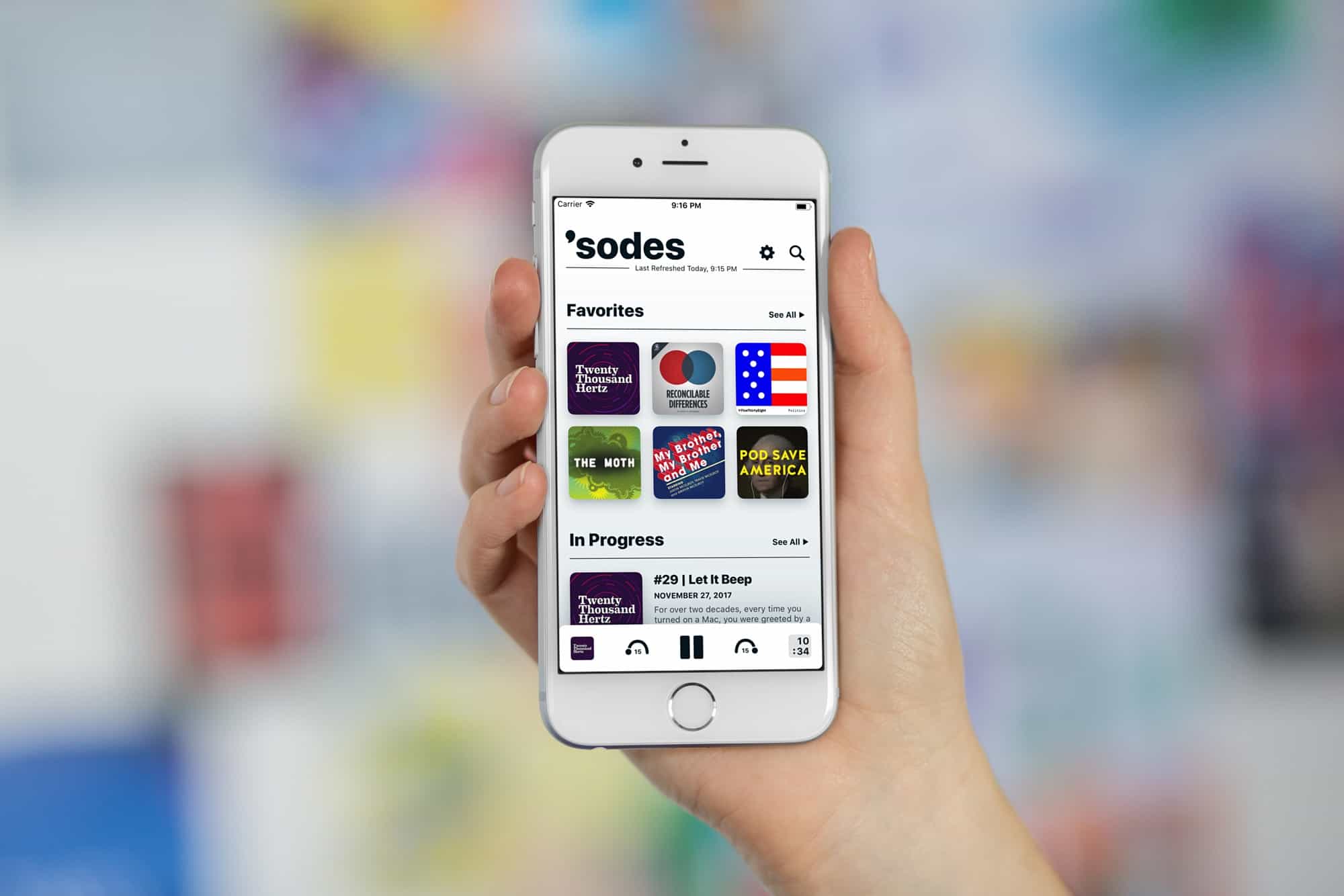Does your podcast player app have too many options? Do you spend more time curating playlists than actually listening? Is it a struggle to add a new podcast, or just listen to the latest episode of a favorite? Then you may appreciate Sodes, an ultra-simple new podcast app from minimalist app developer Jared Sinclair.
Simple, but still great to use
Sodes (or “‘sodes,”) is purely about playing podcasts. You can subscribe to as many as you like, and they are arranged into a grid on the main screen. Tap one to view the available episodes, and tap and episode to listen. That’s just about it, but this description belies the depth of the app’s design.
First, though, it’s important to note that this app only streams podcasts. It does not download the for offline listening. If you need that, then don’t even bother buying it.
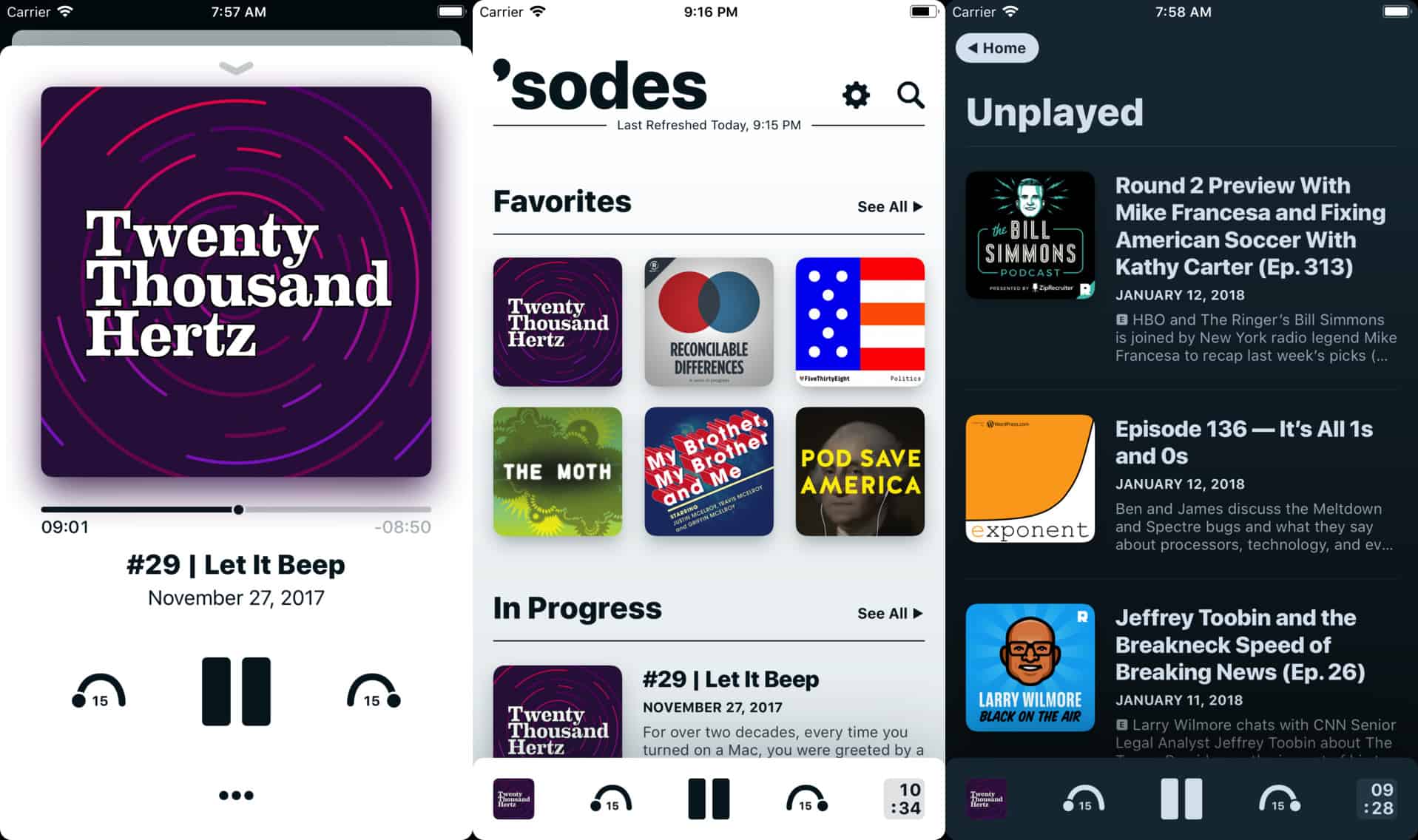
Photo: Nice Boy LLC
The app is designed to give you everything you need, and nothing more. The Home screen shows a grid of your favorites, followed by an In Progress section that lists episodes you’ve begun but not yet finished. Below that are the most recent unplayed episodes, with a See All arrow to show you the rest, in order of release.
The Now Playing view is bold and simple, with buttons to play/pause, and skip forward/back (default skip length is 15 seconds, and you can change this in the Settings app). There’s also a … button to access extras like sharing, visiting the web page of the current podcast, and more.
You can also 3-D press on any episode to reset the progress, mark as finished, and more. Once you have listened to an episode, it disappears from the list.
Importing subscriptions into Sodes

Photo: Cult of Mac
I spent a while looking for a place to import my subscriptions from Overcast, which is my regular podcast app, and in the end, I gave up. There isn’t one. But you can import a subscription. You just have to do it from the other app. In Overcast, I tapped “Export OPML” in the app’s settings, and shared the resulting file to Sodes, which imported it just fine.
No downloads? Seriously?
Sodes is almost perfect, but without downloads, it’s useless unless you’re always on Wi-Fi, or happy to burn your mobile data allowance. And that’s such a shame, because the clean design is so beautiful and easy to use, and the app is easily the nicest of all podcast apps I’ve tried (and I’ve tried most). Perhaps a future update will add downloads. Until then, it’s back to the overloaded, over-complex Overcast.
Price: $2.99
Download: Sodes from the App Store (iOS)