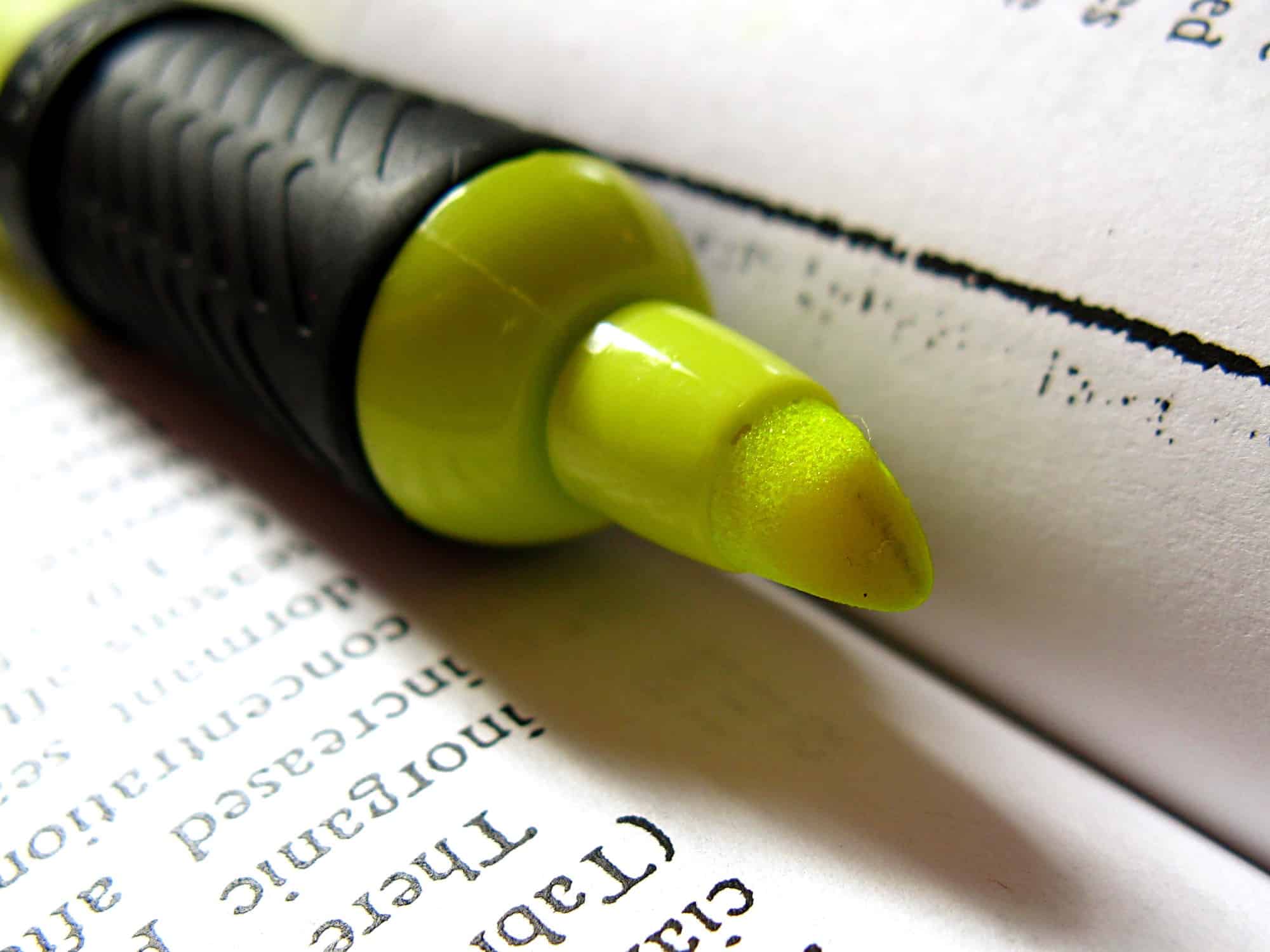Highly is a service that lets you highlight anything on the web from your iPhone, iPad, desktop, or even Slack. On iOS, it combines an app with a share extension so that you can easily highlight and save any snippet of text. But the app, and its insistence on sharing everything, makes the whole experience terrible.
Highly social
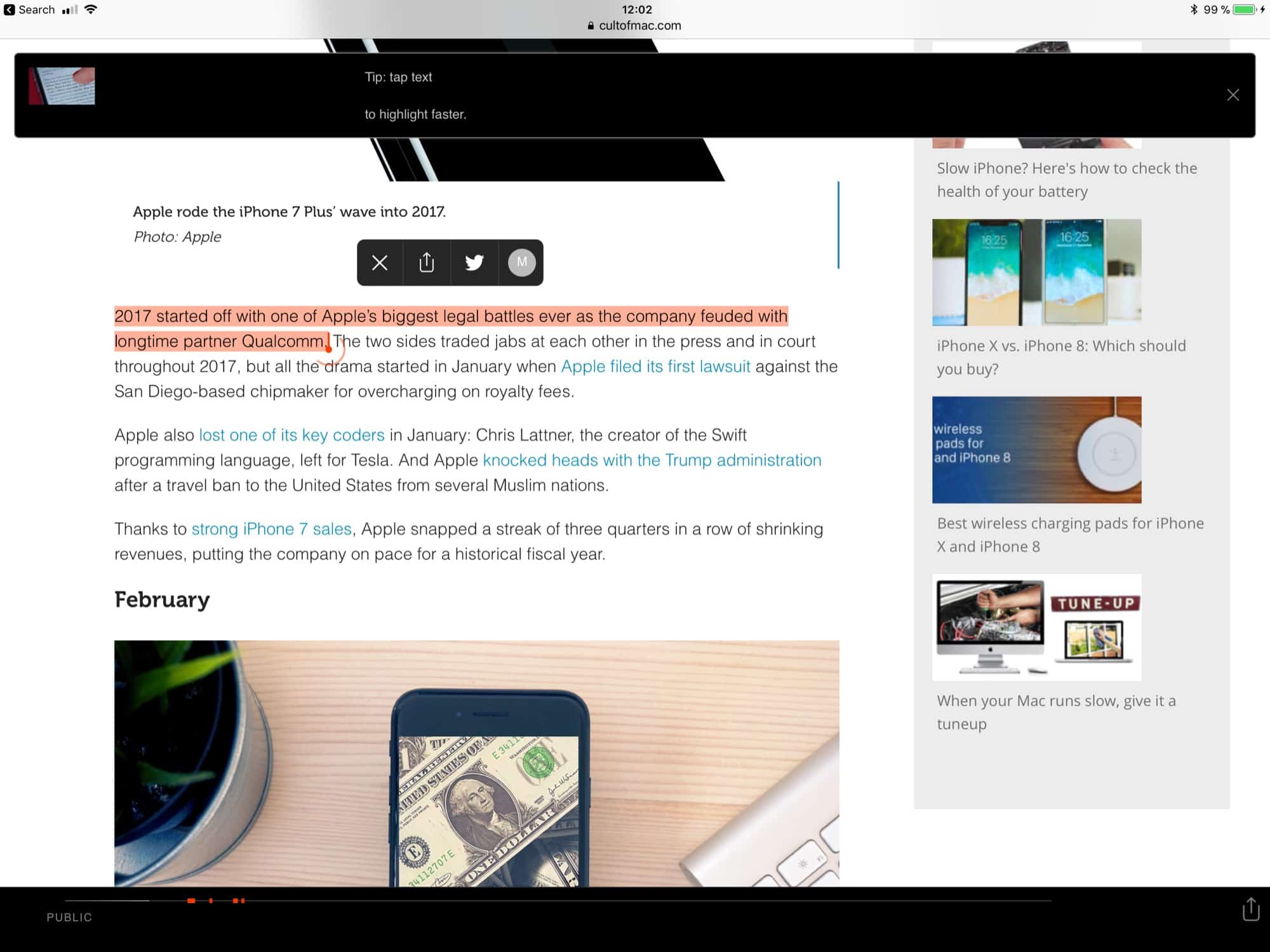
Photo: Cult of Mac
Highly is powered by a kind of limited social network. The idea is that anyone can see anyone else’s highlights. This is either good or bad depending on your point of view, but the folks behind Highly have already made their opinion known: The public, always-shared tier is free, while keeping your highlights private requires an ongoing subscription — $20 per year of $2 per month.
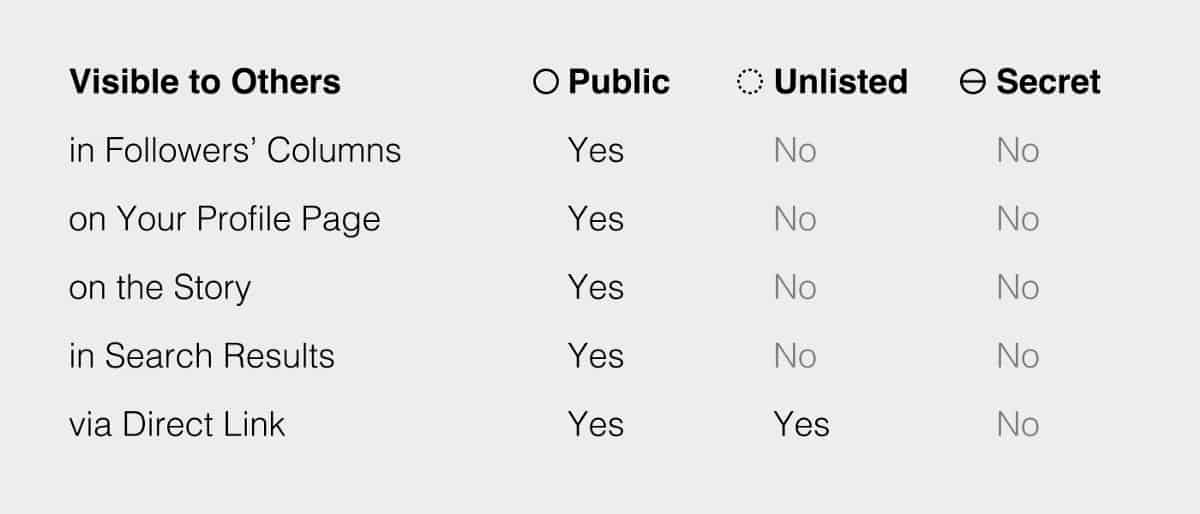
Photo: Highly
If you’re happy with either option, then you will probably like Highly, to start with at least. It’s easy to highlight word, and blocks of text, right thee in the browser. In Safari and Chrome, you install an extension. On iOS you grab the free app, sign in, and then enable Highly using its icon in the sharing popover. Once loaded, any words on the page can be highlighted just by tapping them. And that’s it.
Accessing your highlights
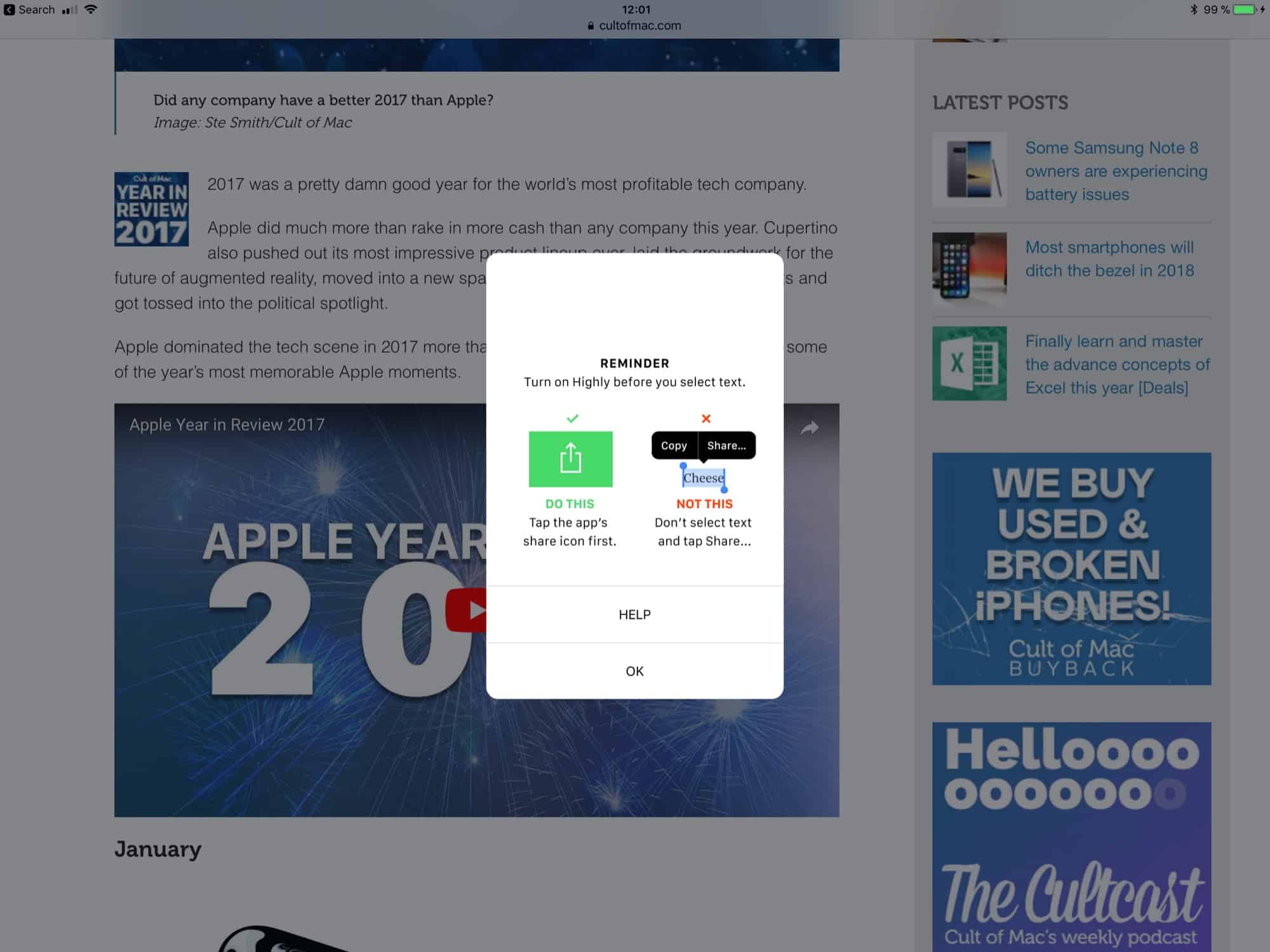 You’ll see this every time you makes this mistake. EVERY TIME.
You’ll see this every time you makes this mistake. EVERY TIME.
If you’re happy to see your highlights in a list, ordered in reverse chronological order like a blog, or Twitter, then you’re in for a treat. If you’d prefer to browse them in a more useful way, or perhaps to be able to search your own highlights, then tough. The search tool searches everyone’s highlights, making it useless.
It is possible to revisit a page and see it fully highlighted, but — on iOS at least — the Highly app doesn’t respect your content blocker settings, so you’ll be able to enjoy all your favorite ads, as well as all the tracking code they bring along with them.
Neither can you use Safari’s Reader View.
I was excited when I saw Highly. There aren’t really any good ways to highlight text in a web page on iOS, and to save those highlights for later. But it disappoints almost immediately. In trying to force a social network onto its users, Highly ruins its core feature. Is the paid version any better? Maybe. But the basic experience is so bad there’s no way I’m going to pay to find out.
Alternatives
Right now, the best alternative I’ve found is Instapaper. You have to save articles to your Instapaper account first, but in the end it’s actually quicker and easier to use. What’s more, your highlights are only available to you by default. Highlight search is still awkward, but browsing your saved notes (as Instapaper calls them) is very easy.
Our advice? Skip Highly. It’s just too annoying.
Price: $free with IAPs
Download: Highly from the App Store (iOS)