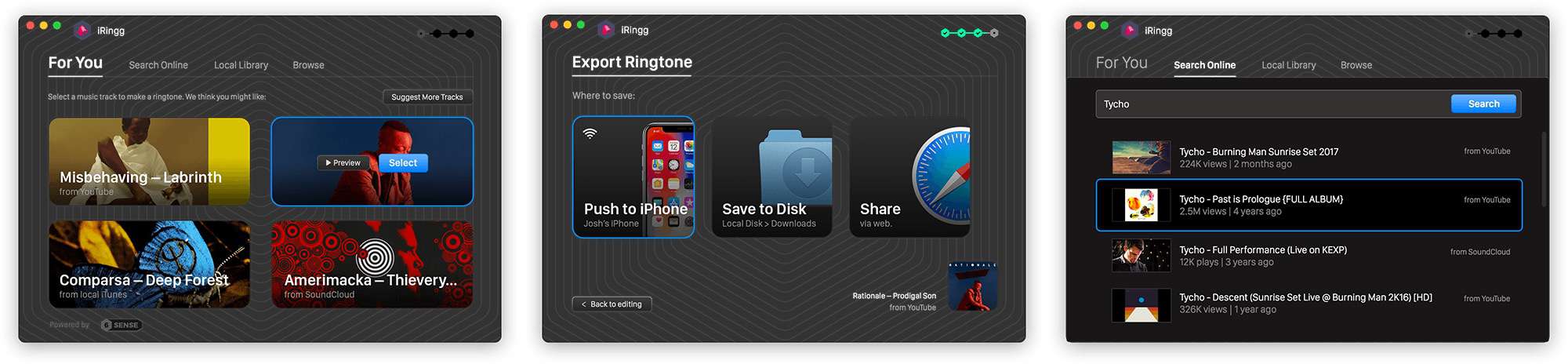If you’re still living in the early-to-mid ’00s, then you may still be interested in personal ringtones for your iPhone. And if you are, there’s no easier way to take a piece of music from your iTunes library, or to rip it from YouTube or SoundCloud, than iRingg.
This app from Softorino lets you quickly create a ringtone and push it wirelessly to your iPhone.
iRingg is a pretty smart piece of software, but many of its features will be wasted unless you regularly swap in new tunes to use as your ringtone. The Mac app’s most essential feature is the conversion of audio files into a ringtone-ready, iPhone-compatible format. This part is totally automatic. iRingg just fixes up the music without you having to do anything.
Then, when you have decided on your hot new ringtone, you can just push it straight to your iPhone. Simply connect the app to your iPhone using Wi-Fi or a cable (it uses the same connection as iTunes Wi-Fi sync to do its magic), and hit send. If you prefer, you can also save the ringtone to your Mac and do whatever you like with it manually. iRingg works in much the same way as Softorino’s excellent YouTube Converter, which does the same for YouTube videos.
Ringtones from YouTube and SoundCloud
Speaking of YouTube, iRingg has some fancy features for getting music into the app and ready to process. On first launch, iRingg taps into your iTunes library stats to find out what you like listening to. According to the blurb, it then uses buzzword-compliant machine learning to suggest tunes. “Data-learning algorithm analyzes all elements and predicts which tracks you might like as ringtones,” says the pitch.
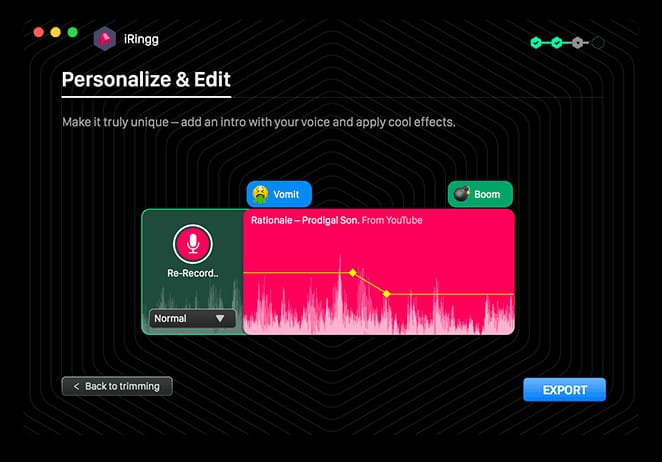
Photo: Softorino
If you don’t want to use music in your library, or if you use Apple Music and can’t download its copy-protected tracks, then iRingg can search YouTube and SoundCloud for music, then download the audio and work from there.
iRingg gimmicks
Do you remember the Crazy Frog? The most hated creation since Clippy? Of course you do. Nobody could forget this blockbuster ringtone, a sound snippet that was possibly designed to be as annoying as possible.
Well, the folks at Softorino embodied the spirit of the Crazy Frog in iRingg with something they call SndMoji, which is probably a mangling of sound emoji. SndMoji are sound effects you can overlay on your ringtone to make it even more annoying for people in the street. To get an idea of just how great this will be, here are the names of a few SndMojis: Kiss, Boom, UFO, Vomit (sure to be a winner) and Crazy.
You can also record your own voice and place it before the meat of the ringtone, using a slick-looking editor.
The price for this fantastic confection? $43, although you cannot yet buy iRingg. The app is only available for preorder, and you can pay $15 to receive the app some time in the future. I will not be preordering, although if/when iRingg finally launches, I will be interested in checking out any trial version that may be available.