Adobe rolled out a rebranded Lightroom software Wednesday and photographers should rejoice because it will mean less time processing and organizing their images.
At the heart of the big update is an all-new Lightroom CC, a cloud-based app that will work more seamlessly to sync RAW images, edits and metadata across all devices, from iMac to iPhone. Original images are automatically stored or backed up, rather than having to select images for cloud storage.
Lightroom CC will also come with 1TB of storage, though Adobe has different imaging software packages with a range of prices, beginning at $9.99 per month.
Adobe also simplified the user experience with presets, sliding tools for quick adjustments and eliminating steps to preview and export images. The sync to the cloud is so smooth between devices that you can edit an image on say your MacBook Pro and pick up where you left off on your iPhone.

Photo: Adobe/YouTube
The new Lightroom CC is welcome by photographers who have been complaining about performance speed, particularly when importing a large collection of images, previewing and editing them and then exporting and organizing the finished results.
Adobe acknowledged it was time for an overhaul. Internet speeds have risen dramatically, image files from cameras get larger and larger and workflows have shifted to smaller screens, like the iPhone and iPad. Using the cloud, whether for documents, music or photos, is a growing part of our digital lives.
Julieanne Kost, Adobe’s “Principal Evangelist” for Photoshop & Lightroom, said it was important to start from scratch with Lightroom to build in speed but also UX simplicity to attract more novices.
“Lightroom has grown into a powerful but complex editing program and while our seasoned customers may find it easy to use, many new photographers find it intimidating and have asked us for a more intuitive imaging editing experience,” Kost said in a video presentation now on YouTube.
Adobe Sensei is an algorithm that learns what is in each photograph and automatically tags them. The AI algorithm can select what it considers your best photos based on sharpness and color and other technical qualities.
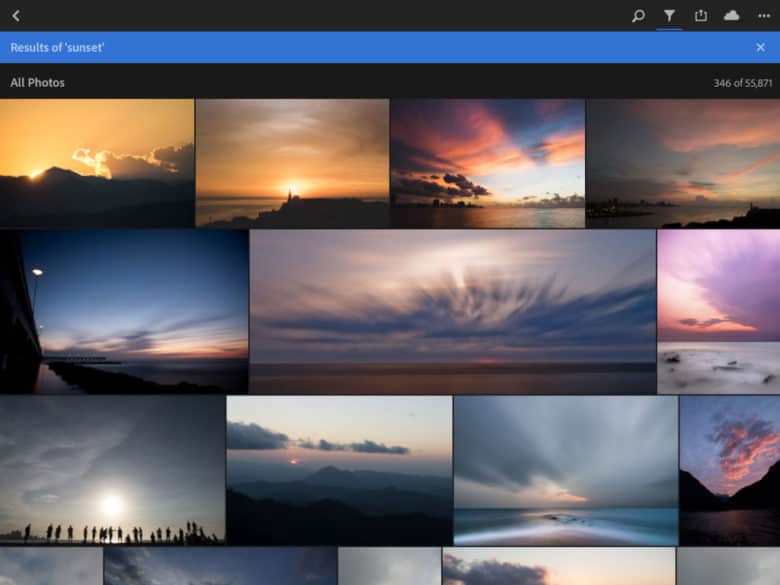
Photo: Adobe
Adobe has also released Lightroom Classic for photographers who prefer a traditional desktop workflow. Lightroom CC is also available for photographers who use Windows and Android devices.


