WriteMapper is a new Mac app that combines a mind mapper with a text editor. It works like a regular mind-mapping app, with easy-to-create nodes to get your ideas down and arrange them. But if you open a node, you get a full-featured, cleanly-designed text editor in which to write, so you don’t have to switch to a word-processor or anything else to complete your project.
Then, when you’re done, you can export the mind map as a document to publish it, or whatever you want to do with the finished text.
WriteMapper has some neat features
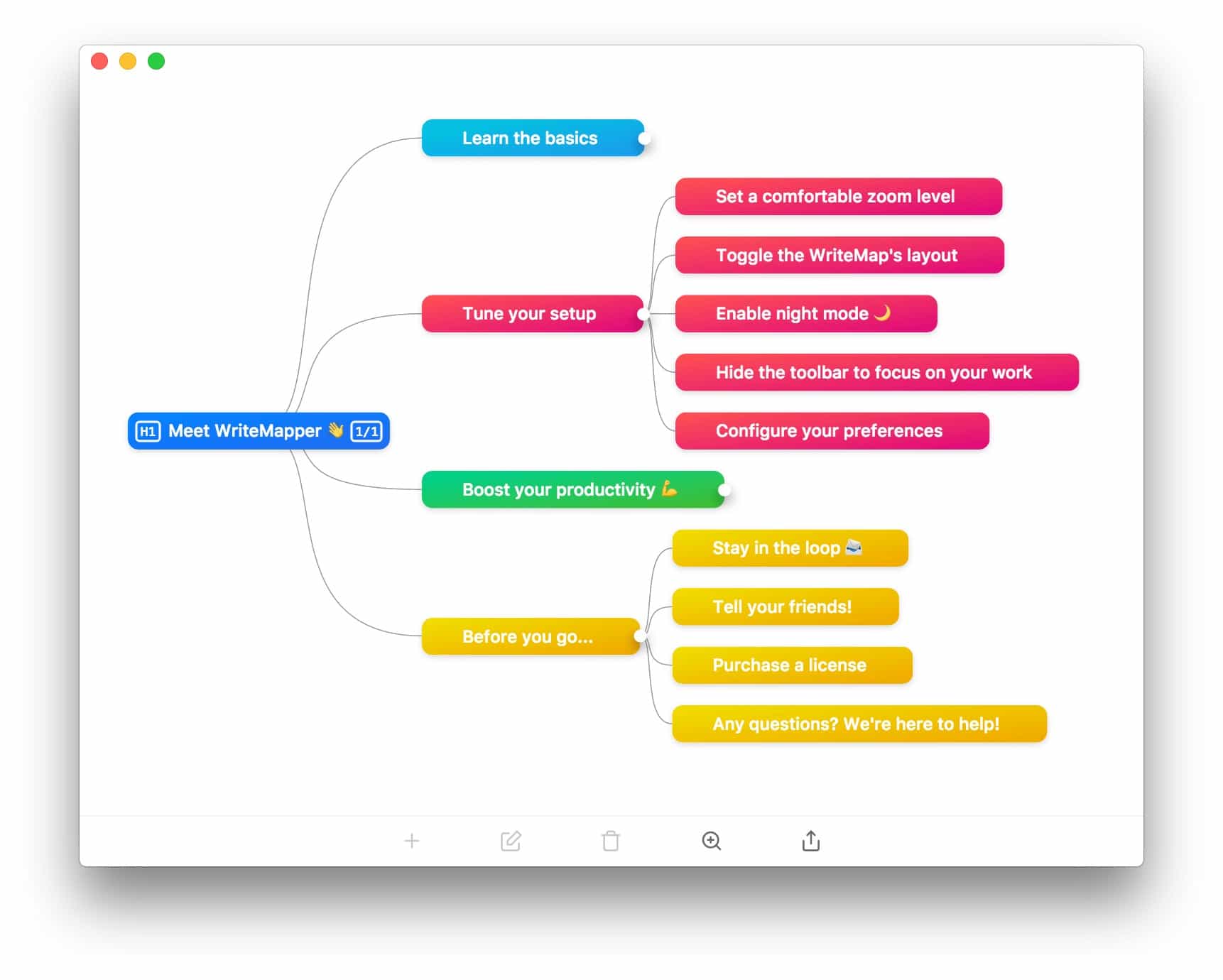
Photo: WriteMapper
One of the most essential features of a mind mapper is keyboard shortcuts. You want to be able to zip around the network of nodes, editing and adding quickly, without taking your hands off the keyboard all the time to click a mouse. WriteMapper has this covered. It also looks great. The node view is both clean and pretty, with beautiful text, subtle gradients on the bubbles, and no clutter.
The text-editor view is equally clean, with each node opening on to a full-sized text window containing almost nothing but your text, and the info you require while writing. It’s so nice, in fact, that you might want to use it as your full-time text editor.
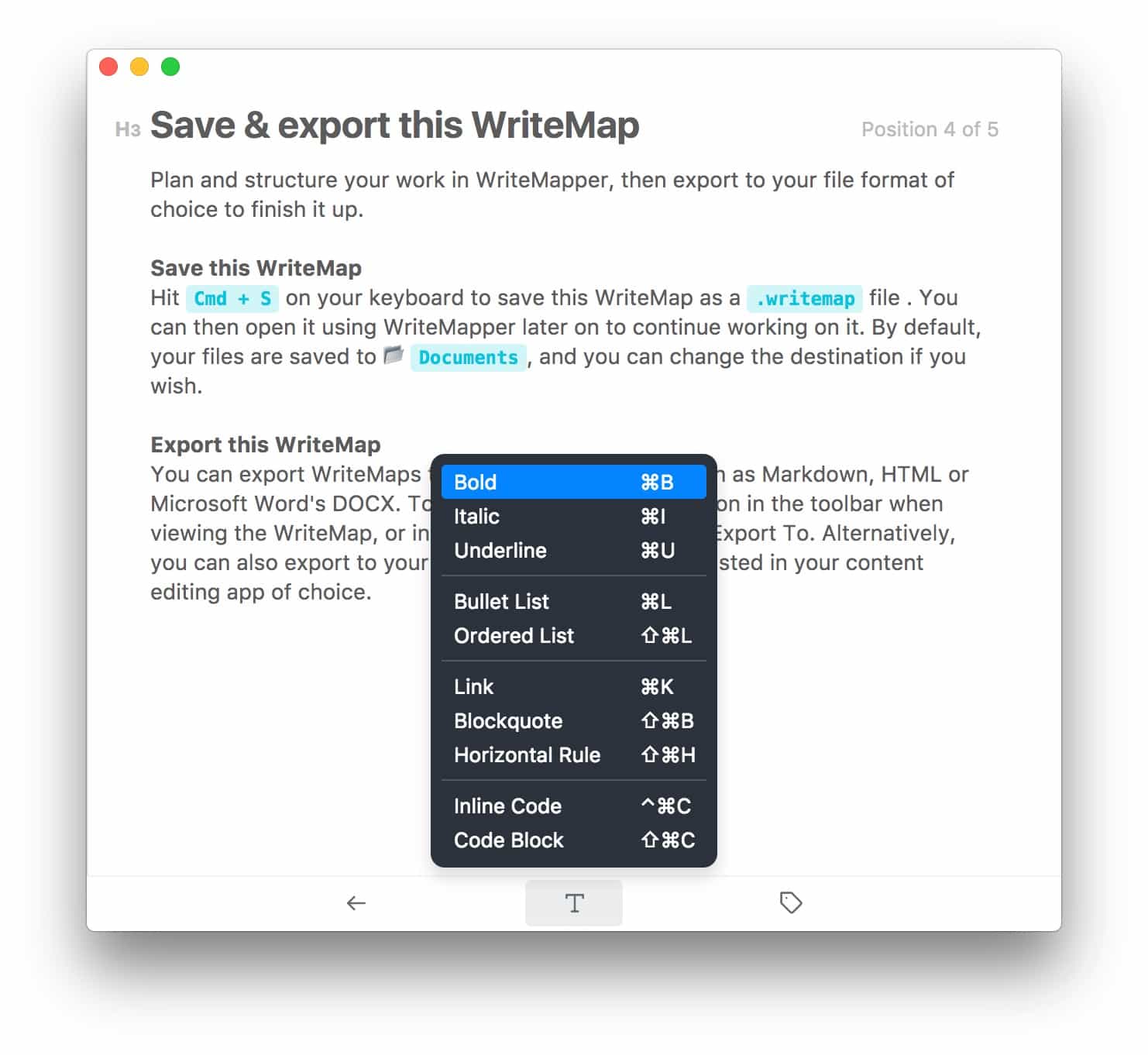
Photo: WriteMapper
One of the neatest features is called Auto-Expand. If you’re writing a list in the text view, and you decide the items of the list should instead be nodes in your mind map, you just select those lines, and use the Expand Selected Lines command to do just that. You even get a cool animation as it adds them to the mind map, one by one, as nodes.
Export from WriteMapper
WriteMapper exports to HTML, Markdown, plain and rich text, and DOCX. The nodes become the titles of each section, and sub-nodes becomes sub-sections with their own smaller headings. The content of the text notes you wrote becomes the body text. In short, the generated document respects the hierarchy of the mind map you created. One tip — the export seems to follow nodes in a clockwise direction, so if you organize your mind map with that in mind, it should export just how you expect.
There’s more in WriteMapper, and if I was the kind of person who used mind maps I would be all over this. It has the perfect balance of features and elegance, and the text-editor itself is killer. Even if you don’t use mind maps, then WriteMapper still looks like a great way to visualize and rearrange long-form articles, or even simple novels.
WriteMapper is $26.95, and has a two-week trial.
Price: $26.95
Download: WriteMapper from WriteMapper (Mac)


