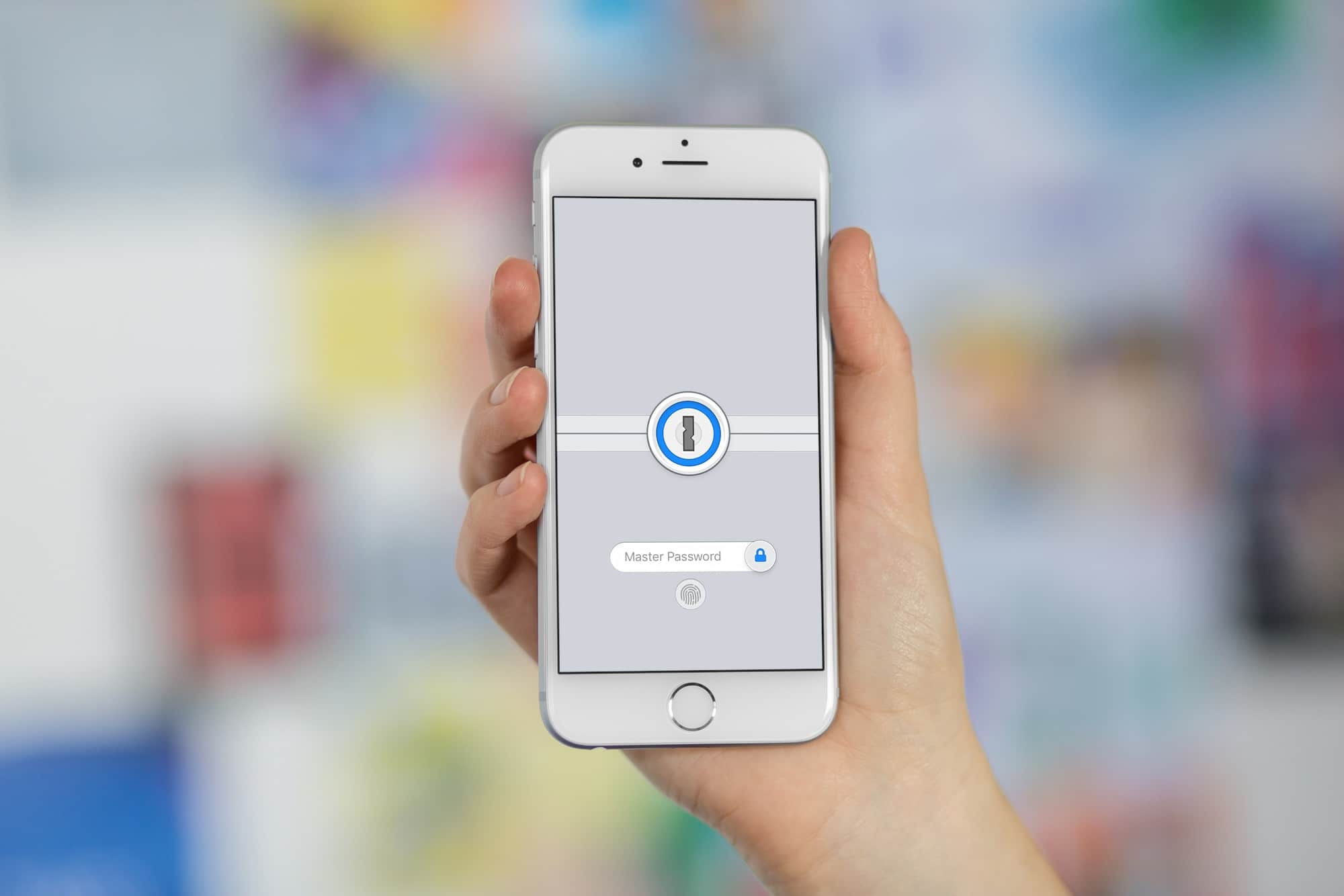A new 1Password update copies one-time passwords to your clipboard as soon as you log into a site or app, making what was a tedious process nice and easy. The update is free for both Mac and iOS users of 1Password.
The bad old days of one-time passwords
One-time passwords offer greatly-increased security, but are a real pain to use. It goes like this:
- In (say) Safari, you tap the 1Password extension, and 1Password automatically fills in the correct user name and password for that site.
- The site asks for your 2-factor authentication code, aka 2FA, aka the one-time password.
- You leave Safari.
- Launch 1Password and unlock it.
- Search for the entirety for the site you’re logging into.
- Wait for the 2FA counter to flip over to its next cycle, because you spent so long doing this already, it’s nearly reached zero.
- Copy the one-time password to your clipboard.
- Head back to Safari and paste/type it in.
In the latest version of 1Password, you skip steps 3 through 8. Instead, as soon as 1Password fills in a password, it automatically copies the current 2FA password to your clipboard, so you just go ahead and paste it in. Here’s what the Agile Bits team has to say about it:
We’ve all been there: you unload all the food, get the burgers cooked and ready to eat, and then you realize you’ve forgotten the ketchup. That’s what it’s always felt like for us having to go back to copy our one-time passwords after we’ve filled a username and password. Now when you fill an item into your browser 1Password will automatically copy its one-time password to the clipboard for easy pasting.
This is a huge time saver, and removes all the inconvenience of using more secure logins, which means that more people will use them. All we need now is an easy way to sign up for 2FA and one-time passwords, so that regular folks actually activate them in the first place.