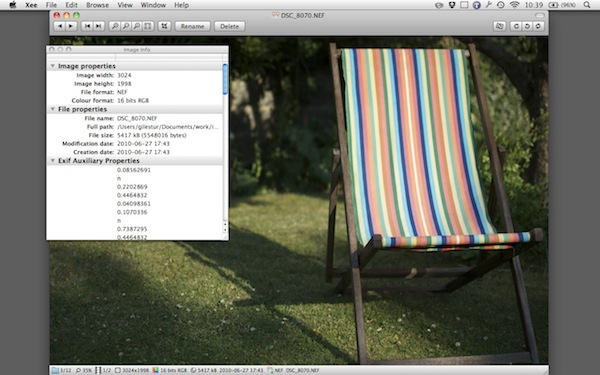I was still shooting JPG on my digital camera until a few months ago, but buying a new MacBook and being given a copy of Aperture gave me a chance to switch to shooting RAW.
That also meant a new workflow for managing and editing photos. I didn’t want my Aperture library to be filled up with crud, so I decided to import images to a folder and manually weed out the useless shots before transferring what remains to Aperture.
After doing this in a Finder window I realised I needed a better tool for the job, so I went looking for lightweight image browsers.
And what I found was Xee.
I like Xee because it’s super-fast and not over-stuffed with image editing features. It’s not supposed to be an editor, after all; just a viewer.
It’s great for zipping through a folder full of images and deleting the unwanted chaff. If you want or organise as you view, it also supports moving and copying files.
It can browse inside compressed archives, supports lots of image formats, has a great full screen mode, and does Good Things with metadata.
Pretty much everything has a keyboard shortcut, which makes the whole process even faster. Highly recommended.
(Via One Thing Well, via me.)