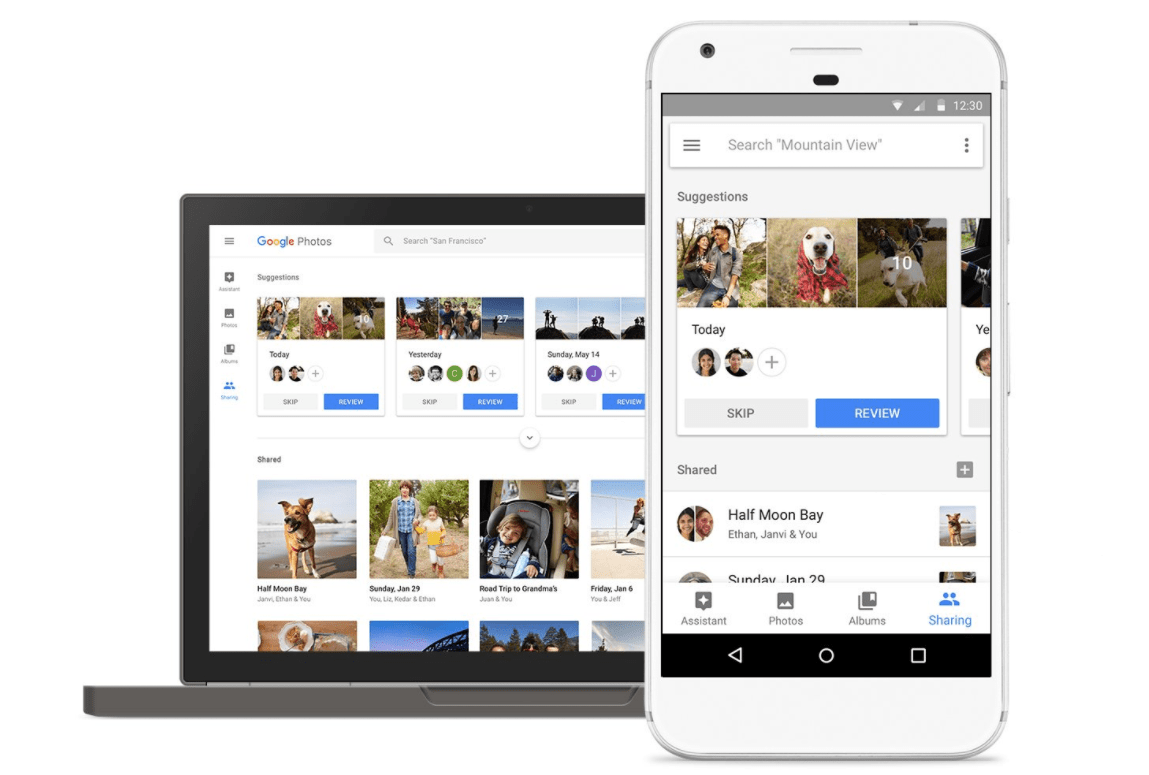Google Assistant may have just made its way to iPhone, but it’s not even close to the most exciting thing to come out of Google I/O today.
That would be all of the incredible new features coming to Google Photos, including new sharing options, stunning Photo Books you can build in just a few taps, intelligent photo editing, and Google Lens integration.
Google Photos now boasts over 500 million users across Android and iOS, and it is stepping up its game in an effort to become your primary photo backup and sharing service. Some if its new features simply bring it in line with rival services, but others will blow you away.
Let’s start with the basics.
Suggested Sharing
Google says we don’t share photos enough. We take some spectacular images, then we leave them to sit in our camera rolls. We might put them in an album and look back at them later, but we forget to share them with our friends and loved ones. Suggested Sharing hopes to change that.
Using its machine learning technology, Google can identify the faces in your shots then suggest who those photos should be shared with. So if you have some great photos of your kids from your last vacation, it will suggest you share them with your spouse, and it takes just one tap.
Under the new Sharing tab, you’ll see all your sharing activity and suggestions you might have missed.
Shared Libraries
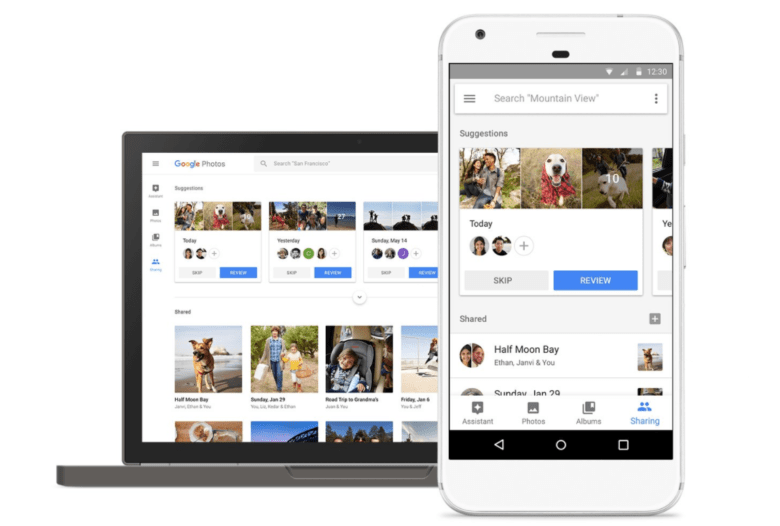
Photo: Google
If you want to make sharing automatic, you can create Shared Libraries. As the name suggests, these are galleries that you can invite others to enjoy and contribute to. Those with access will automatically get to see all the images you add to the album, and they’ll be able to add their own with your permission.
“You can give them access to your full photo library or, if you prefer, only photos of certain people or from a certain date forward,” Google explains.
“And when they share their library with you, you can automatically save the photos you want so they also show up in search and in the movies, collages and other fun creations Google Photos makes for you. Gone are the days of begging your partner for those special pictures only stored on their phone.”
Photo Books
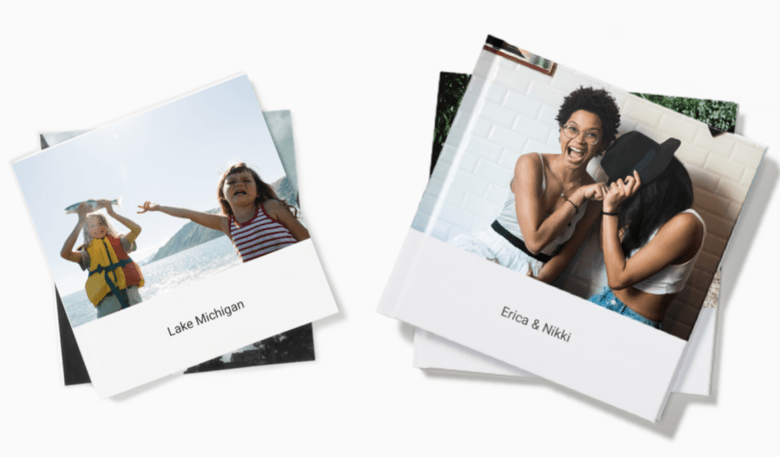
Photo: Google
Still have a thing for physical photos, or want to share some stellar snaps with someone who doesn’t use a smartphone? That’s where Photo Books comes in.
Photo Books are physical books available in soft and hard cover variants starting at $9.99. Creating them is as simple as selecting an album or a bunch of images in Google Photos.
Machine learning will automatically choose the best images for you, so you can create an entire book in just a few taps, without having to worry about accidentally including blurry shots or duplicates.
“They’re beautiful, high quality, with a clean and modern design. And thanks to our powerful search technology, your photos are already organized by the people, places, or things that matter,” Google says.
Later on, Google Photos will even suggest Photo Books for you. The service is only available in the U.S. for now, but Google promises that Photo Books will come to more markets soon.
Intelligent editing
Another great way Google is putting machine learning to good use is with intelligent editing. It can intelligently identify noise and distractions in the foreground of your photos and edit them out. It takes just one tap and requires zero manual effort.
In its demo during I/O, Google showed a picture of a boy taken at a baseball game. The photo looked great, but a chain-link fence could be seen in the foreground. Google Photos was able to identify this as an unnecessary object and remove it, without the user having to highlight it.
Google Lens
With Google Lens, your smartphone camera won’t just see what you see, but will also understand what you see to help you take action. #io17 pic.twitter.com/viOmWFjqk1
— Google (@Google) May 17, 2017
Finally, Google Photos is getting Google Lens, a new feature that is becoming a part of the Google Assistant. Lens can identify objects in the real world, just like Samsung’s new Bixby assistant– only it’s even better.
You can use Lens to identify buildings and landmarks in your shots, then fetch useful information about them. Take a picture of a restaurant and in just one tap, you can find its location, opening times, and contact details, and book a table.
Lens can also identify text and numbers within an image. If you have a screenshot from the web, Lens will pull out things like email addresses and phone numbers and allow you to interact with them.
Coming soon to Android and iOS
All of these features are coming soon to Google Photos on Android and iOS. Suggested Sharing, Shared Photos, and Photo Books will be available next week Google says, but we’ll have to wait a bit longer for the rest.