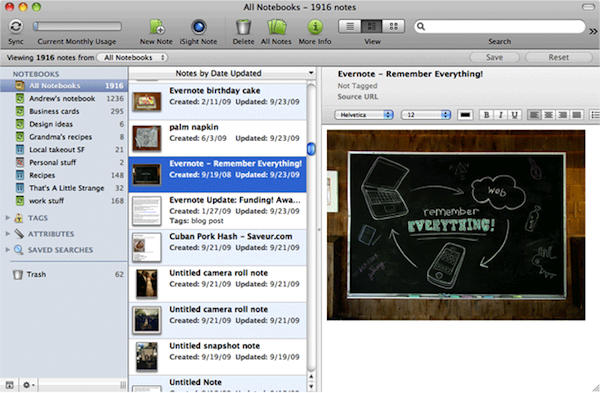Whole civilisations have risen and fallen while the Mac community has discussed notebook applications. Everyone has tried different notebooks, and everyone has their own preference.
It’s hard to pin down just one, because the best ones each offer something unique; as a result, there might be a few mentioned in this series. But the first to qualify is Evernote.
The thing that Evernote gets right – and the thing that makes it so appealing to a lot of people – is sync between devices.
It just syncs. When you add something on one device, it’s added to your Evernote database and it just appears on all your devices. So you can take notes on your iPhone and they will be waiting for you on your desktop computer next time you use it. There’s no need to hit a sync button, no need to plug one thing into another. The sync service works automatically and invisibly, so you never need to worry or even think about it.
And that’s something we like: software that doesn’t make us think.
There’s more, though. According to Evernote, the information you enter is “transported to the magical cloud of elephants” (see video below). In plain English, that means the data is made searchable, and here lies one of Evernote’s finest achievements. Grab a photo of something with text in it (a flyer, an invite, a business card), a Evernote can read that text. Now you can just snap a picture and know that the actual data you need is in the database in a searchable form. This is a huge timesaver, and (together with the sync) the thing that sets Evernote apart.
(You’re reading the 11th post in our series, 50 Essential Mac Applications: a list of the great Mac apps the team at Cult of Mac value most. Read more.)