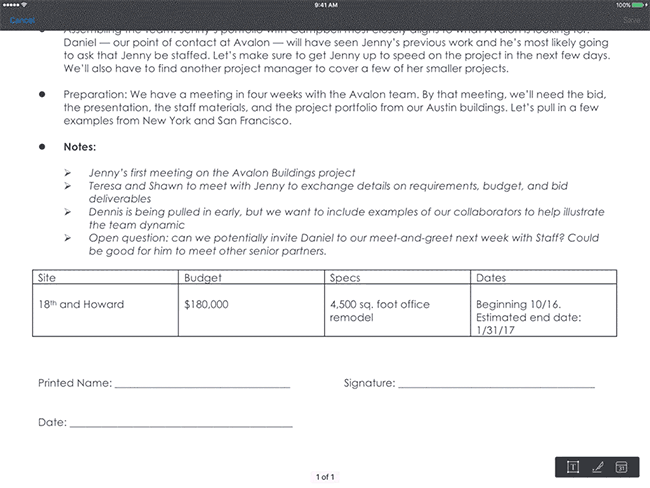Dropbox today rolled out a big update for its iOS app, adding a number of nice new features. In addition to an iMessage app for iOS 10, the release also brings the ability to sign PDF documents and a handy Today screen widget.
Many of us manage PDF documents in Dropbox, but until now, you needed another app to sign them. Now you can add your signature right within Dropbox itself.
[contextly_auto_sidebar] Simply tap the area where you want your signature to appear and a window will appear that lets you scribble it. You can also add a text field if you want to print your name alongside it.
Dropbox also has an iMessage app now, which makes it super simple to share recent files via text. The recipient will also see a preview of your document before they open it, whereas before they simply saw a link to download it.
It’s also easier to upload documents to Dropbox, thanks to the new Today screen widget. This appears on your lock screen, in Notification Center, and when you swipe all the way to the left on the home screen, and it offers shortcuts to scan a document, upload a photo, or create a file.
Another new feature for mobile improves document sharing. You will now receive a notification when someone else has made changes to a shared document, and you can tap to refresh the file and see what’s changed.
Dropbox has also made some nice improvements for iPad users. Videos you watch inside the Dropbox app will now appear in Picture in Picture mode when you close the app, and the ability to use Dropbox in Split View is “coming soon.”