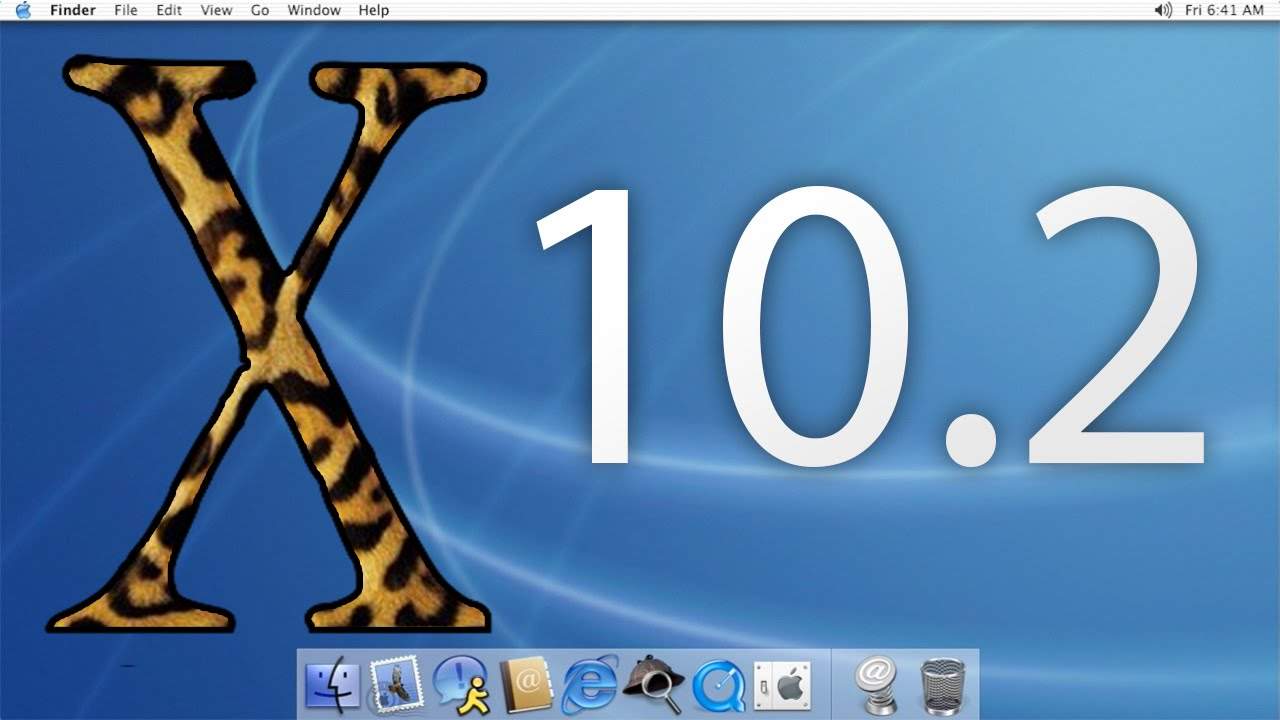August 23, 2002: Apple ships Mac OS X Jaguar, the third major release of OS X and the first to publicly adopt the cat-themed code name it had been known by inside the company.
August 23, 2002: Apple ships Mac OS X Jaguar, the third major release of OS X and the first to publicly adopt the cat-themed code name it had been known by inside the company.
The $129 operating system is well-received by Mac users, who correctly view it as the most stable version of OS X yet — and with a few neat features, to boot.
The object-oriented, UNIX-based OS X was one of the biggest things Steve Jobs brought to Apple after his return, building on the NeXTSTEP operating system he had developed while running NeXT. However, much like the original Macintosh, Apple’s initial OS X 10.0 release was full of promise, but not necessarily one for the faint of heart in terms of performance.
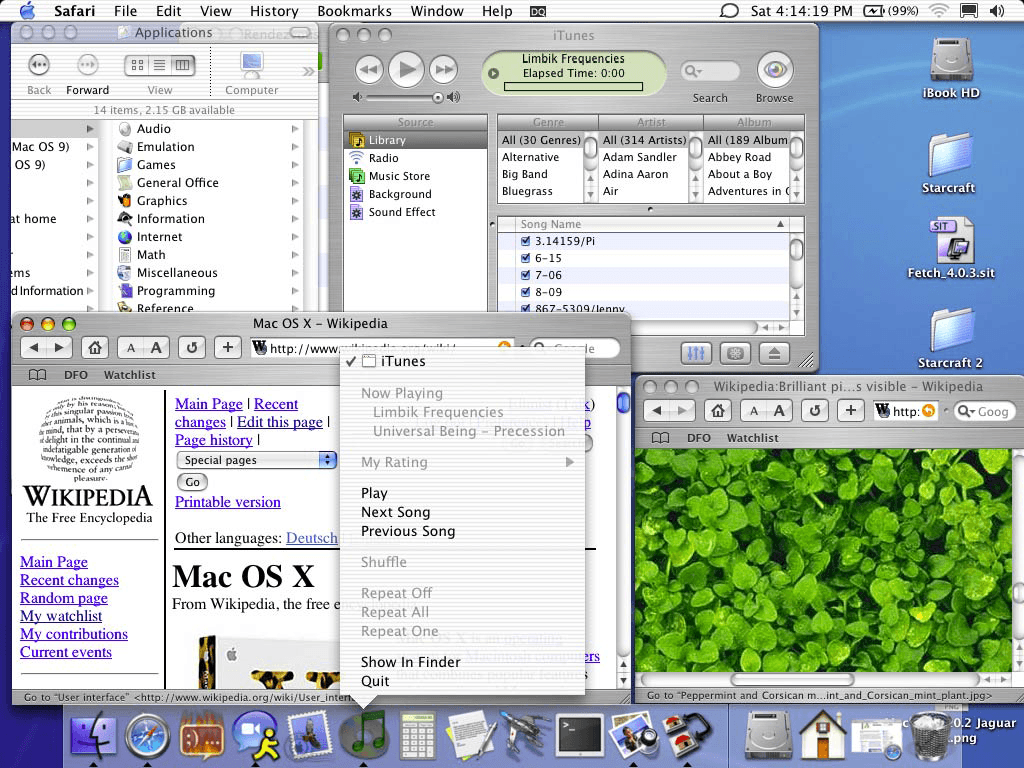
Image: Apple
Its followup, OS X 10.1, was the first version of the OS advisable for everyday customers, but it took until OS X Jaguar for many users to start switching over from the previous Mac OS 9 operating system.
OS X Jaguar UI and design
Some of the OS X Jaguar tweaks were visual, mainly toning down the more bombastic elements of earlier versions. Drop-down menus became more opaque, rendering them far more readable. Buttons became flatter, shadows more subtle, and generally the whole thing appeared more subdued.
To me, this reflects a bigger change underway within Apple at the time. Jobs had come back to Apple in the late 1990s and, with devices like the iMac G3 and iBook, effectively set about making the biggest noise possible to show how far ahead of its competition Apple was.
This often worked well, but occasionally the philosophy resulted in creations that looked better than they worked, as demonstrated by peripherals like the “hockey puck” mouse of the iMac G3. OS X had the same mission of convincing the world it was leaps and bounds more advanced than the dominant Windows operating system.
Jaguar was the first time this performance gulf meant that Apple’s new operating system worked well enough that the company could scale back some of the showier aspects of its user interface.
OS X Jaguar features
In terms of notable features, OS X Jaguar made it easier to copy large numbers of files in Finder, saw a return of System’s spring-loaded folders, added a smart new Address Book app, allowed Mail to show real names rather than email addresses, and introduced Rendezvous, a new networking standard that made it easier for devices on the same network to dynamically recognize each other.
There was also iChat, which let users chat with their AOL Instant Messenger buddies (remember how popular that was?), Inkwell handwriting recognition for those who wanted to plug in a pre-iPad tablet, and Sherlock 3, which provided a personalized Internet Services setup offering information about stock quotes, maps and restaurants.
The new Mac operating system also included a plethora of under-the-hood improvements centered on stability, speed and better security.
In all, OS X Jaguar was an important step forward for Apple. It helped confirm the success of OS X, which remains a big part of the company today.
Do you have fond memories of Mac OS X 10.2 Jaguar? Leave your comments below.