My iPhone has become more than just a cell phone — it is really useful and frankly indispensable. It wouldn’t be without the plethora of apps available, but not just any app will do so when I find a good one I like to write about it. Minibooks for Freshbooks is one of those apps. It is a full-featured iPhone invoicing app that makes invoicing my clients fast and easy. If you are a freelancer or contractor – and in these days of unemployment, who isn’t – Minibooks takes the pain out of asking your clients for money.
It had been a while since I had to concern myself with invoicing. However, after restarting my writing career about two years ago, I found myself in need of an application that would allow me to easily create and send invoices both electronically, and on paper, with little or no fuss. In 2008 a friend of mine introduced me to a web based invoicing system called Freshbooks to use on my Mac. Fast forward to 2010 and now I’m doing my Freshbooks invoicing on the go with Minibooks, an iPhone app from Groovy Squared.
There are two versions available in the App Store, a free version Minibooks Lite (iTunes link) supports only three clients, while the full version (iTunes link), which is unlimited, retails for $14.99.
In order to use Minibooks you must already have a Freshbooks account. FreshBooks is free for electronic invoicing (paper invoicing is not free) if you have three or less clients, otherwise plans range from $20 to $40 monthly. FreshBooks stores your information in a central location so you can use the site from any web-enabled device or iPhone, iPad, and iPod Touch with Minibooks. The Freshbooks developer API is what gives Minibooks access to the Freshbooks backend.
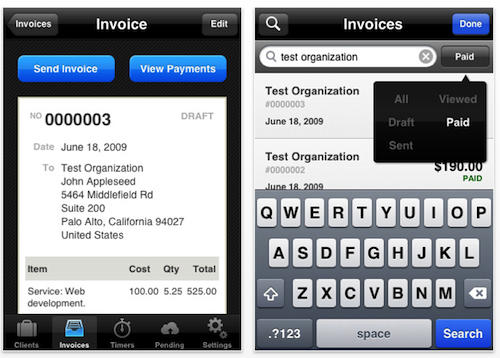
Minibooks synchronizes with your FreshBook account, so you can access your data even if you lose your network connection and it offers the following features:
- Client management: Create, edit and search for clients; contact them using the standard Phone or Mail apps.
- Invoice management: Create, edit, preview, search and send invoices using the Mail app; check the status of an invoice and record received payments.
- Time tracking: Create timers for multiple tasks, start and stop them as needed, manage multiple timers and timers remain active even with Minibooks closed.
- Estimate management: Create, edit, search and send estimates using the Mail app; convert these later to invoices.
Easy Minibooks invoicing, client management, and time management, while on the go, means that I can invoice clients immediately without having to access my Mac and my editors and clients are pleased with the results. Minibooks’ iPhone OS interface offers the workflow I’m used to using and it works fine for me. If you are a freelancer or consultant that is using Freshbooks currently then Minibooks makes a great companion to that service.


