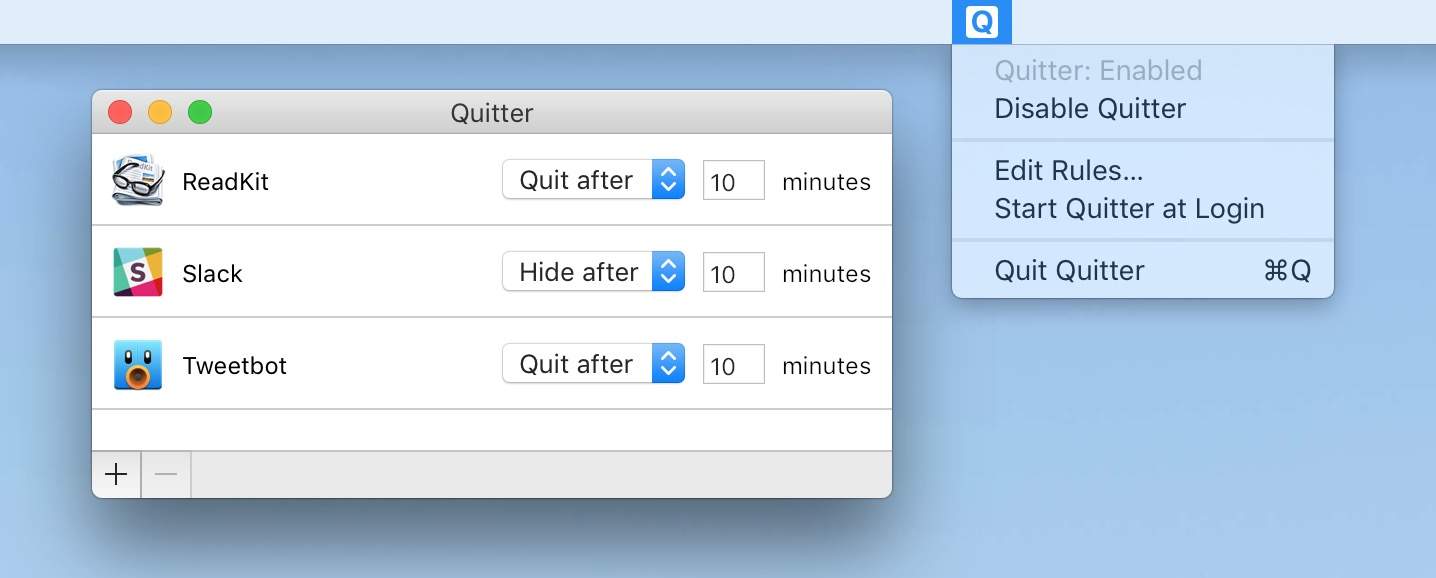You know how it is: you spend way too much time on Twitter or Slack when you should be working. Ideally, you’d just not launch them, but that’s not super feasible if you also use these apps for work.
The answer, then, is an app that will hide or quit apps for you after a certain amount of idle time. Called Quitter, it sits nicely in your Mac’s menu bar and makes sure you don’t fall down the Twitter hole.
Quitter is from well-known web and iPhone software developer, writer, and podcaster Marco Arment (Tumblr, Instapaper, The Magazine, Overcast), and it’s a typical release for him. He sees a need, either in his own work life or on the internet, and builds something elegant and useful for it.
Arment used the RescueTime app on his Mac to take some data about his work behaviors.
“I found myself spending far too much time using Twitter and Slack on my Mac,” Arment told Cult of Mac via email, “in part because they were just always open and I’d always want to go check on new messages as I worked. I couldn’t just uninstall them, as I need to use them for my work, so I devised a simple app to automatically quit them when I hadn’t used them recently, getting them out of sight and letting me focus better on long spans of work.”
The resulting app, Quitter, is offered free of charge from Arment’s own website with no strings attached. It’s a free app, period.
You won’t find Quitter on the Mac App Store, however, because it won’t work via Apple’s software distribution system, thanks to a requirement that all apps must be sandboxed for security reasons.
“Unfortunately,” says Arment, “Quitter’s main function of quitting other apps is not possible within the Mac’s sandbox environment, so it cannot operate in the sandbox and cannot be submitted to the Mac App Store.”
The app is still safely signed for Apple’s Gatekeeper and can be distributed safely and directly from Arment’s website.
Ultimately, Quitter helps you maintain focus by hiding and shutting down apps that you need to check once in a while, but shouldn’t be distracted by all day.
Be sure to become a Quitter, too, for free (just not from the Mac App Store).
Source: Marco Arment